Change/Reset Password
Click on Forgot Password on Log In Page
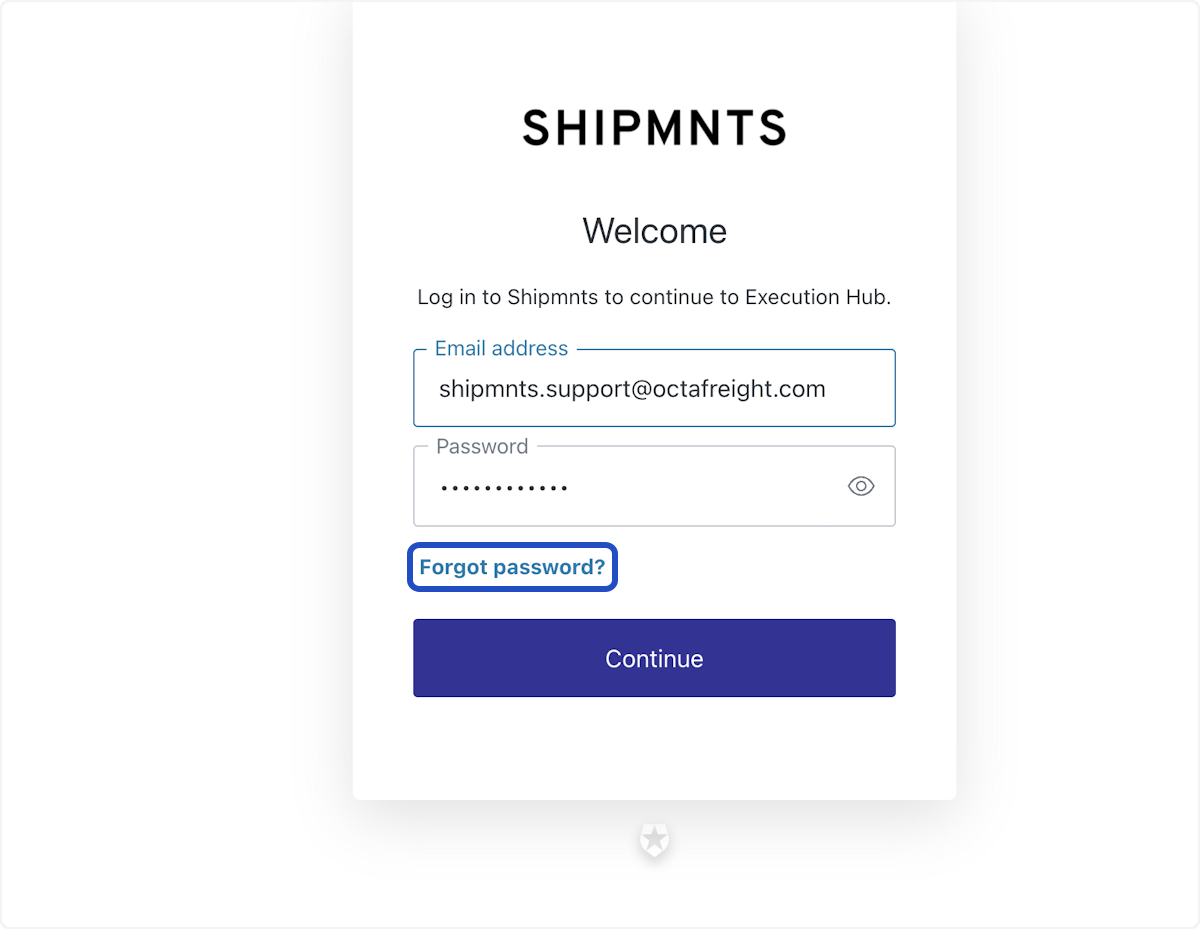
Enter the registered email ID where you's like the reset Link to be sent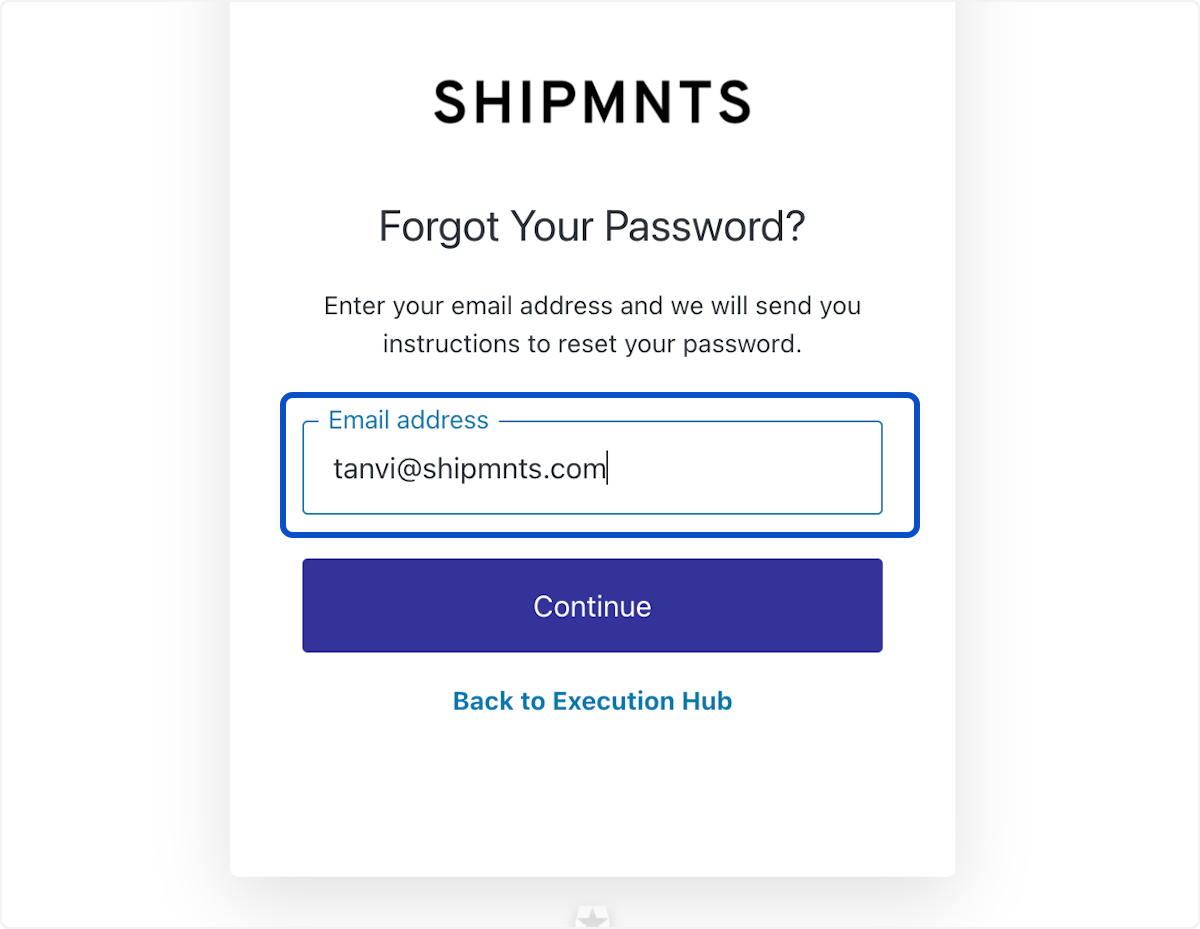
Follow the instructions on your email.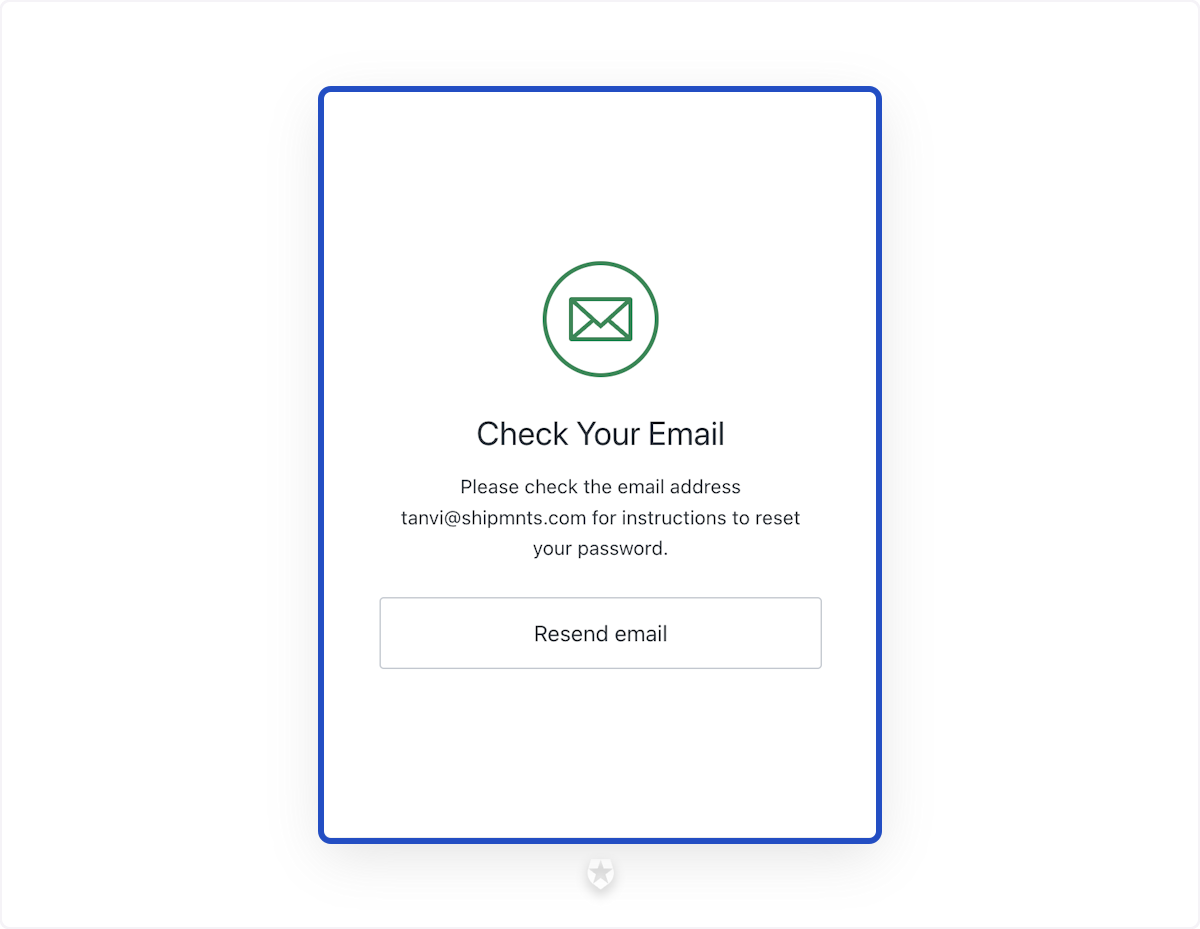
Related Articles
Change/Reset Password
Click on Forgot Password on Log In Page Enter the registered email ID where you's like the reset Link to be sent Follow the instructions on your email.How to Change Taxable amount while Purchase Invoice Creation.
Let Us Understand this by taking the example: Received Invoice for Travelling expenses from a vendor of Rs.25000 TDS is applicable in the amount of 12000 In the above case, you need to change the Taxable amount manually. Please read carefully below ...How to Change Taxable amount while Purchase Invoice Creation.
Let Us Understand this by taking the example: Received Invoice for Travelling expenses from a vendor of Rs.25000 TDS is applicable in the amount of 12000 In the above case, you need to change the Taxable amount manually. Please read carefully below ...How to change sales person for particular sales invoice only?
How to change sales person for particular sales invoice only? Helps you change a sales person for a particular sales Invoice Alok Patel Sales person is assigned to a customer at the time of creating a new customer itself and comes in invoice from ...How to change sales person for particular sales invoice only?
How to change sales person for particular sales invoice only? Helps you change a sales person for a particular sales Invoice Alok Patel Sales person is assigned to a customer at the time of creating a new customer itself and comes in invoice from ...