How to add supplier while creating Purchase Invoice
How to add supplier while creating Purchase Invoice
Helps you create a new supplier, if not present while creating a purchase invoice Alok Patel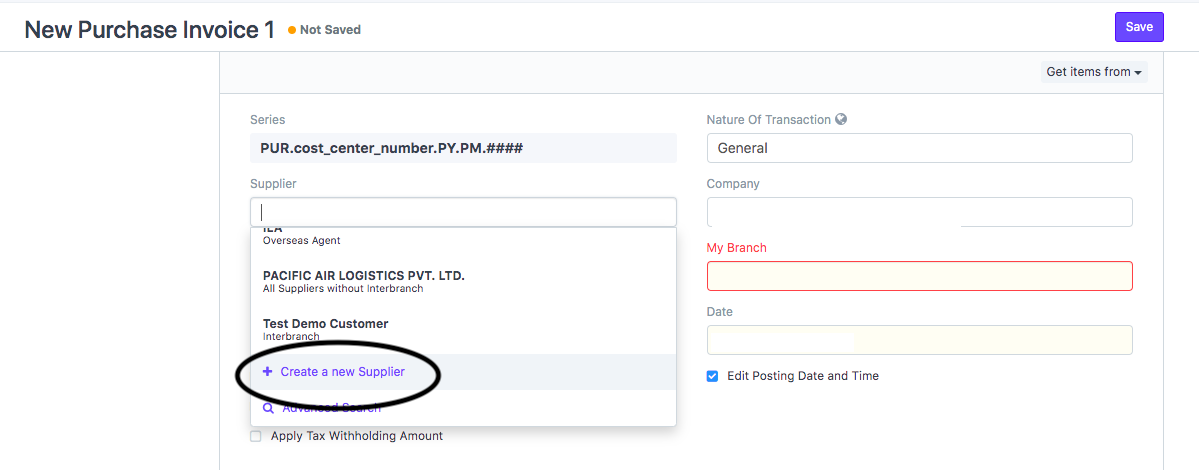
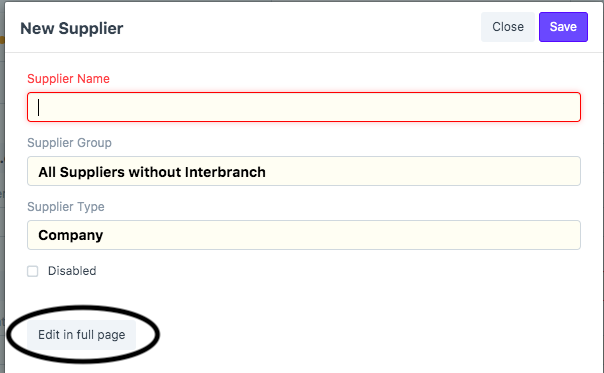
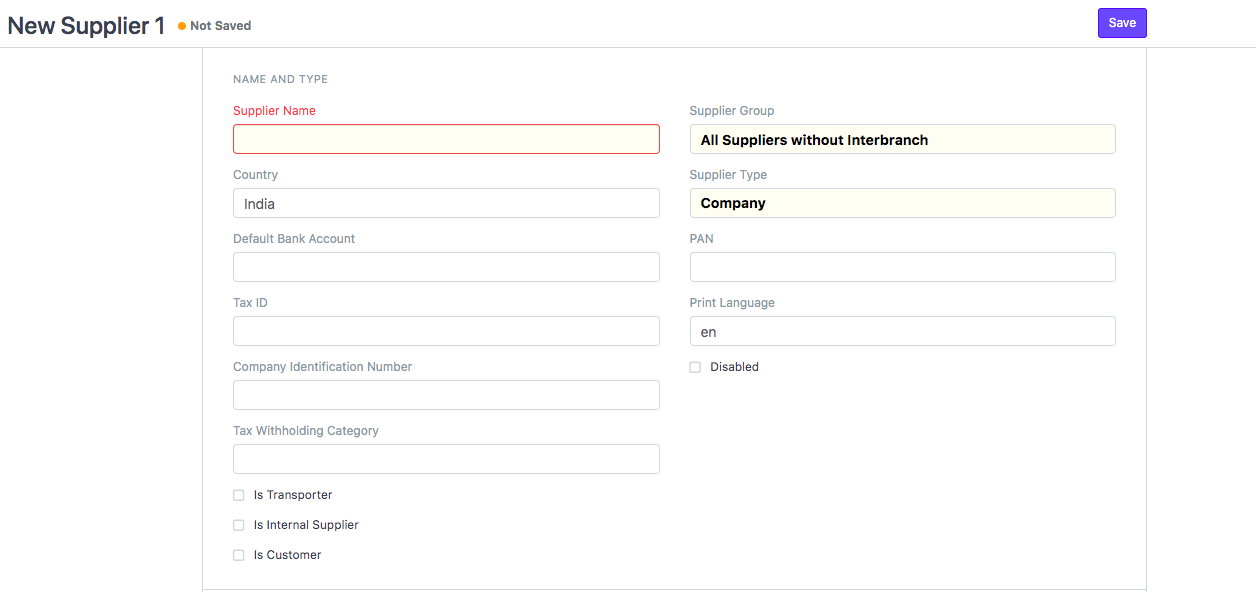
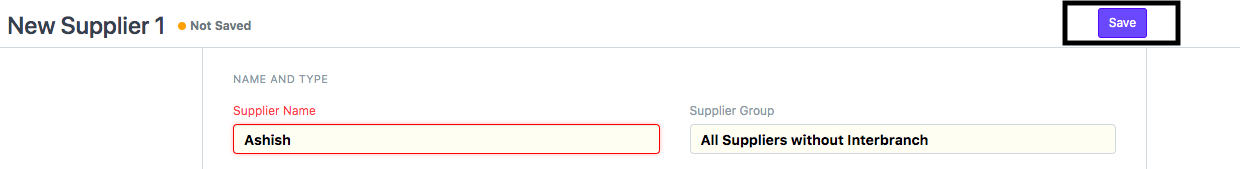
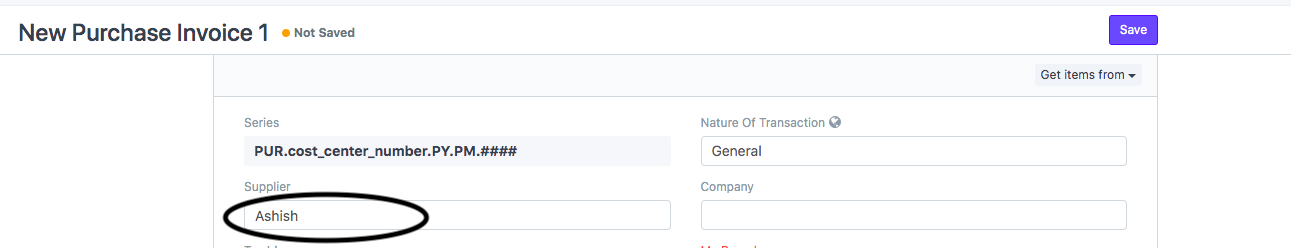
In case you find a supplier is not present while creating a purchase invoice you need to follow the given steps:
- In the details page of "Purchase Invoice" click on " Create New Supplier" under supplier ( as shown in figure)
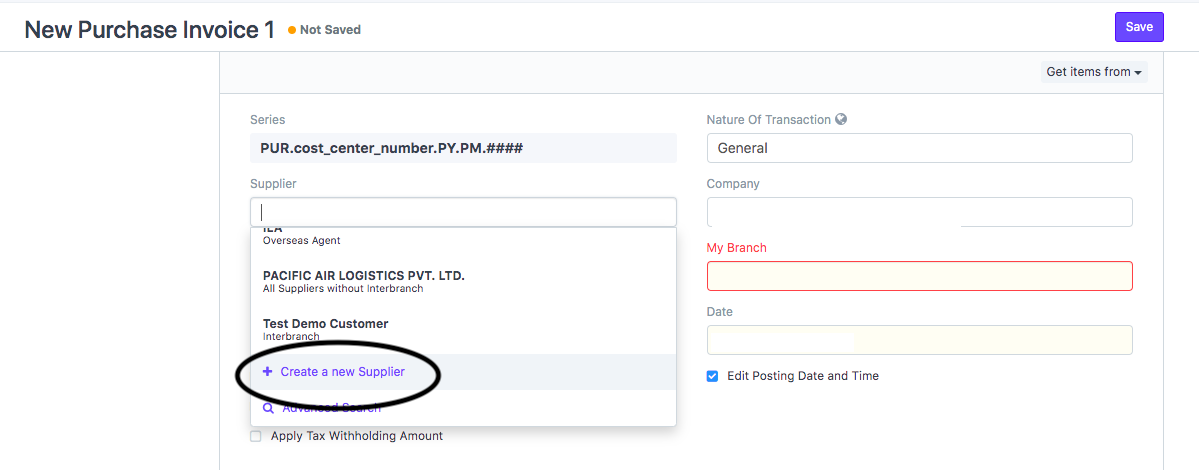
- On click, a pop-up will appear.
You need to click on "Edit in Full page" to enter all the details of supplier in a single go ( as shown in figure)
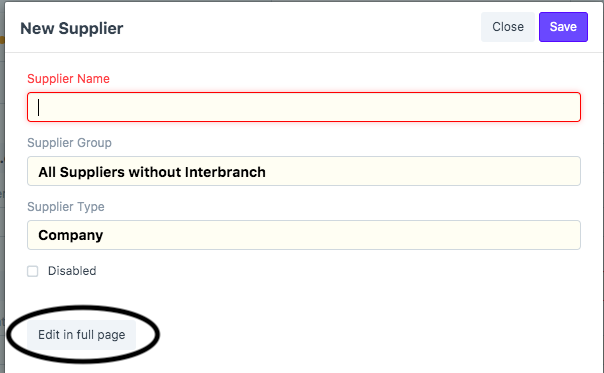
- You will be redirected to Supplier details page ( as shown in figure)
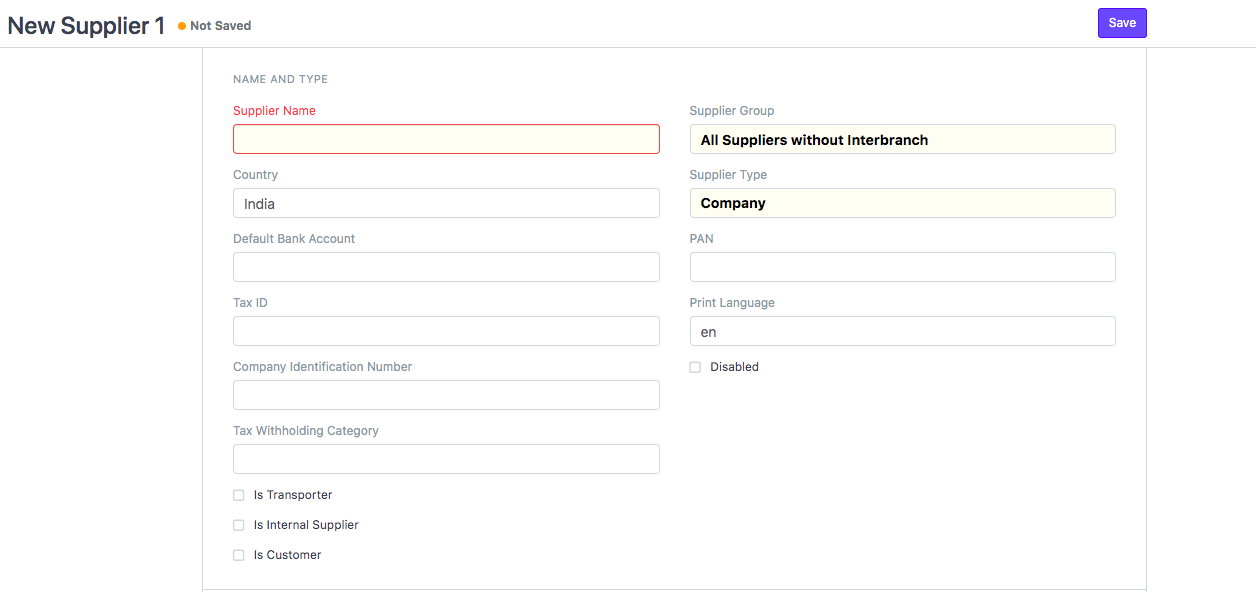
You need to fill up the following fields:
- Supplier Name - Registered name as per the purchase bill you have received
- Supplier Group - defines what kind of supplier is this company, is it an Airline, Shipping line, Subagent, Transporter, Overseas agent. It's quite important from the perspective of management reporting, so make sure you select the right classification
- Tax ID - Enter PAN number of the supplier if it's Indian company otherwise TRN (Tax Registration Number) in case of overseas companies.
- Tax Withholding Category - In cases where you will be deducting tax at source while booking purchase of that supplier, select the correct TDS category - Tax % pair. Make sure you select the right category as basis on this TDS calculation will be done automatically by the system and TDS payable report
- Is Customer - If you get rebate from a supplier or you raise any invoices to the supplier then click on this check box and automatically a linked customer will be created once you save this supplier's detail
Once you have entered all the details, you need to click on "Save" and the supplier will be created ( as shown in figure)
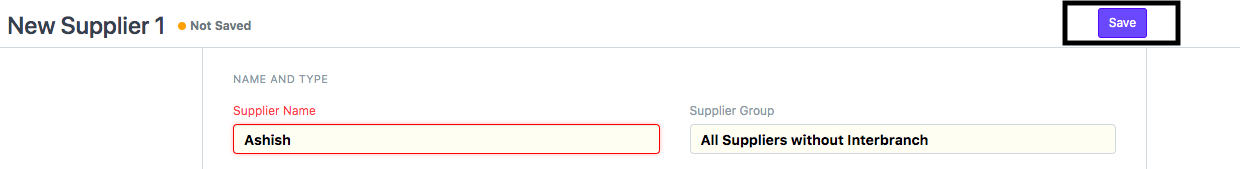
Once you click on "Save" you will be redirected to the purchase invoice with the name and details of the concerned supplier ( as shown in figure)
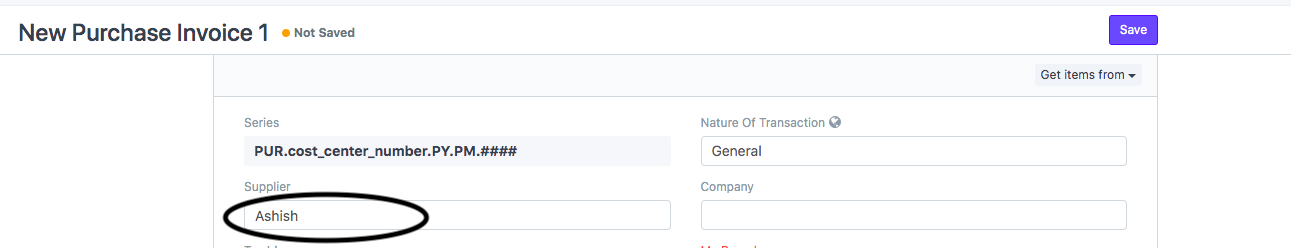
Note: "Address of the supplier is not created in this process.
To add address of the supplier, refer article "How to create a new address of the supplier while creating purchase invoice"
Did this answer your question?Related Articles
How to add supplier address while creating purchase invoice
How to add supplier address while creating purchase invoice Helps you create a new address for a supplier while creating a purchase invoice, if the address does not exist Alok Patel While making Purchase invoice, after adding the name of the ...How to add supplier address while creating purchase invoice
How to add supplier address while creating purchase invoice Helps you create a new address for a supplier while creating a purchase invoice, if the address does not exist Alok Patel While making Purchase invoice, after adding the name of the ...How to add supplier while creating Purchase Invoice
How to add supplier while creating Purchase Invoice Helps you create a new supplier, if not present while creating a purchase invoice Alok Patel In case you find a supplier is not present while creating a purchase invoice you need to follow the given ...How to Create Purchase Invoice (Without Job)
How to Create Purchase Invoice (Without Job) Helps you create a purchase invoice where job/shipment is not related Alok Patel On the dashboard, search for "Purchase Invoice List" in the universal search bar and select it ( as shown in figure) ...How to Create Purchase Invoice (Without Job)
How to Create Purchase Invoice (Without Job) Helps you create a purchase invoice where job/shipment is not related Alok Patel On the dashboard, search for "Purchase Invoice List" in the universal search bar and select it ( as shown in figure) ...