How to amend/revise a Sales Invoice
How to amend/revise a Sales Invoice
Helps you make a revision in your sales invoice if you have made any error or there is a discrepancy Alok Patel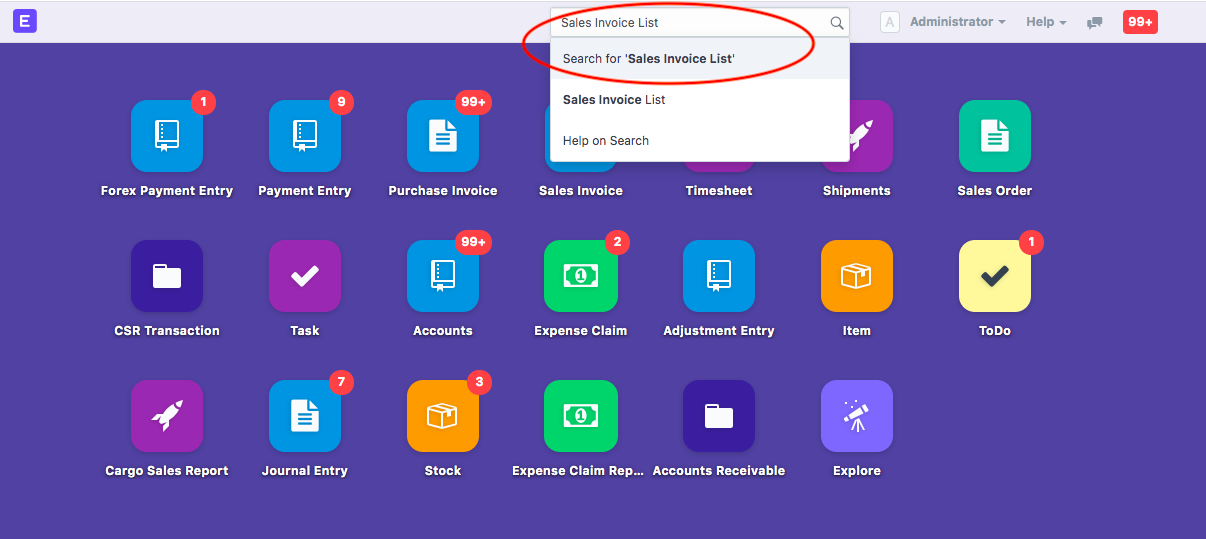
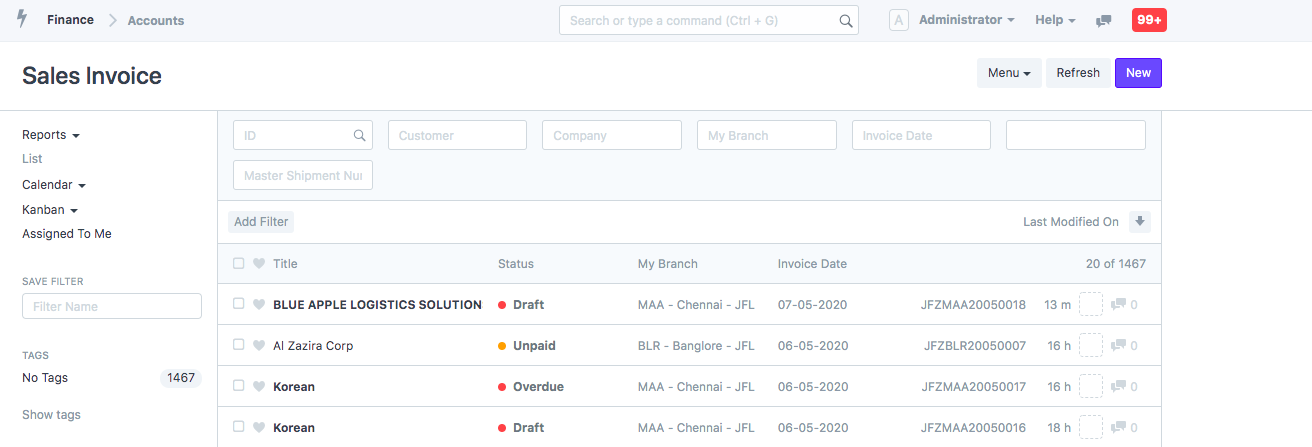
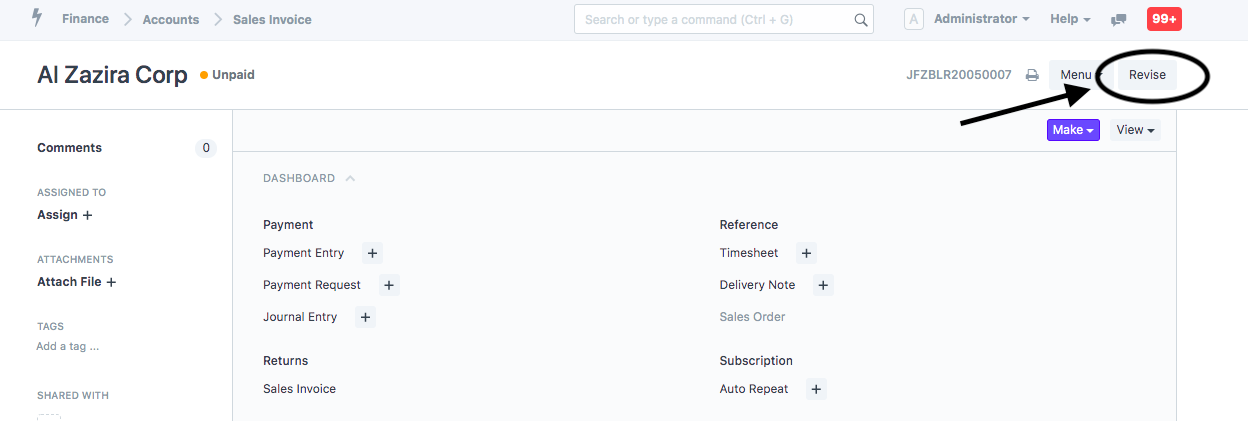
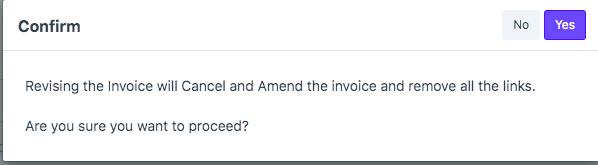
You need to amend the sales invoice when you have either made any error or you have raised the invoice of a higher amount against a particular transaction
To amend a particular sales invoice you need to follow the given procedure:
- On the dashboard, search for “Sales Invoice List” and select it
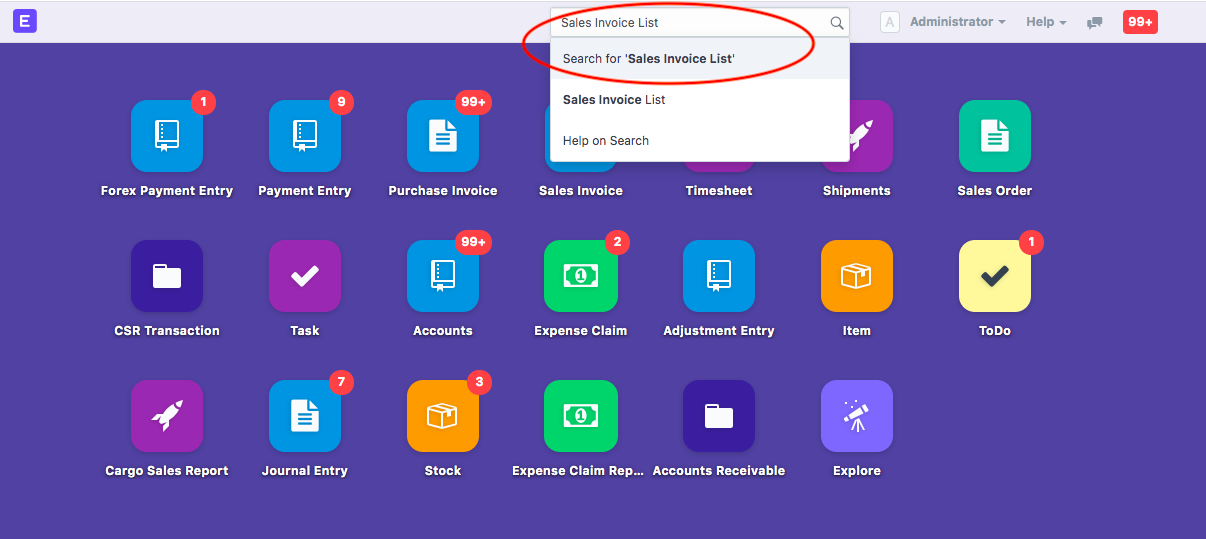
- Page will open up with list of all sales invoices.
- Open the invoice that you wish to amend Open the concerned invoice and click on "Revise" Option and make the necessary changes required. (as shown in figures)
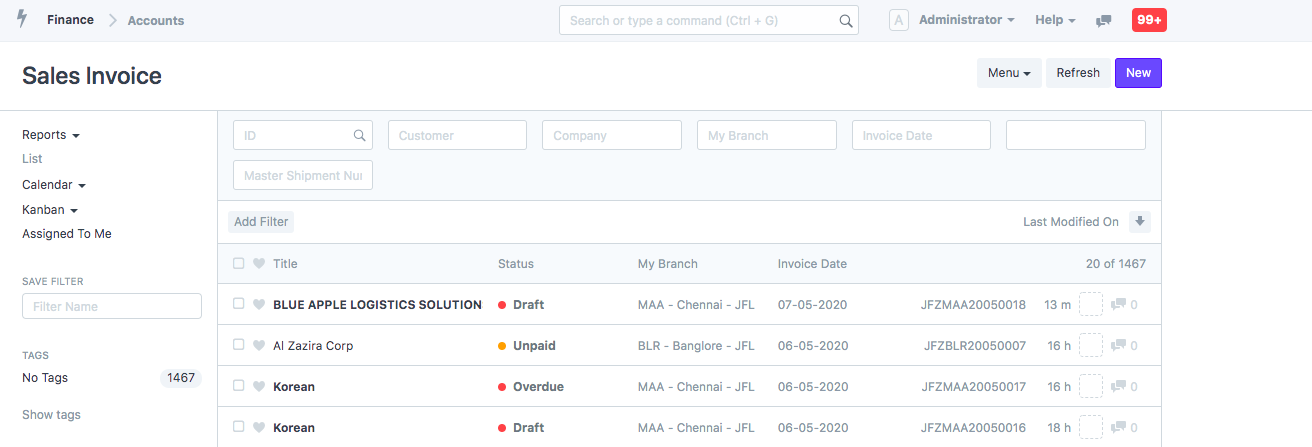
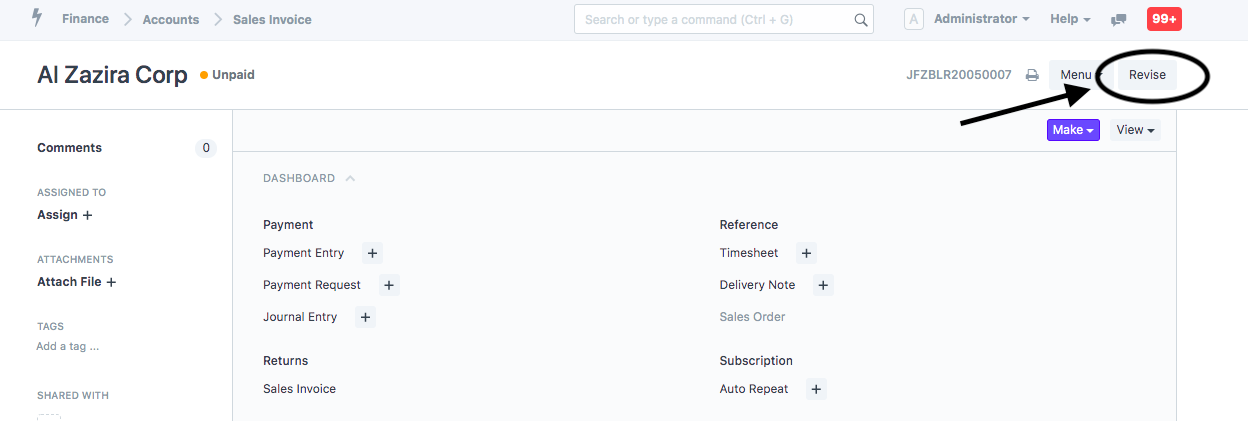
- Once you click on revise, pop-up will appear to confirm if you wish to amend the invoice.
Click on "Yes" to confirm and proceed
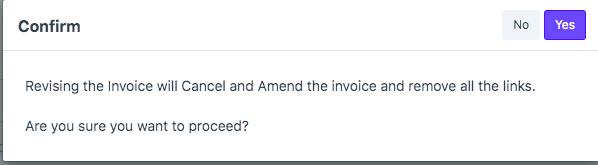
- After confirmation, your invoice would open up for making the revision.
You will be able to change the following data:
- Customer: You can change the customer name, if you raised an invoice for a different customer by mistake
- Posting Date: Date on which the invoice should hit the books of accounts
Note:If you change the posting date, generated invoice series will not changed E.g. Your posting date is 28 mar, So series generated with 1903 (19 = year, 03 = march month).
Now if you change posting date to 3 Apr then series will not change 1904
- Customer Address: If the invoice is supposed to be raised for a different address, you can change the address of the customer
- Currency: Currency in which the invoice is supposed to be raised
- Item: You can add more items to your invoice (if required) or if you have made error in your previous item you can delete and add the item again with the necessary changes
After revision of details, you can "Save" and "Submit" to amend the invoice
You will now find the amended invoice with an amended invoice series
Your invoice is now amended.
Related Articles
How to amend/revise a Sales Invoice
How to amend/revise a Sales Invoice Helps you make a revision in your sales invoice if you have made any error or there is a discrepancy Alok Patel You need to amend the sales invoice when you have either made any error or you have raised the invoice ...How to amend/revise a purchase invoice
How to amend/revise a purchase invoice Helps you make a revision in your purchase invoice if you have made any error or there is a discrepancy Alok Patel On the dashboard, search for "Purchase Invoice List" in the universal search bar and select it ( ...How to amend/revise a purchase invoice
How to amend/revise a purchase invoice Helps you make a revision in your purchase invoice if you have made any error or there is a discrepancy Alok Patel On the dashboard, search for "Purchase Invoice List" in the universal search bar and select it ( ...Sales Invoice Training
Learn with Us about Sales Invoice Creation in SHIPMNTS. Video With Timestamp 00:00 Intro 0:27 Navigate Sales Invoice Pending Report 1:11 Sales Invoice Pending Mechanism 6:27 Shipment Details Screen 6:41 Estimate Section of Shipment ( Buying and ...Sales Invoice Training
Learn with Us about Sales Invoice Creation in SHIPMNTS. Video With Timestamp 00:00 Intro 0:27 Navigate Sales Invoice Pending Report 1:11 Sales Invoice Pending Mechanism 6:27 Shipment Details Screen 6:41 Estimate Section of Shipment ( Buying and ...