How To Book No Discount & All In CSRs
How To Book No Discount & All In CSRs
It will help you in booking CSRs with no discount and all in freight cases Ekta Mehta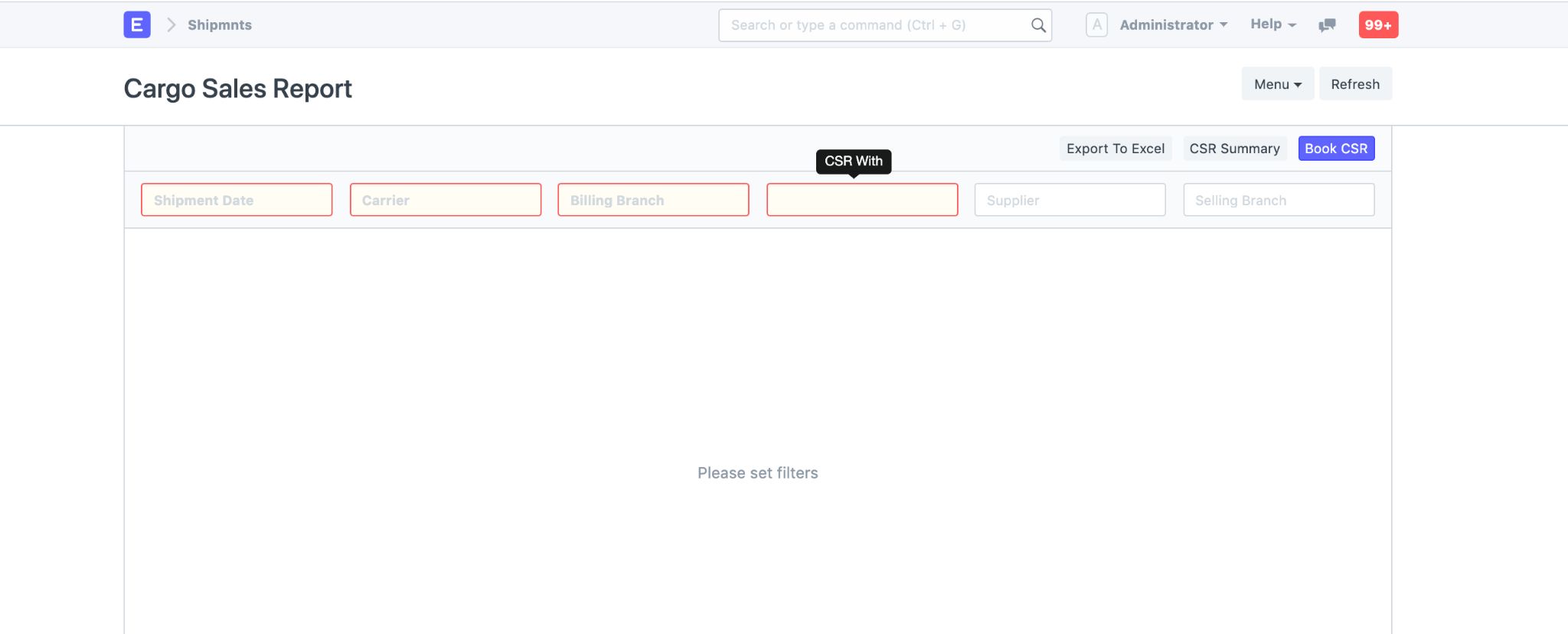
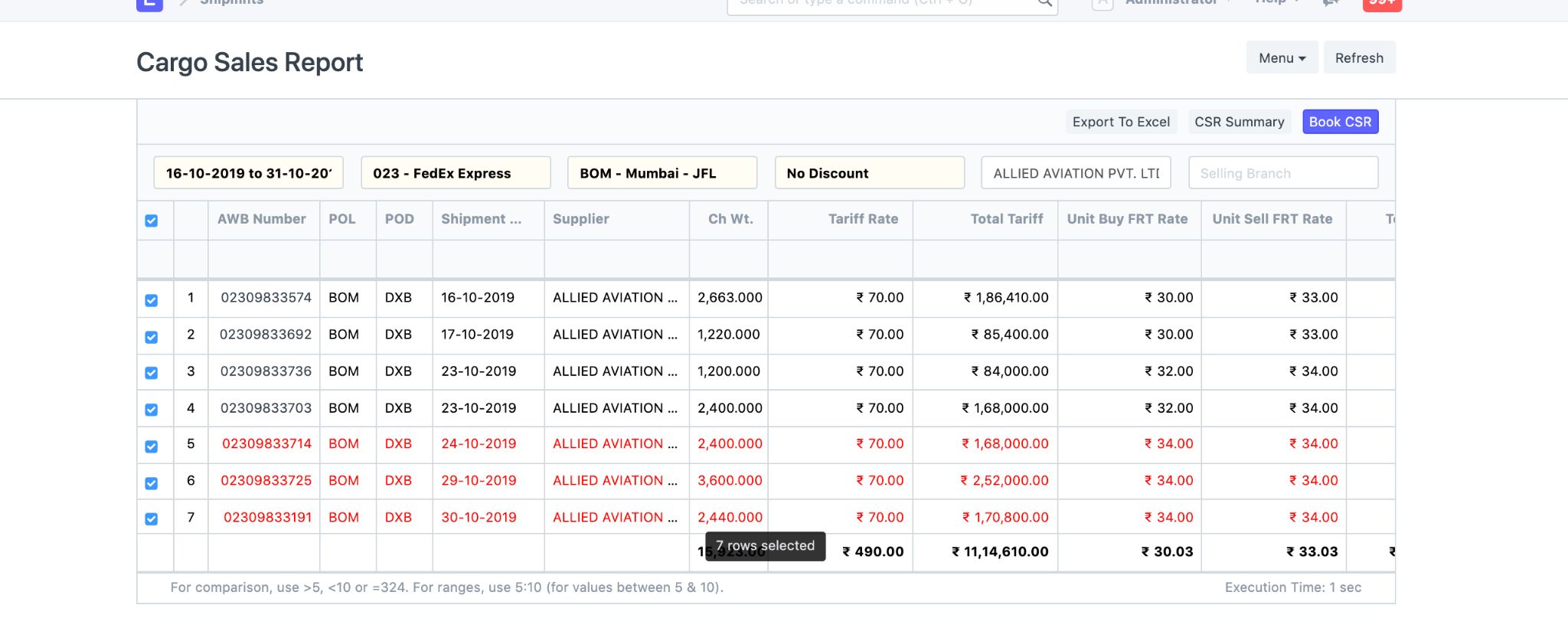
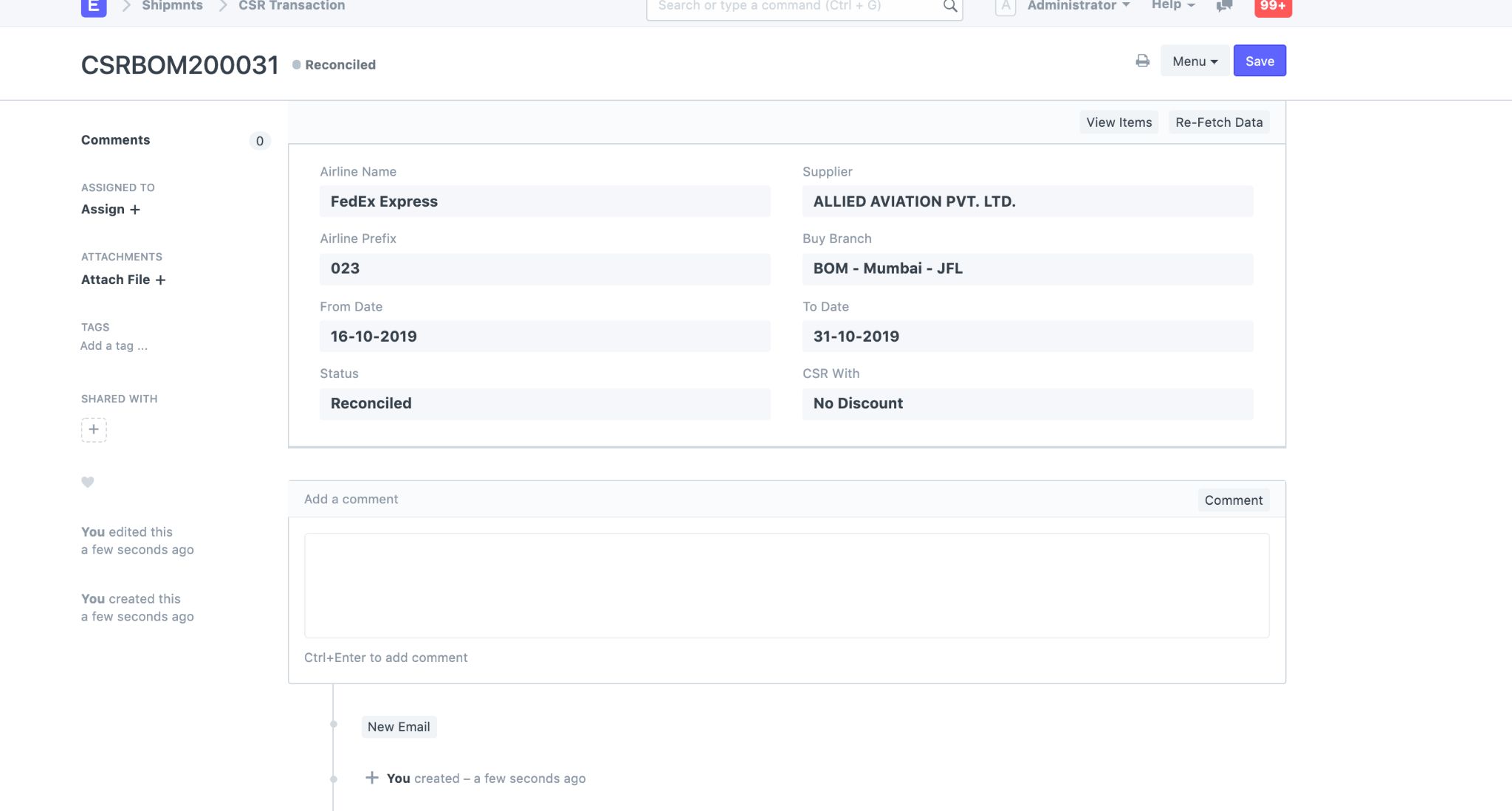
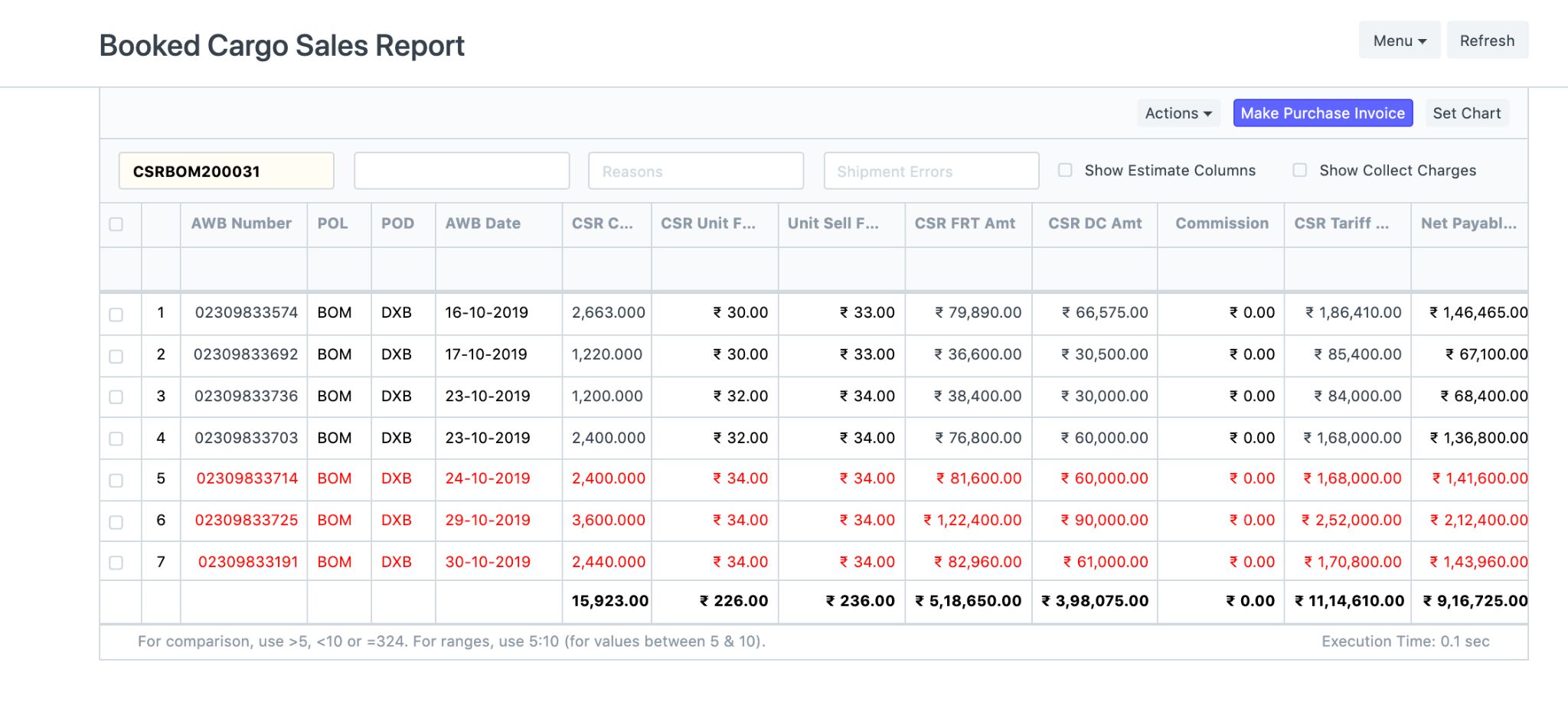
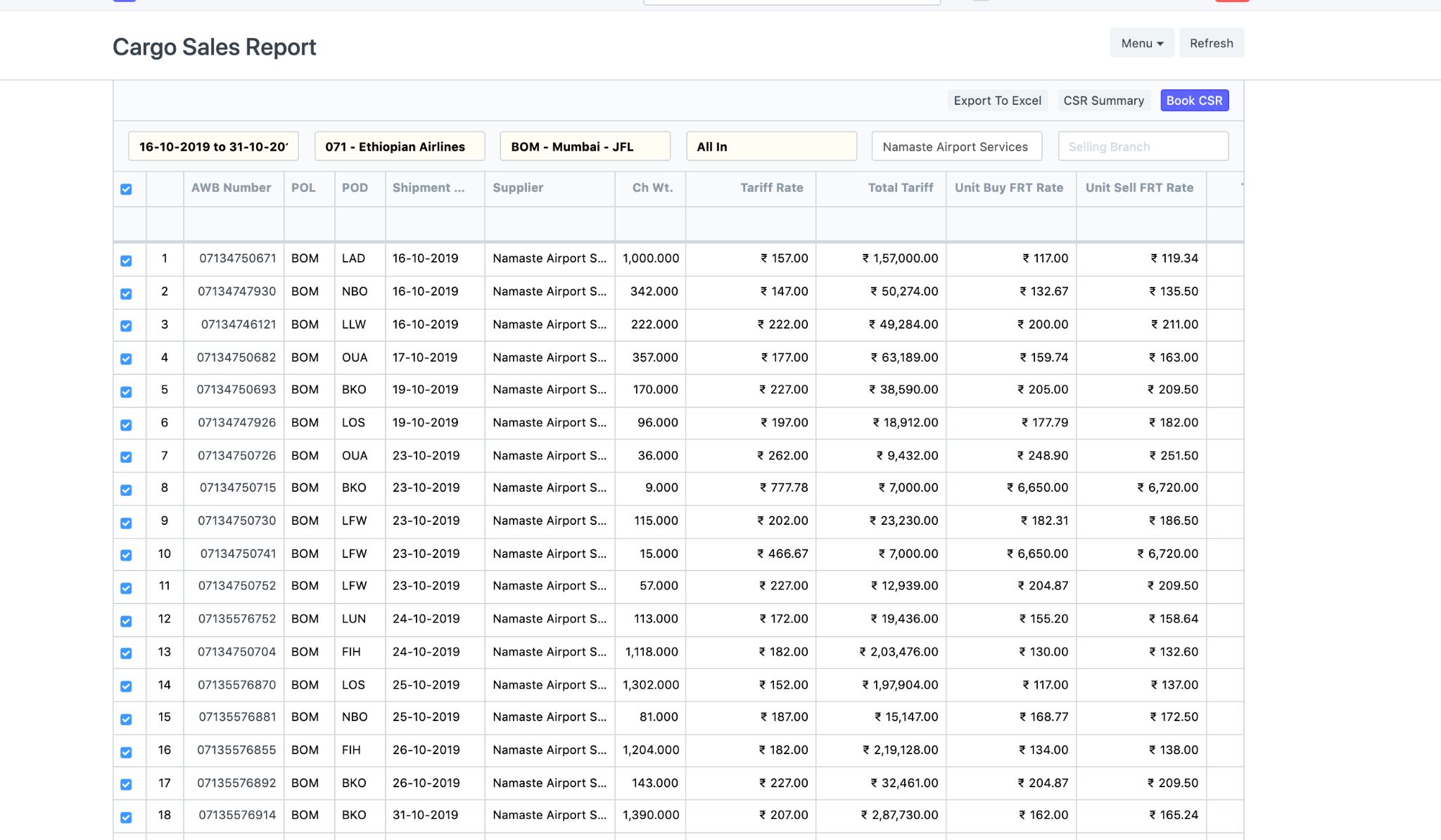
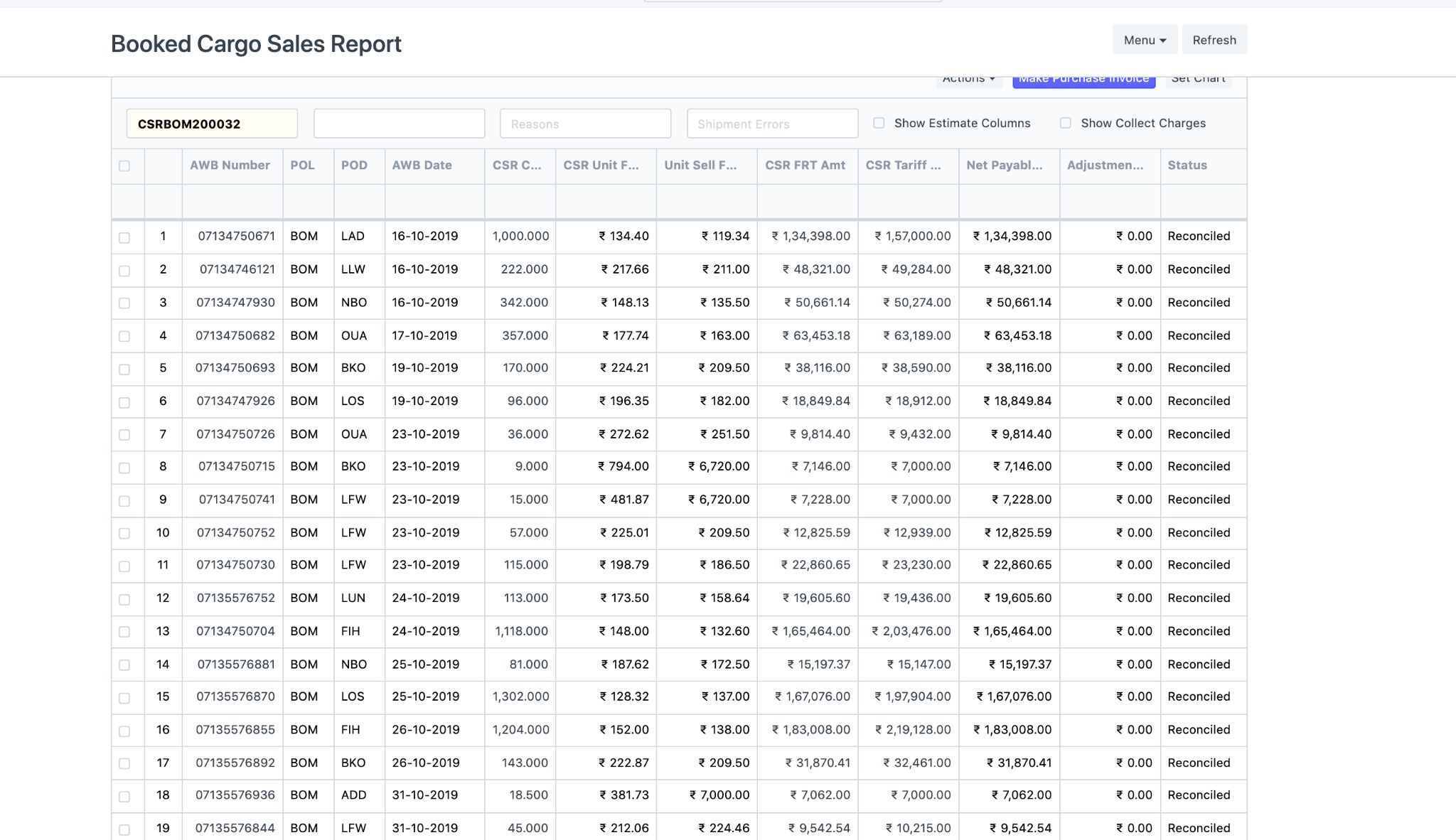
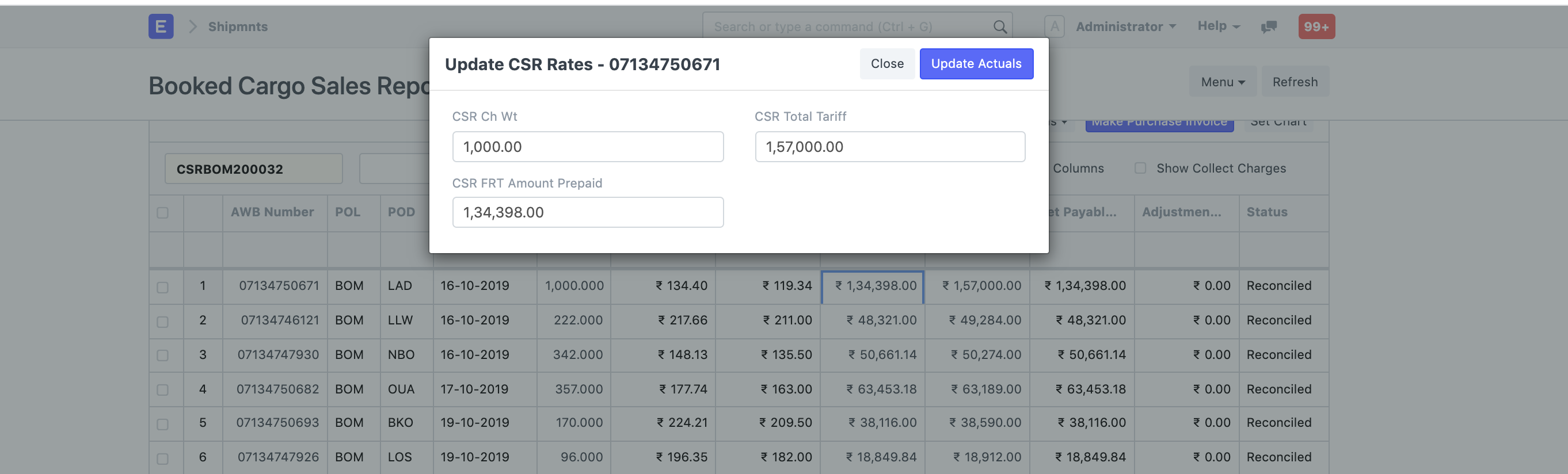 Did this answer your question?
Did this answer your question?
Alot of times Airline/GSA don't show discount (for taxation purposes) in actual CSR or show due carrier inclusive in the freight rate (weight valuation charges).
For booking a discount CSR or all in CSRs
- Go to Cargo Sales Report
- In CSR With selection input select any of the following as per the actual CSR received - Discount (if actual CSR shows discount applicable even for one of the MAWBs), No Discount (if your actual CSR has zero discount for all of the MAWBs), All In (if your actual CSR shows freight charges inclusive of due carrier charges for all of the MAWBs)
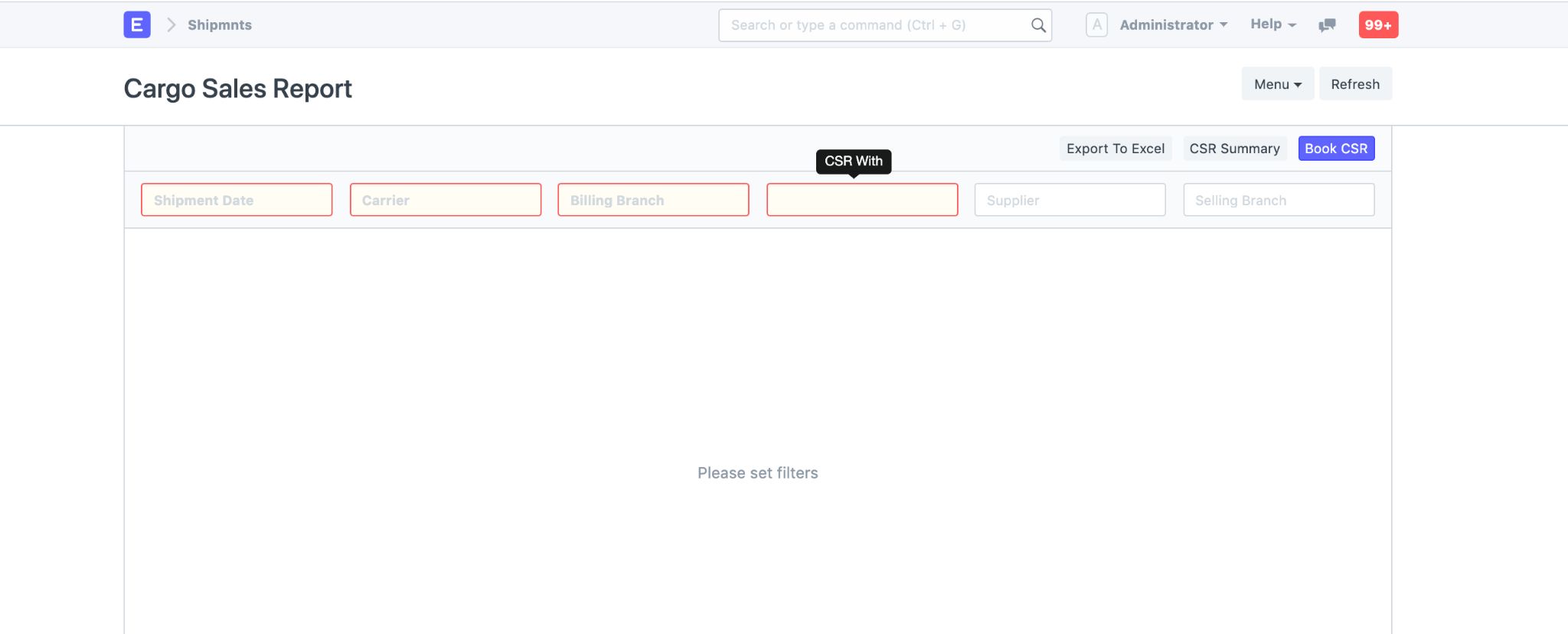
Booking No Discount CSR
- Once you have selected No Discount in CSR With input section, click on Book CSR
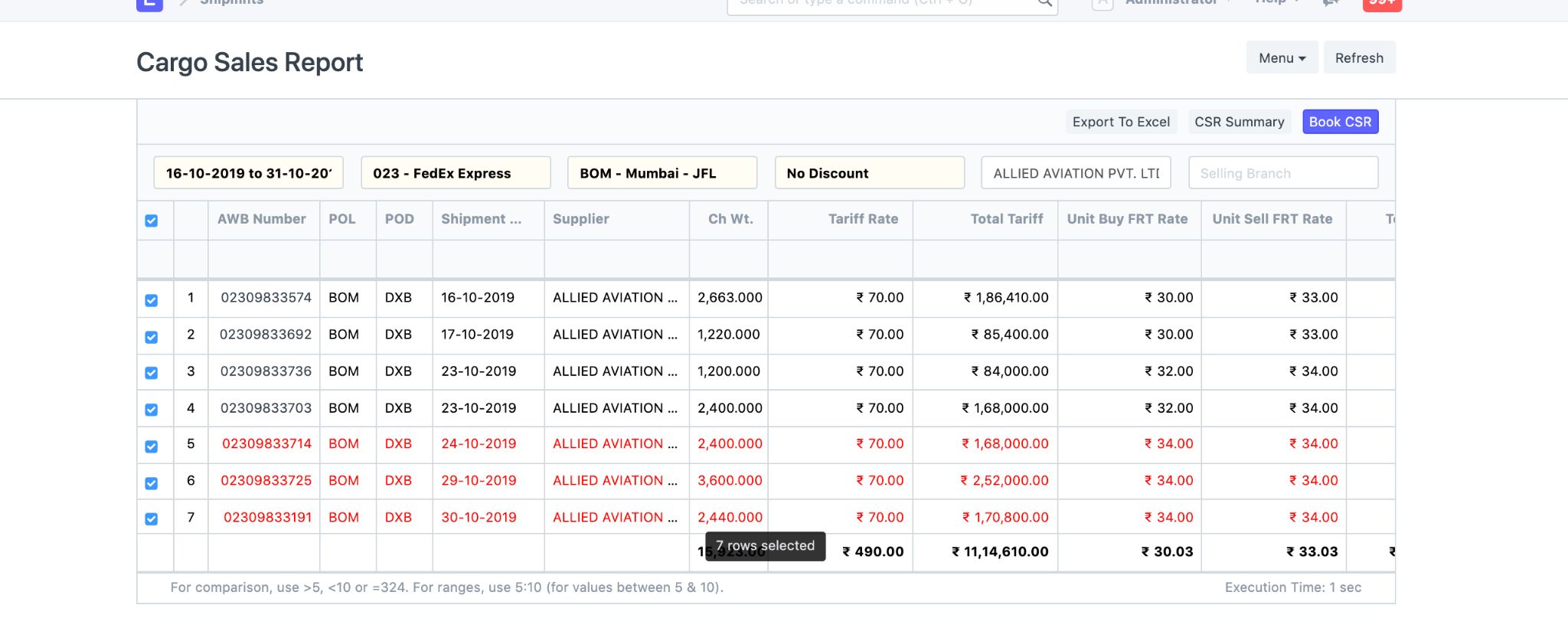
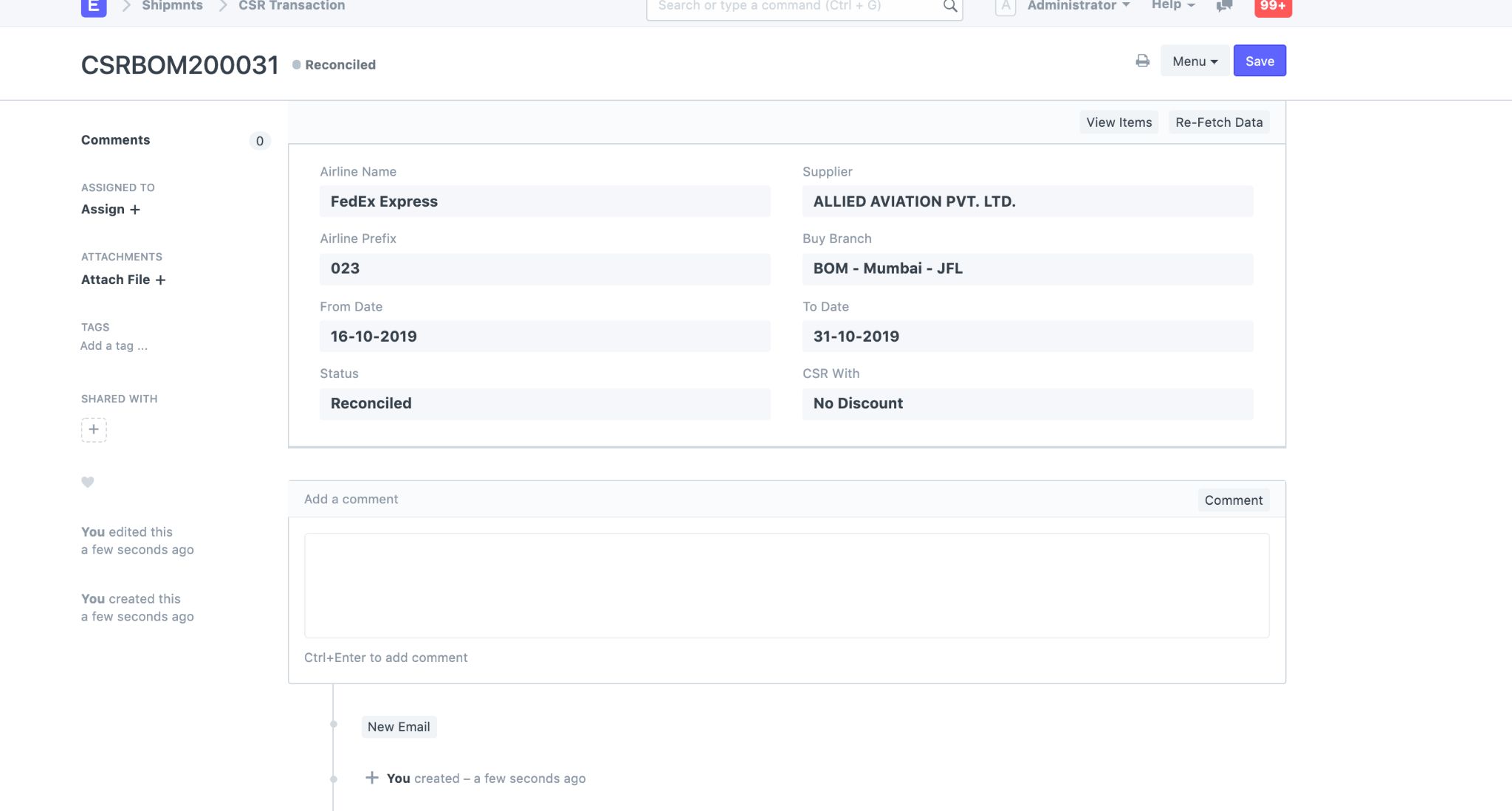
- As this a No Discount CSR, discount column won't appear in the Booked Cargo Sales Report as shown in below image. And it won't appear in any of the calculations being done while booking purchase invoicee
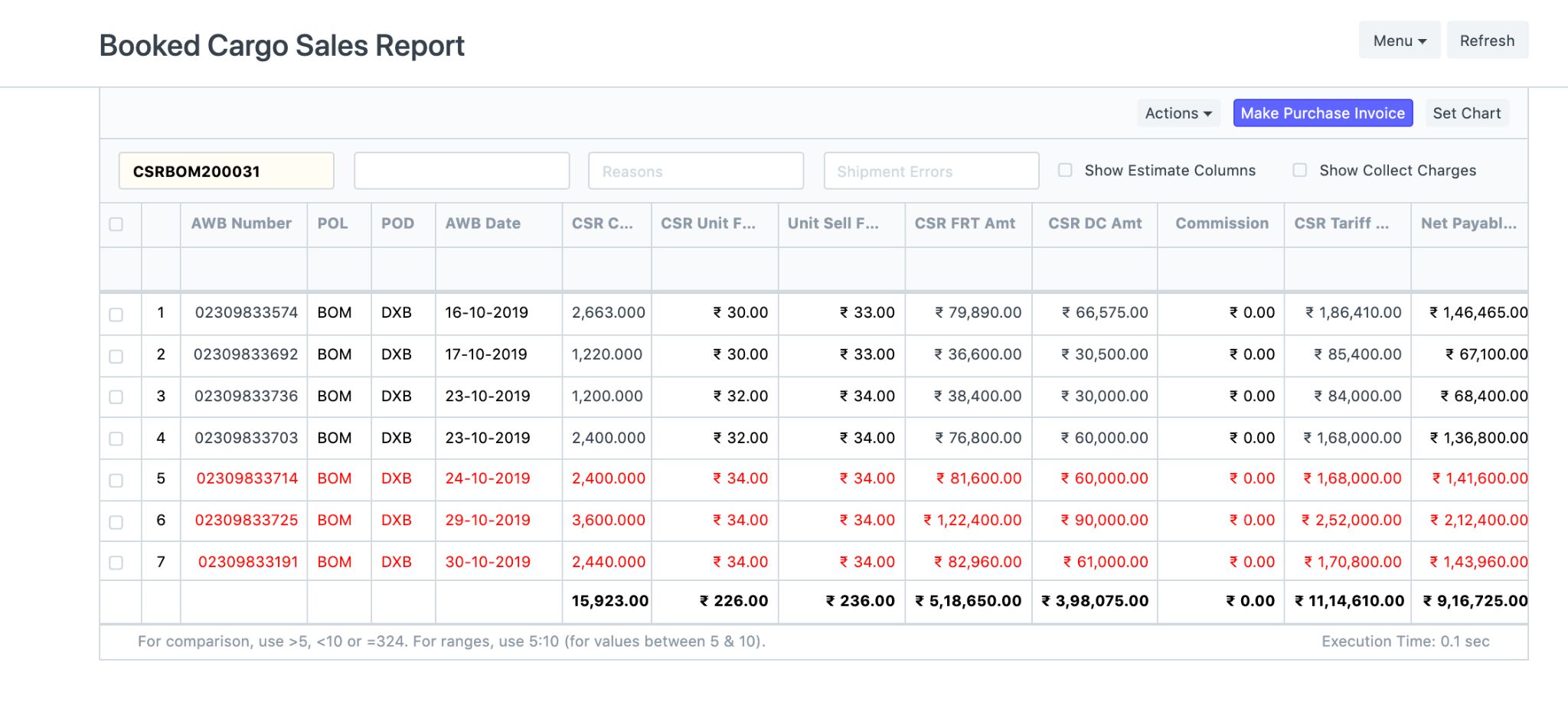
Booking All In Freight CSRs
- When any Airline or GSA gives CSR with all in Freight Rate i.e. due carrier rate are inclusive in weight valuation charge column of the actual CSR. In that case you will select All In option in CSR With input field in Cargo Sales Report as shown in the below image
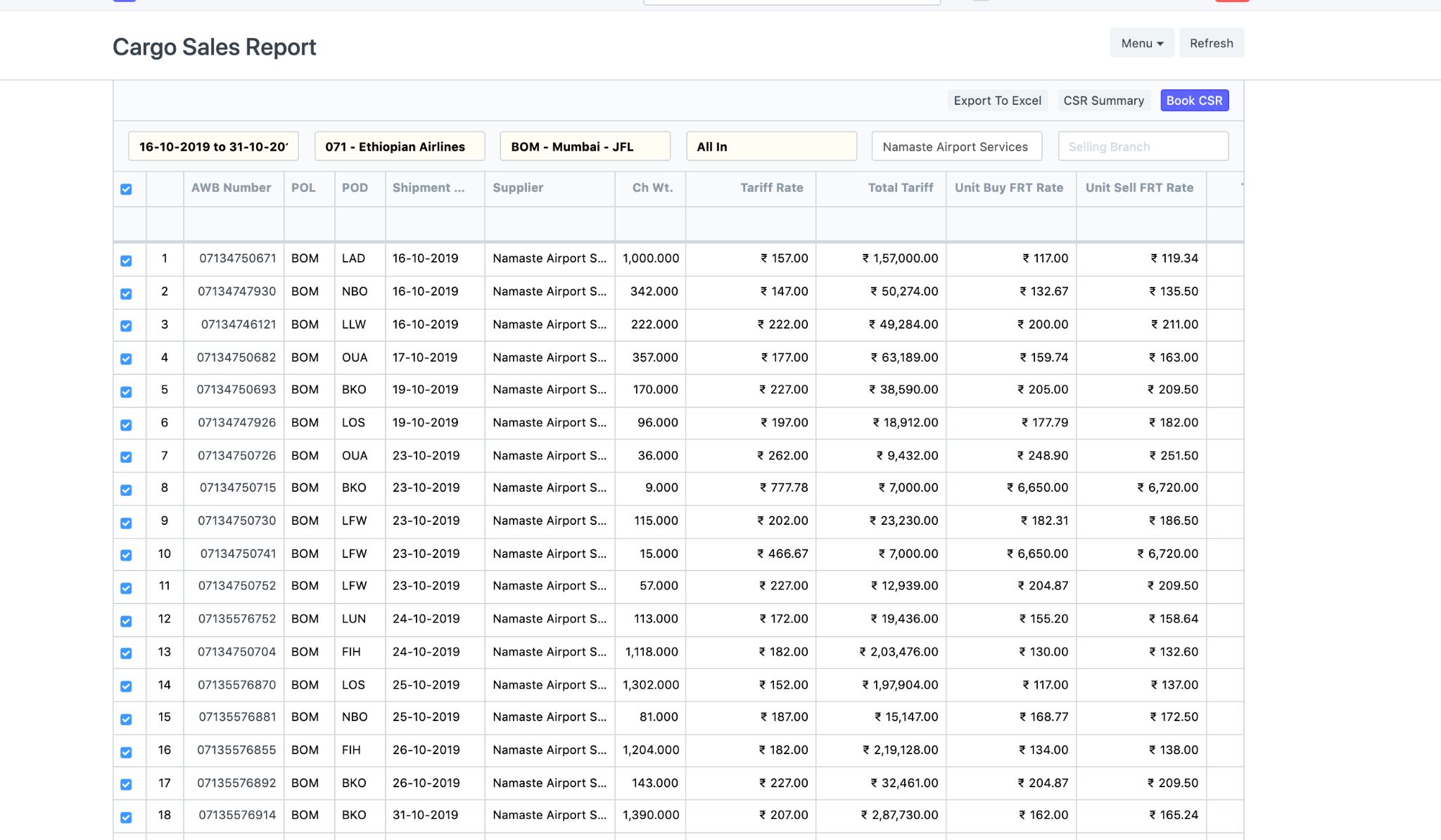
- Click on Book CSR to start updating the values as per actual CSR of airline
- So far to handle all in cases you were updating Actual Freight Amount as the summation of Due Carrier and Freight charges and were making Due Carrier Actual amount as 0 manually have summation of Freight charge and due carrier charges in this case.
- Now you don't need to do update Actual Freight Rate, it will automatically appear as the summation of the Freight and Due Carrier Amount as per the estimates entered in the shipment. Following columns - Due Carrier ( Estimate and CSR ), Discount, Commission won't be appear in the Booked Cargo Sales Report
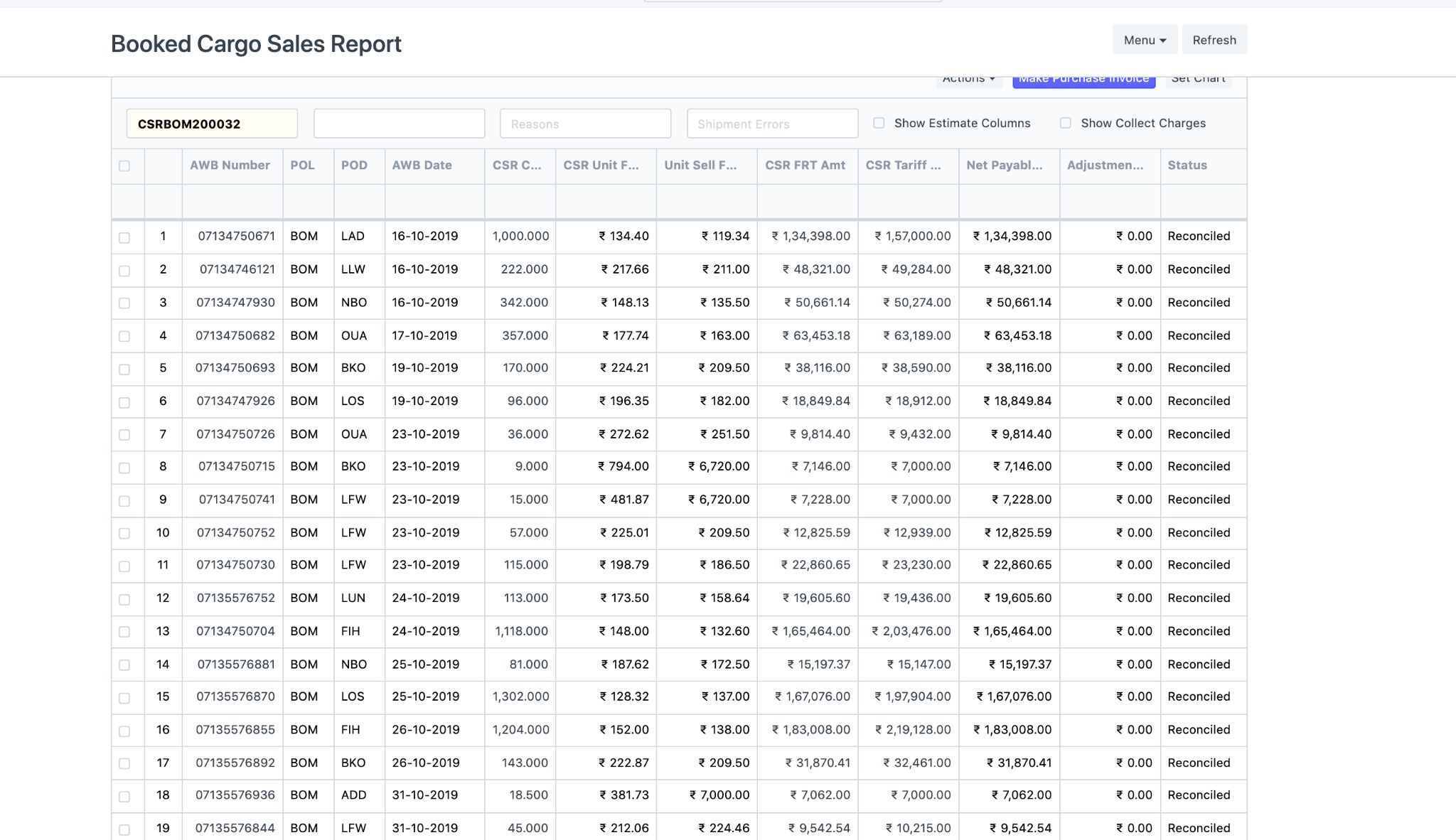
- In cases where you want to update Actual values as per the CSR the pop up will only show CSR Chargeable Weight, CSR Frt Amount and CSR Total Tariff. CSR Due Carrier Field not be shown.
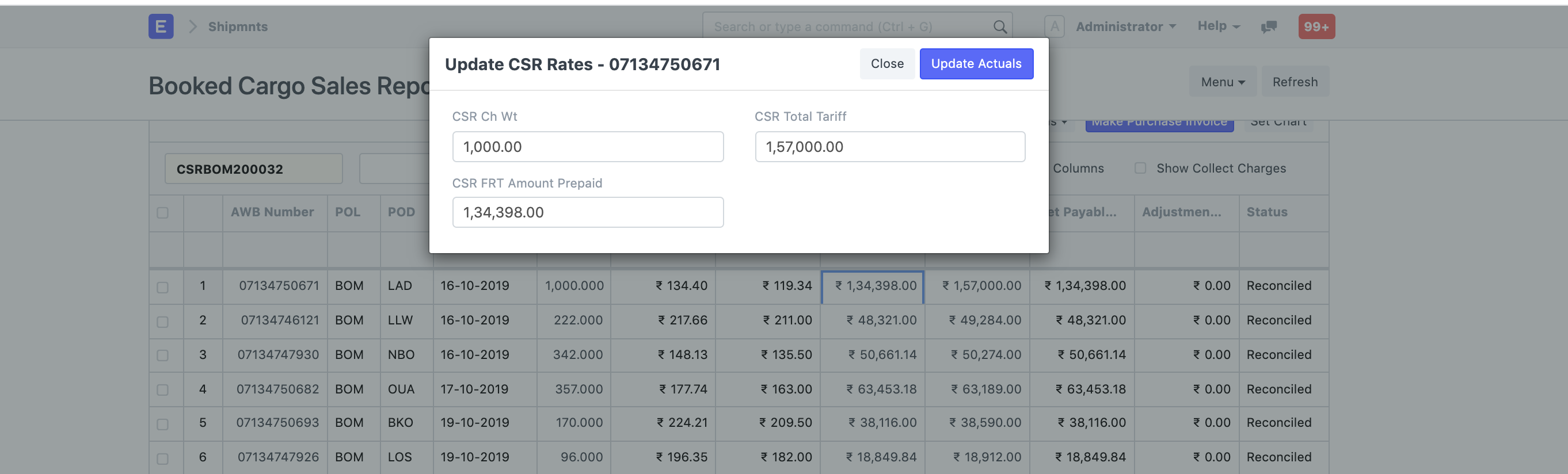 Did this answer your question?
Did this answer your question?Related Articles
How To Book No Discount & All In CSRs
How To Book No Discount & All In CSRs It will help you in booking CSRs with no discount and all in freight cases Ekta Mehta Alot of times Airline/GSA don't show discount (for taxation purposes) in actual CSR or show due carrier inclusive in the ...How to Upload and Book CSR ?
How to Upload and Book CSR ? This article will help you understanding how to use upload and book CSR feature Shubham Pachori Once you have prepared the excel format of actual CSR for upload (refer the article - how to prepare upload format ). Goto ...How to Upload and Book CSR ?
How to Upload and Book CSR ? This article will help you understanding how to use upload and book CSR feature Shubham Pachori Once you have prepared the excel format of actual CSR for upload (refer the article - how to prepare upload format ). Goto ...How to book bulk purchase Invoice (PD)
How to book bulk purchase Invoice (PD) Helps you upload the purchase transactions in bulk, verify the unreconciled entries and make purchase invoices Alok Patel Once you have configured your upload format, you can book the purchase invoice for the ...How to book bulk purchase Invoice (PD)
How to book bulk purchase Invoice (PD) Helps you upload the purchase transactions in bulk, verify the unreconciled entries and make purchase invoices Alok Patel Once you have configured your upload format, you can book the purchase invoice for the ...