How to convert shipment from Back to Back to Consol?
Please find the bellow steps to Convert the Back to back Shipment to Consol Shipment:
Steps:
1. Go to the Shipment in which need to convert and click on the "Add New House Shipment" button
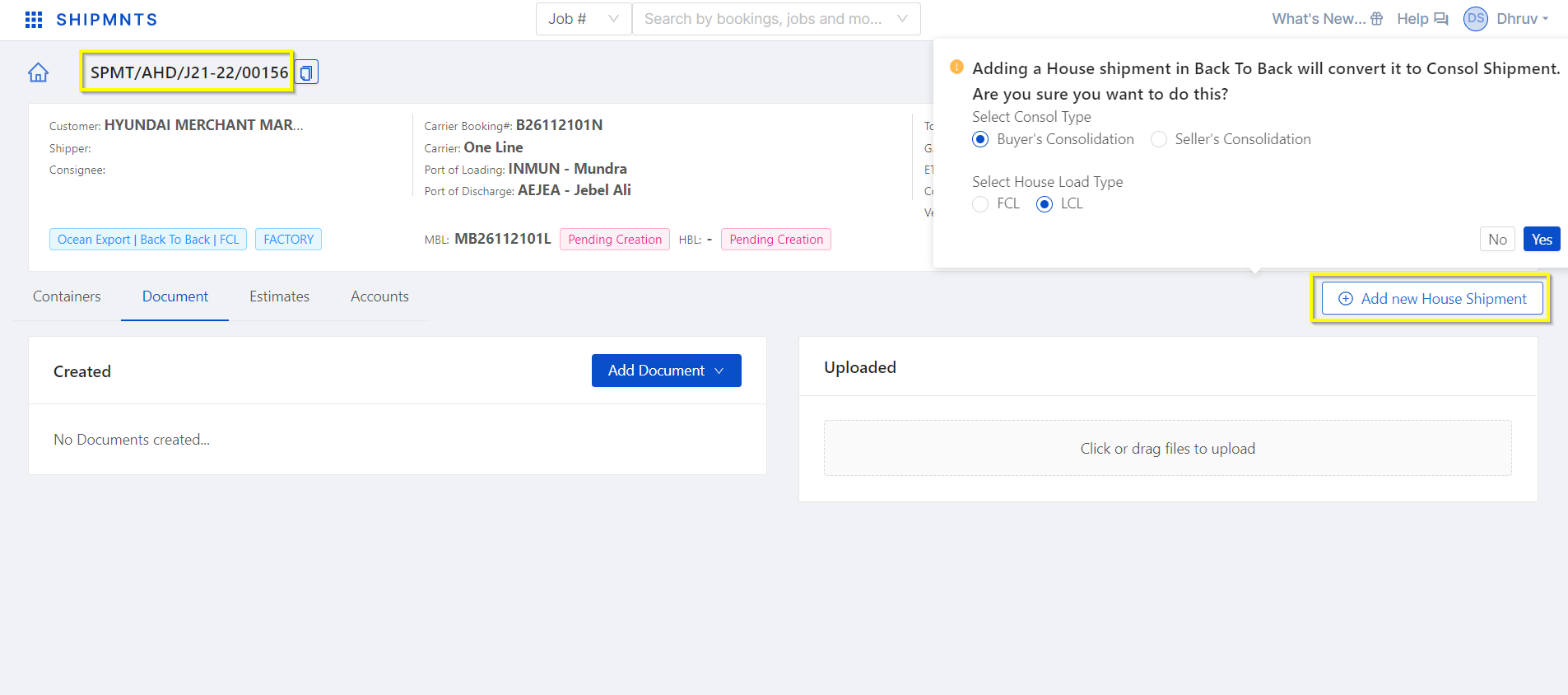
2. After clicking on the button select the Consolidation type and the load type of house that need to add and then click on the "Yes" button
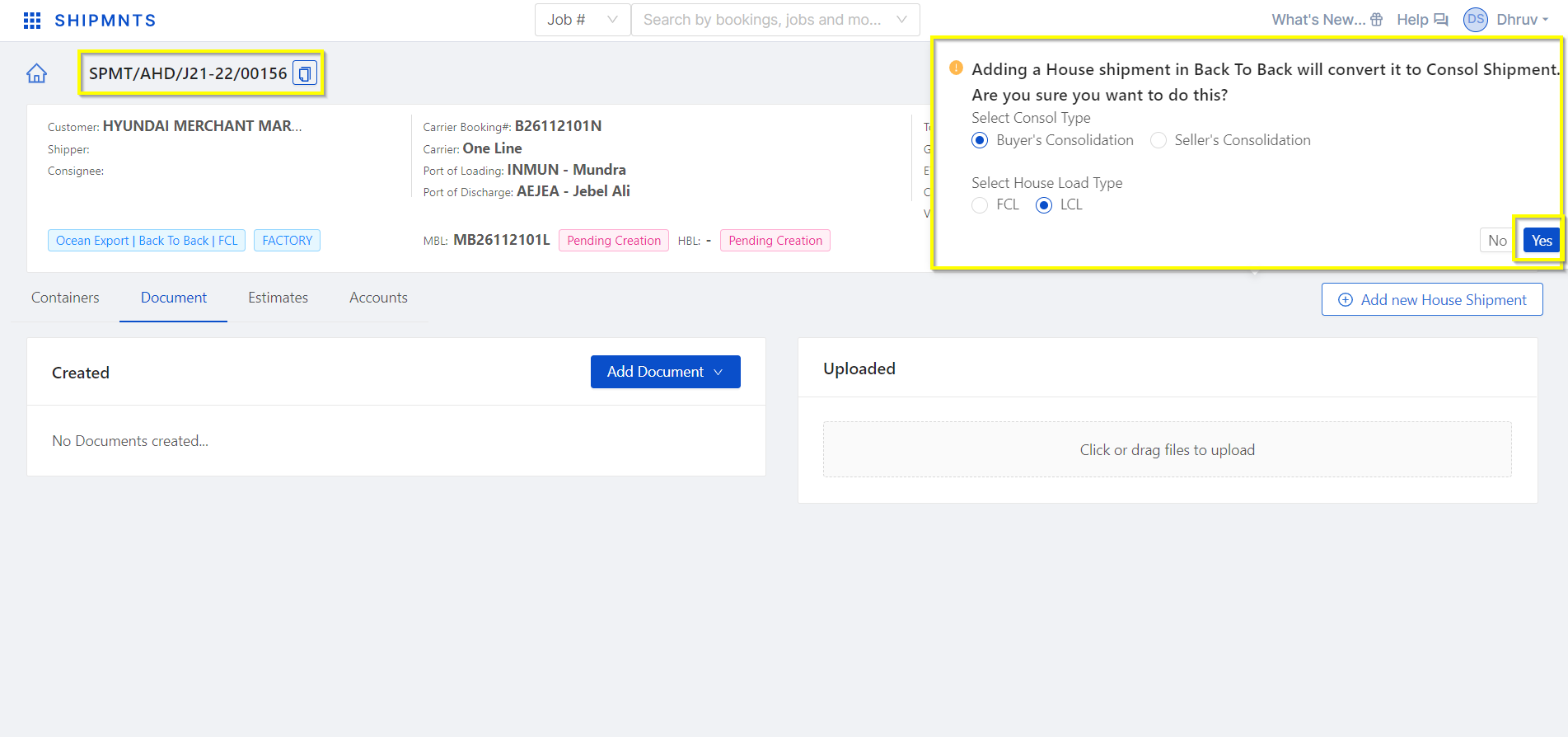
3. After clicking on the button add the house details and click on the "Create House Shipment" button
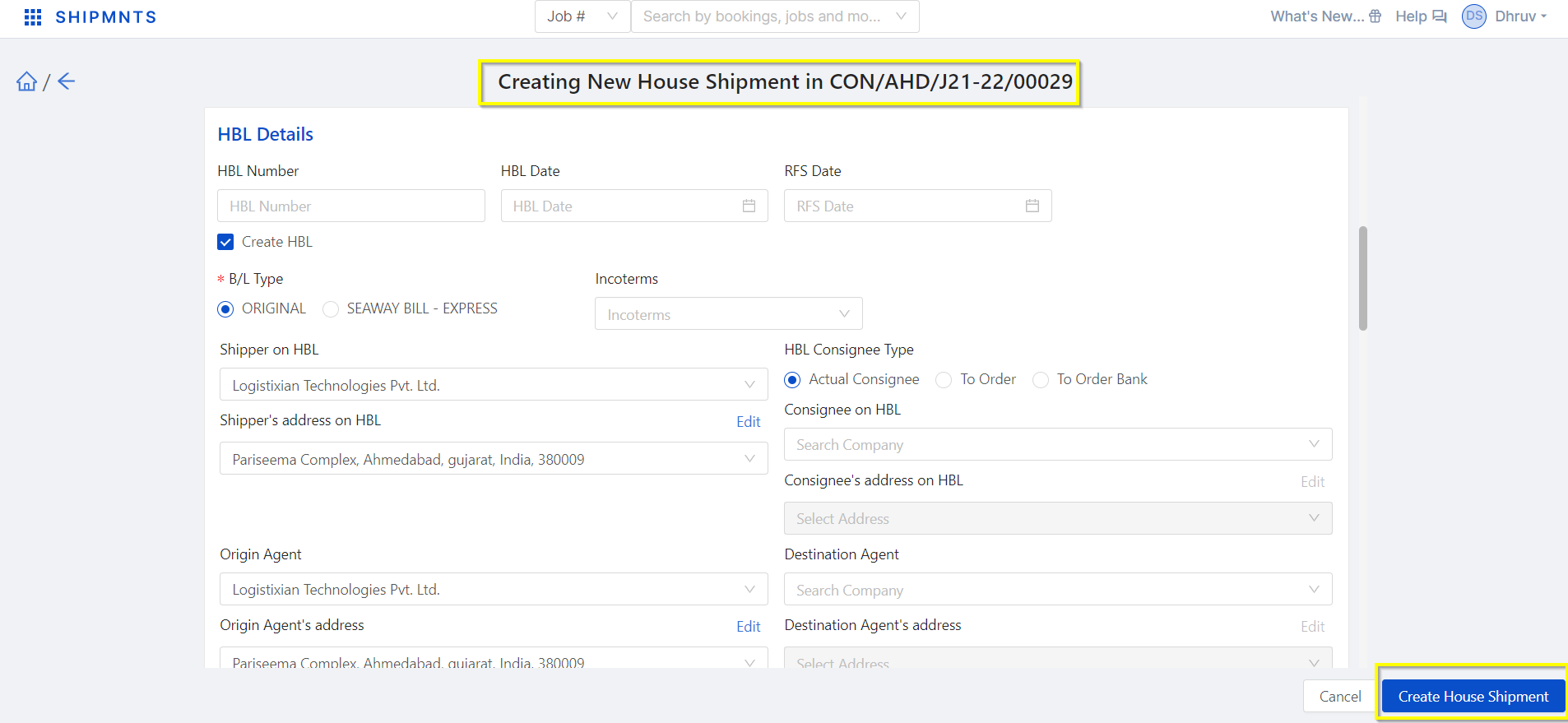
4. Now system shows that shipment as Consol with Attached Houses details
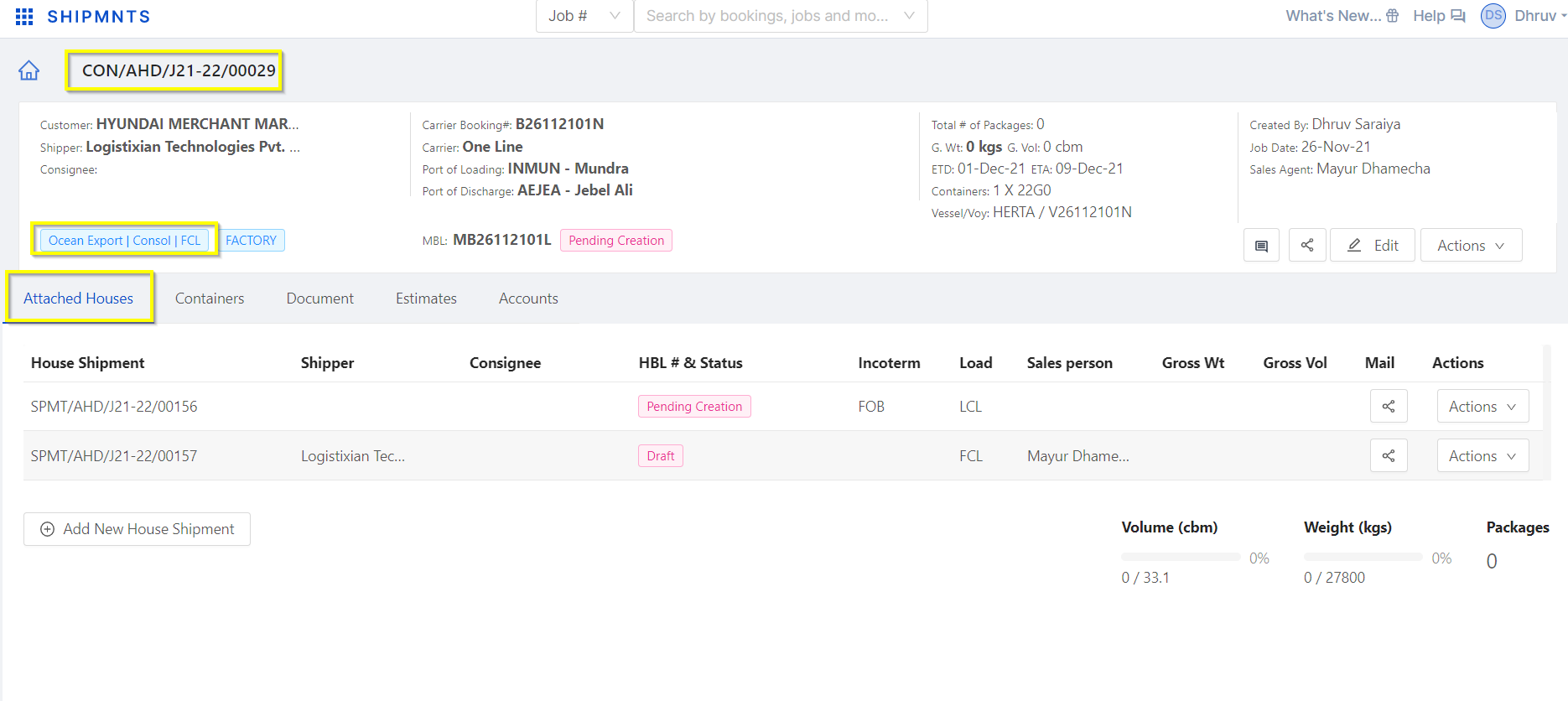
Related Articles
How to convert shipment from Direct to Back to Back?
Please find the below steps to Convert the Direct Shipment to Back to Back Shipment: Steps: 1. Go to the Shipment in which need to convert and click on the "Edit" button 2. After clicking on the Edit button scroll the Edit view and click on the ...Consol Shipment
Consol Shipment
Air Export - Shipment Creation
Video With Timestamp 00:00 Intro 00:20 How to add Received stock AWB in the system 04:14 How to create Air export Customer Order 04:28 Navigate to Create Customer Order 05:05 Basic Details in Customer Order 06:56 Party Details in Customer Order 07:18 ...Air Export - Shipment Creation
Video With Timestamp 00:00 Intro 00:20 How to add Received stock AWB in the system 04:14 How to create Air export Customer Order 04:28 Navigate to Create Customer Order 05:05 Basic Details in Customer Order 06:56 Party Details in Customer Order 07:18 ...