How to Create a Ledger Group
In order to create a Ledger group in your accounting module you need to follow the given procedure
- On the dashboard, search for "Account Tree" in the universal bar (as shown in figure)

Following modal will open up with existing ledgers (as shown in figure)

- Select the Ledger under which you want to create a Ledger Group
For Example, you want to create a ledger group "Direct Expense" under the Ledger "Expense"
You need to select " Add Child" under the "Expense" Ledger

You will see the following pop-up once you Click on "Add Child"
You will need to fill up the following details (as shown in figure)
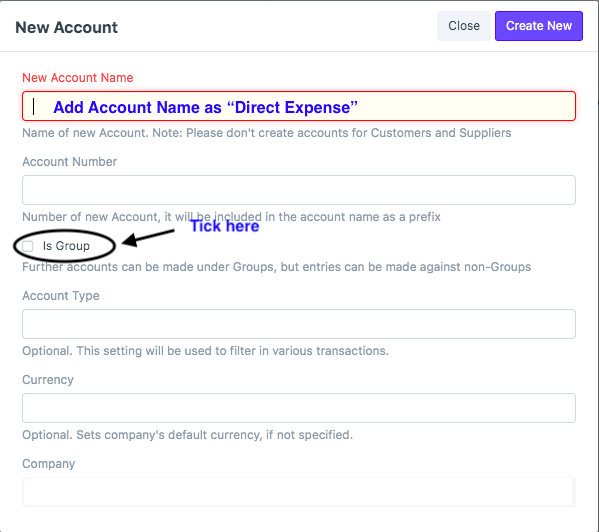
- New Account Name: Name of the Ledger Group that you want to create.For example "Direct Expense"
- Currency-Set the currency as "INR"
Once you tick on "Is Group" a section will open up to select its "Root type" (as shown in figure)
You need to select the root of this ledger as per its type- "Asset,Liability,Income or Expense"
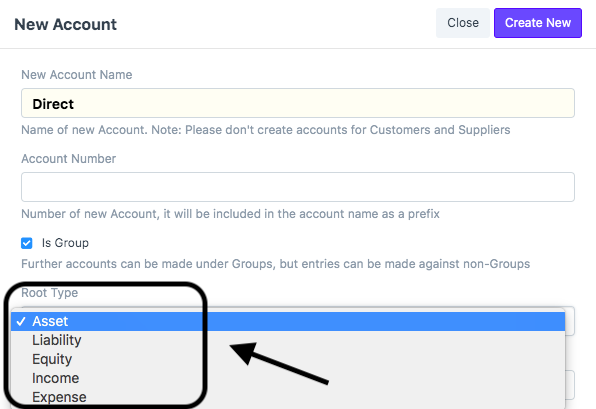
Company name will be present auto-populated
Click on "Create New" (as shown in figure)

You will see a group "Direct Expense" under expense Ledger
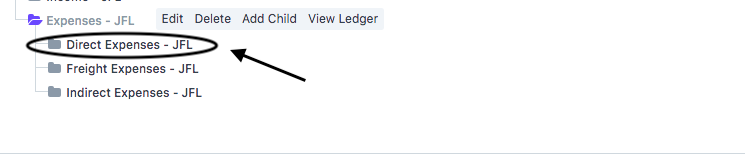 Did this answer your question?
Did this answer your question?Related Articles
How to Create a Ledger Group
How to Create a Ledger Group Helps you create a Ledger Group in the Finance Module Alok Patel In order to create a Ledger group in your accounting module you need to follow the given procedure On the dashboard, search for "Account Tree" in the ...How to create a Ledger for the item
How to create a Ledger for the item Helps you create a Ledger for the Item Alok Patel In order to create a ledger, you need to follow the given procedure On the dashboard, search for "Account Tree" in the universal bar (as shown in figure) Select the ...How to create a Ledger for the item
How to create a Ledger for the item Helps you create a Ledger for the Item Alok Patel In order to create a ledger, you need to follow the given procedure On the dashboard, search for "Account Tree" in the universal bar (as shown in figure) Select the ...Category Mapping against Ledger
Category mapping against the ledger plays a very important role in Profit and Loss Statement. Basis on the category mapping profit and loss statement runs. Let us understand this by taking an example - The terminal expense is a direct expense so ...Category Mapping against Ledger
Category mapping against the ledger plays a very important role in Profit and Loss Statement. Basis on the category mapping profit and loss statement runs. Let us understand this by taking an example - The terminal expense is a direct expense so ...