How to make a Petty Cash Entry
Expenses such as tea, courier and so which don't involve invoices and have to be entered in the accounting books are known as "Petty Cash Expenses"
To record a petty cash expense, you need to follow the given procedure:
- On the dashboard of "Accounting Module" search for "Journal Entry List" in the global search bar and click on "New" on the page that opens up (as shown in figure)
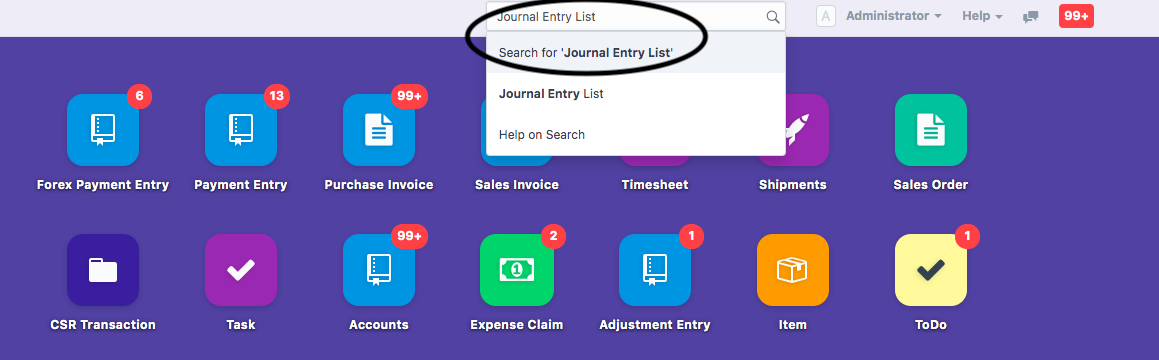
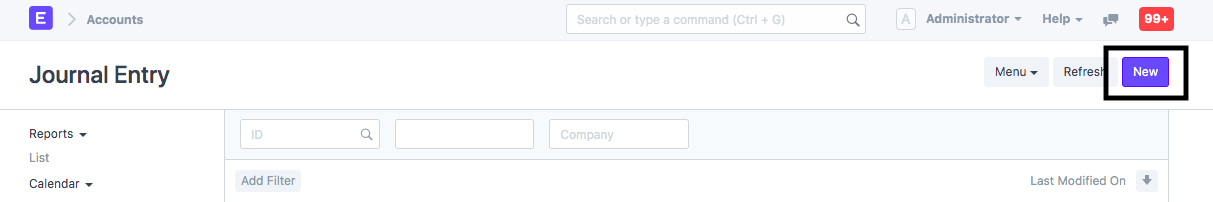
- Once you click on "New" following page will open up (as shown in figure)
You need to enter the following details in the page
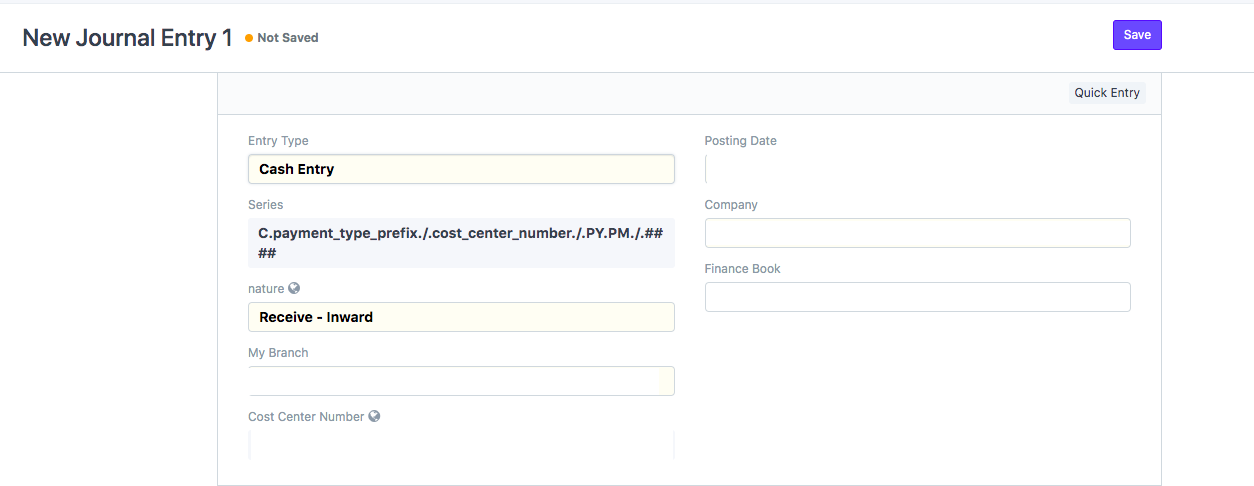
- Entry Type: You need to select " Cash Entry" in the entry type to make a petty cash entry
- Posting Date: Date on which the entries should hit the ledger
- Nature: You need to select "Outward-pay" when you make a payment in cash and select "Inward-Receive" a payment in cash and want to make an entry
Company and series will be auto-filled
- In the next section, you need to make the entry of the accounting ledger in which the entry should hit the books (as shown in figure)
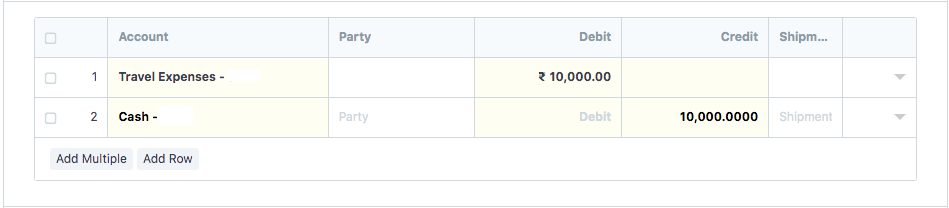
You need to make a dual entry as per Journal entry rules, so select both debit and credit accounts for the same.
In Cash Entry,Select "Cash-in-Hand" Ledger along with the other ledgers
Note: If you have made a cash expense against a shipment, you can enter the Shipment/Job Number in the shipment column for your reference (as shown in figure)
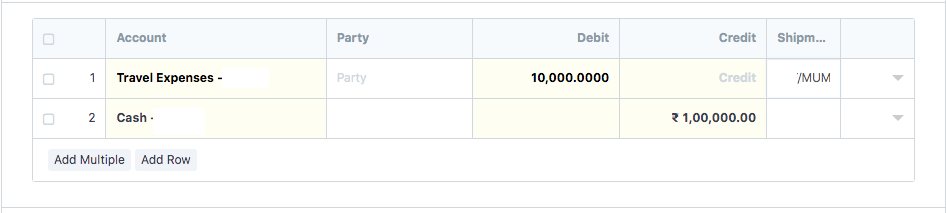
- You can enter the reference number, reference date and narration in the section (as shown in figure) [OPTIONAL]
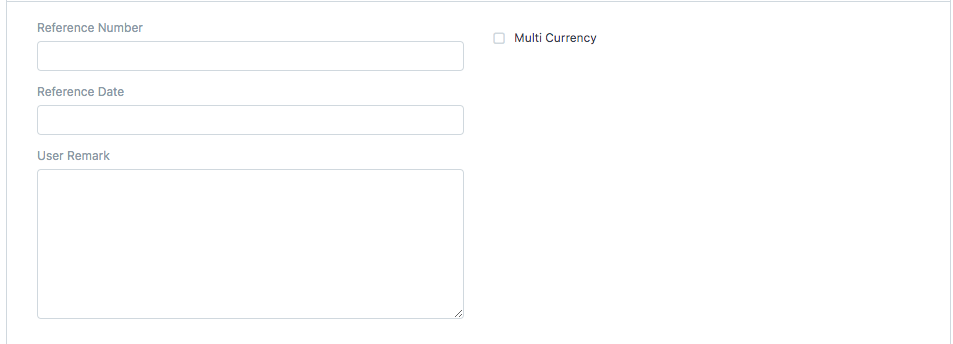
- Click on "Save" to make the respective journal entry
How to view Ledger Entry of the concerned entry
Once you have made the journal entry for the the petty cash, you may want to see the ledger entry for the same in your accounting books.
To view the ledger entry for the same, you need to go to the respective "Journal Entry" from journal entry listing view (as shown in figure)
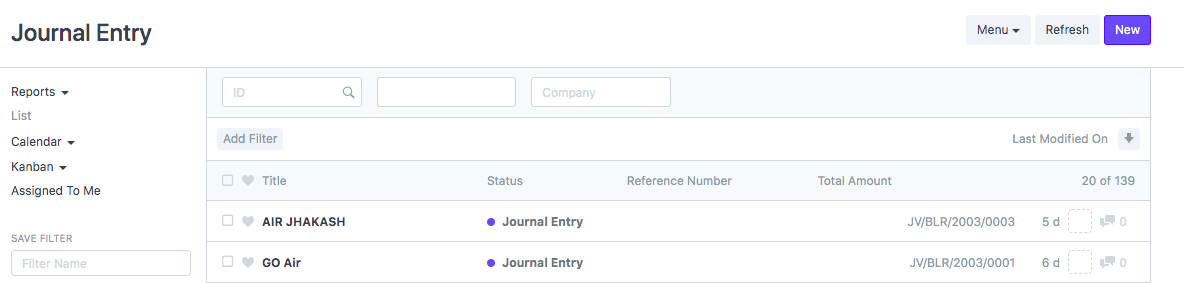
- Open the respective journal entry, and click on "Ledger"
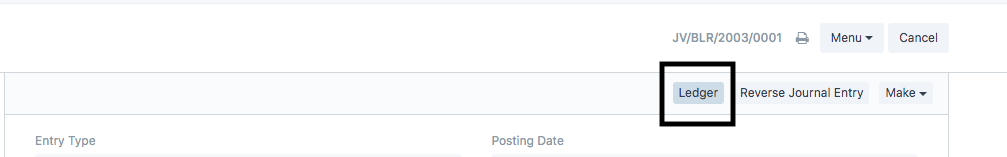
Ledger view for the following will be opened up (as shown in figure)
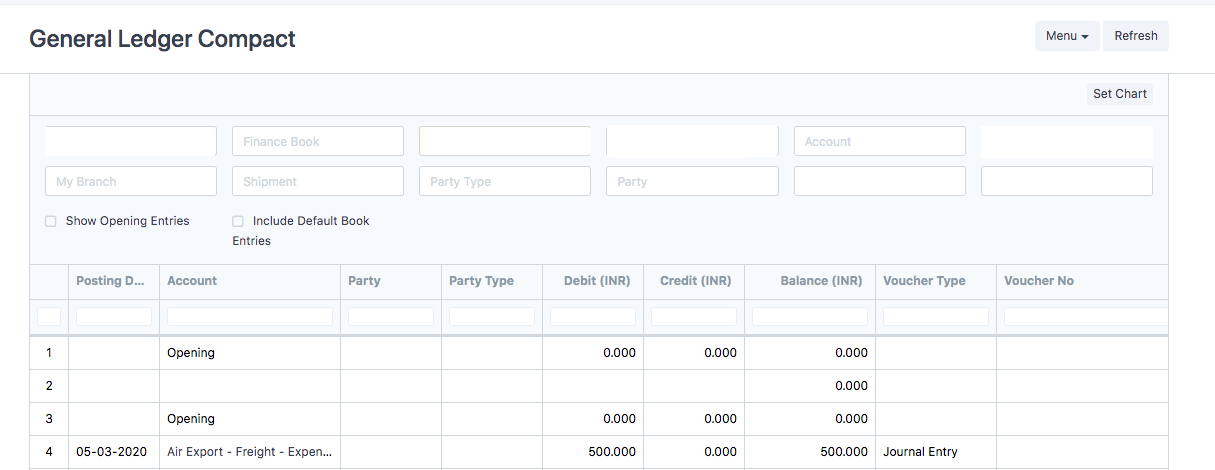 Did this answer your question?
Did this answer your question?Related Articles
How to make a Petty Cash Entry
How to make a Petty Cash Entry Helps you make entries in your accounting books for transactions that don't involve invoices Alok Patel Expenses such as tea, courier and so which don't involve invoices and have to be entered in the accounting books ...How to book non-operational/non-job Cash entry?
For Cash Payment, Go to Menu > Cash & Bank Management > Cash Receipt/Payment > New other cash expense and payment entries For Cash Receive, Go to Menu > Cash & Bank Management > Cash Receipt/Payment > New other cash receipt entries - In both case, It ...How to book operational/job Cash payment entry?
For Cash Payment, Go to Menu > Cash & Bank Management > Cash Receipt/Payment > New other cash expense and payment entries - It will open the form of cash entry where nature selected as “Pay - Outward” for cash pay entry. Select the Posting Date ...How can we make bank entry in book directly from bank reconciliation?
When you are doing bank reconciliation few of entries are not made in bank book, then you no need to go payment screen and bank entry screen to make entry. You can direct made it from bank reconciliation. Open that bank transaction entry from bank ...Making Payment For a Cash Expense
Making Payment For a Cash Expense How to reimburse your employee for a cash expense Shubham Pachori Case on case basis reimbursement In case where an employee has already paid for expense claim you can may reimburse the employee by making a payment ...