How to make payment from Sales Invoice
How to make payment from Sales Invoice
Helps you make payment directly from sales invoice Alok Patel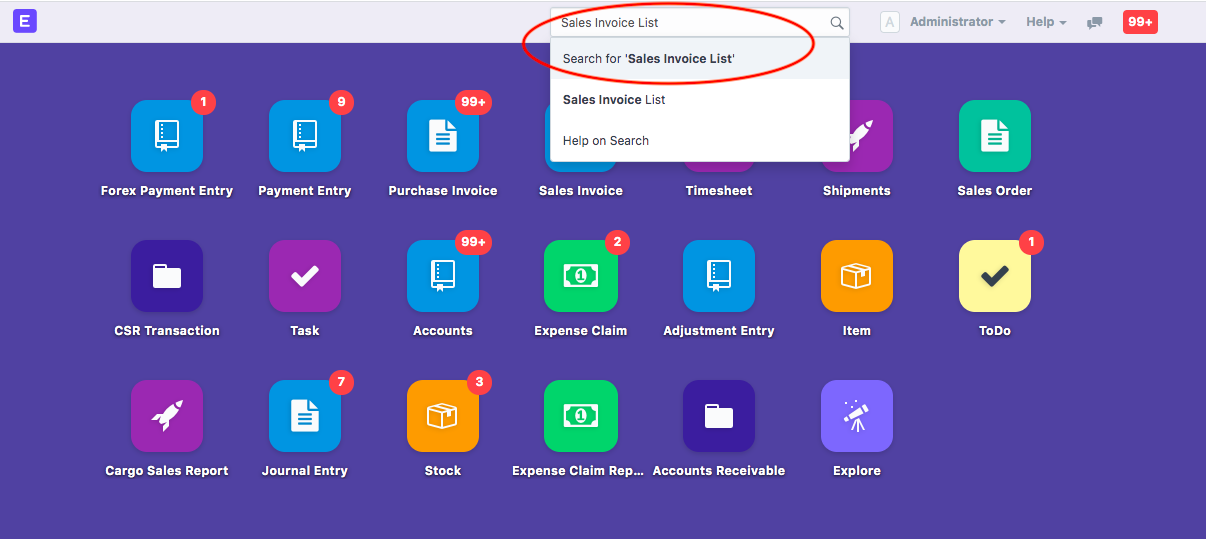
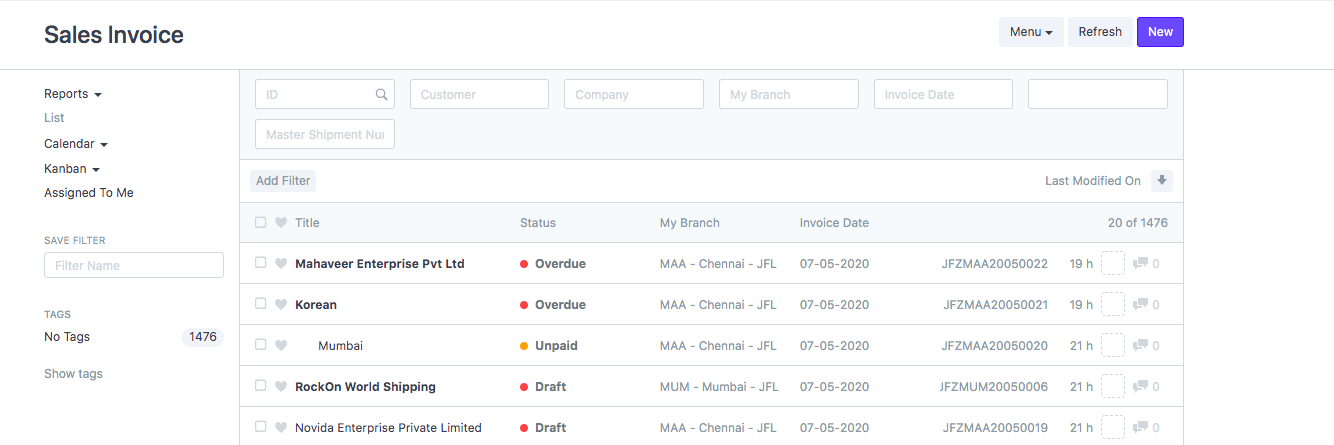
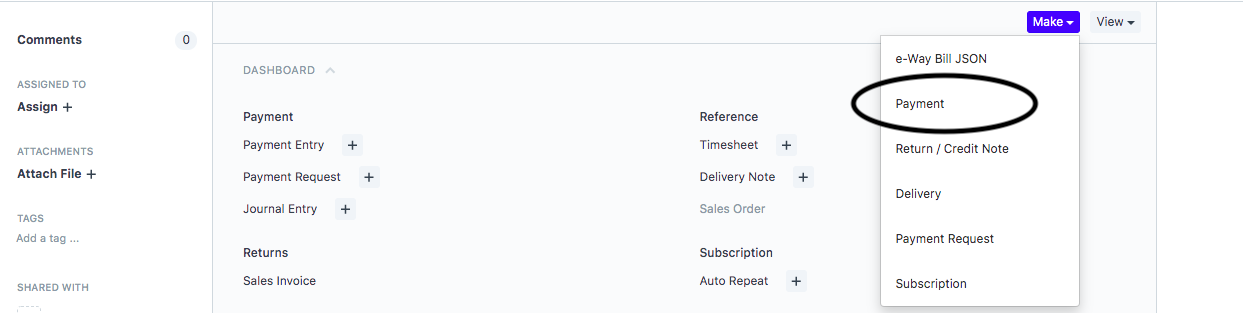
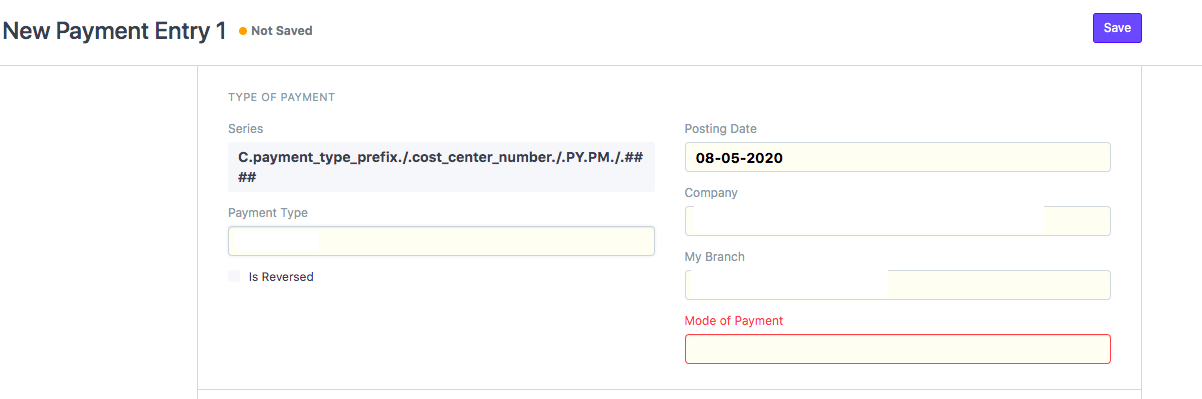
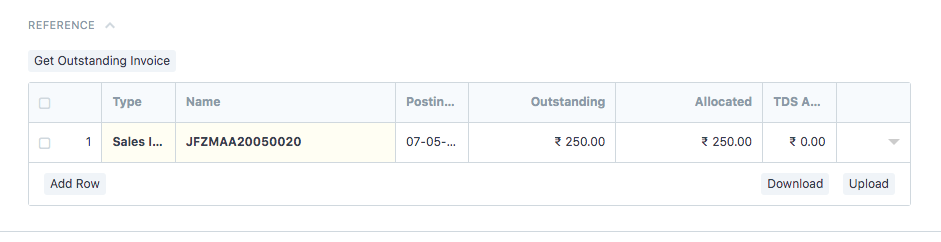
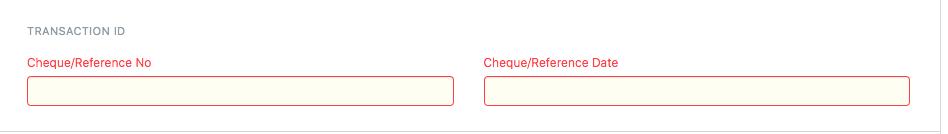
When you want to make a payment entry directly from the sales invoice, you can do that by following the procedure given below:
- On the dashboard, search for “Sales Invoice List” and select it (as shown in figure)
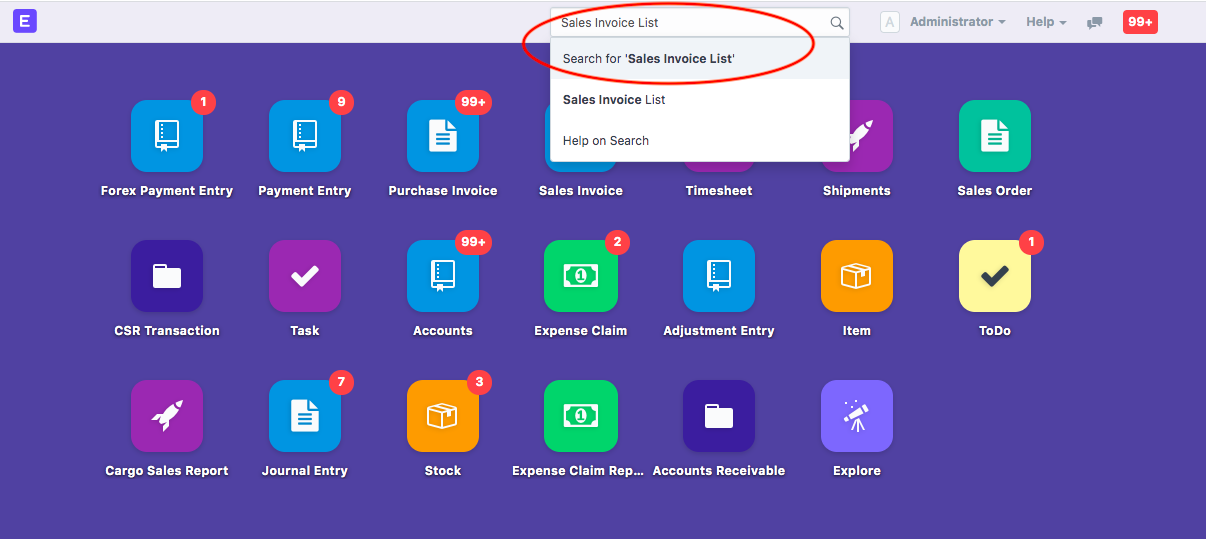
Following page would open up with a list of invoices.Click on the invoice for which you want to make a payment entry (as shown in figure)
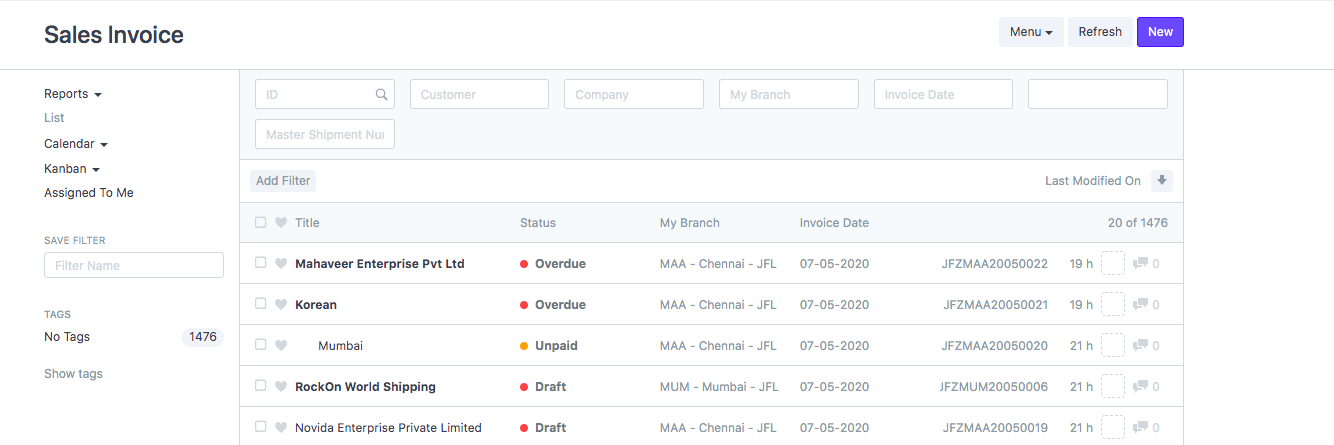
- Select payment option under "Make" button (as shown in figure)
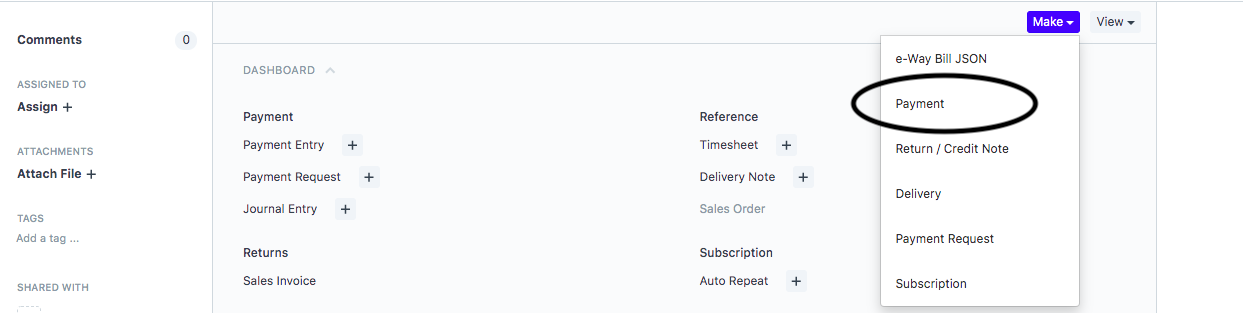
- New page will open up to make the payment entry (as shown in figure)
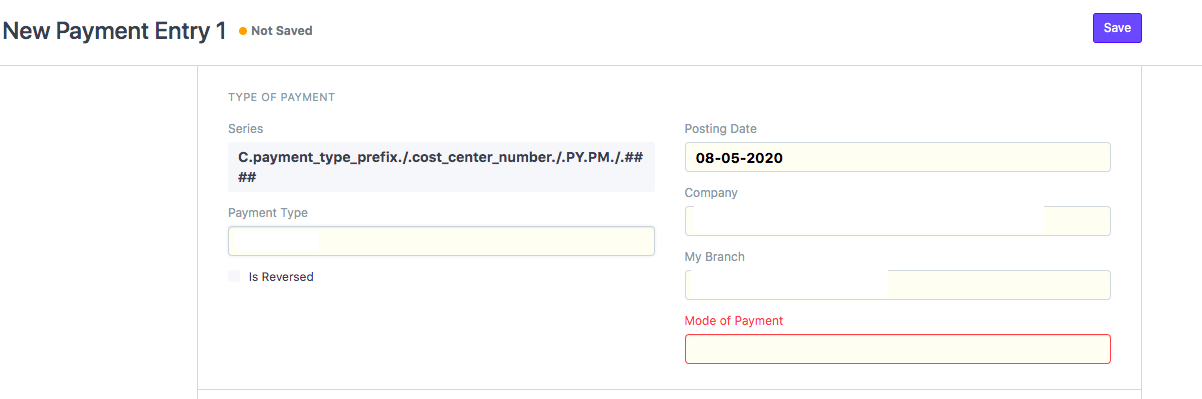
You need to enter the following details:
- Payment type: You can select the payment type as "Receive"
- Posting Date:Date on which you want to enter the payment entry in your ledger
- Branch:Auto-filled from the invoice
- Mode of Payment: Mode via which payment is made (Card/Cheque/NEFT/RTGS)
- Party: Auto filled from the sales Invoice
- Bank Account : You need to select the Account from which you want to make the payment.
- Paid Amount: Amount auto filled from the sales Invoice
How to knock-off invoice in this entry
Your sales invoice for which you are making the entry is automatically knocked off in the reference section
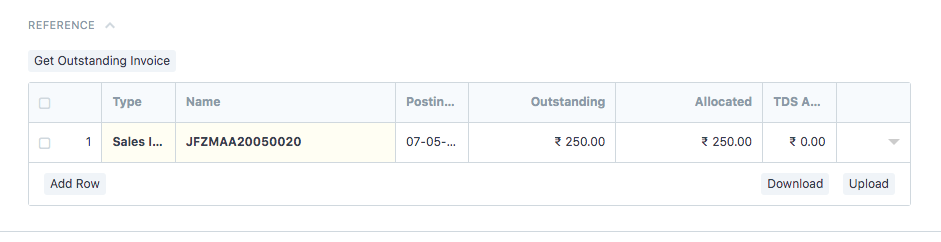
Note: If you have received partial payment for the invoice, you can change the amount in "Allocated" column
- Enter the cheque/reference number in this section.
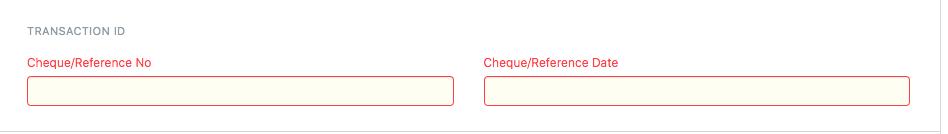
- Click on "Save" and "Submit" to make the respective entry in your books of account.
Related Articles
How to make payment from Sales Invoice
How to make payment from Sales Invoice Helps you make payment directly from sales invoice Alok Patel When you want to make a payment entry directly from the sales invoice, you can do that by following the procedure given below: On the dashboard, ...How to record the advance payment during creating invoice
How to record the advance payment during creating invoice Helps you make a record of the advance payment received against the invoice Alok Patel On the dashboard, search for “Sales Invoice List” and select it (as shown in figure) Following page would ...How to record the advance payment during creating invoice
How to record the advance payment during creating invoice Helps you make a record of the advance payment received against the invoice Alok Patel On the dashboard, search for “Sales Invoice List” and select it (as shown in figure) Following page would ...How to Add Customer During Sales Invoice Creation?
How to Add Customer During Sales Invoice Creation? Helps you create a new customer while creating a sales invoice if the customer does not exist Alok Patel While making a sales invoice if the customer for which you are raising the invoice does not ...How to Add Customer During Sales Invoice Creation?
How to Add Customer During Sales Invoice Creation? Helps you create a new customer while creating a sales invoice if the customer does not exist Alok Patel While making a sales invoice if the customer for which you are raising the invoice does not ...