How to record an entry for cheque bounce
In certain cases you have received a cheque from your customer and the cheques has bounced.
You can follow the given procedure in order to make an entry for the cheque bounce and see them in your ledger account
- On the dashboard, go to "Payment Entry List" and select the payment entries that have been marked as "Submitted" under the status header "Receive".
Remember the "Mode of Payment" for this entry should be "Cheque"
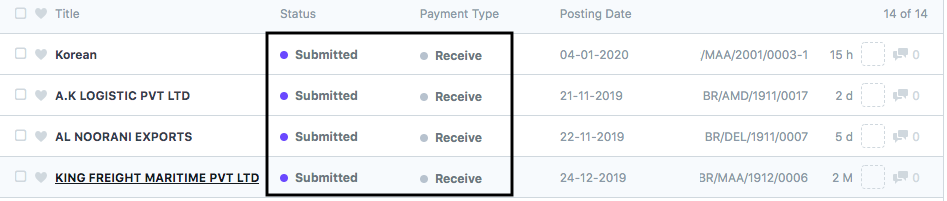
- Click on "Reverse Payment or Cheque Bounce" under "Make" section (as shown in figure)

Once you click on "Reverse Payment Entry/Cheque Bounce Entry" you would be redirected to a page of "Journal Entry" (as shown in figure)
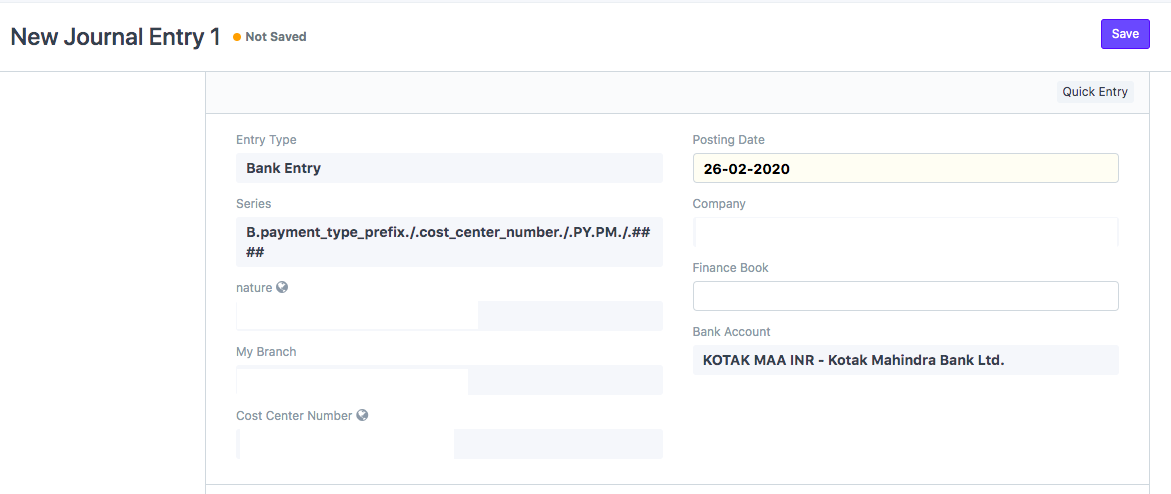
You can add the reference number for the reversal entry in the following section (as shown in figure)
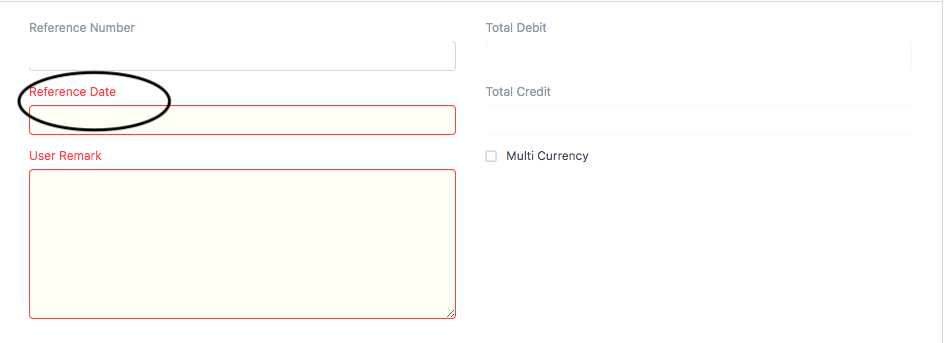
- "Save" and "Submit" the concerned reversed entry
How to view the Journal and Ledger entry for this record
Once you have marked this entry as reversed, it is automatically marked as "Bank Entry" and can be checked in "Reverse JV Entry"
To view this entry in the books you can click on ""View Reverse JV" option (as shown in the figure)
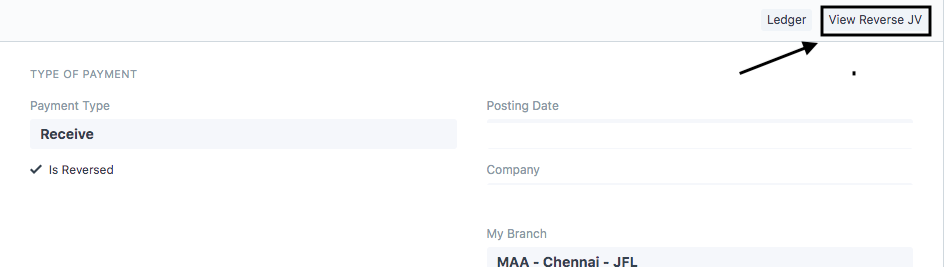
In order to read the ledger entry for the same you can click on Ledger ( as shown in figure).
You will be redirected to the Ledger entry for the same
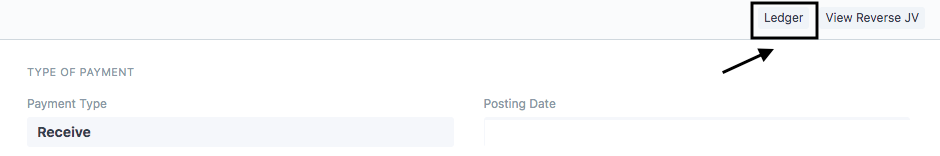
Did this answer your question?
Related Articles
How to record an entry for cheque bounce
How to record an entry for cheque bounce Helps you record an entry and cheque the respective ledger entry for cheque bounce Alok Patel In certain cases you have received a cheque from your customer and the cheques has bounced. You can follow the ...How to make a Reversal/Cheque bounce entry?
Introduction: “Payment reversal” is a blanket term for any situation in which transaction funds are returned to the party’s bank account. Payment reversals are also known as “credit reversals” or a “reversal payments.” Points should be taken care of: ...How to make a Reversal/Cheque bounce entry?
Introduction: “Payment reversal” is a blanket term for any situation in which transaction funds are returned to the party’s bank account. Payment reversals are also known as “credit reversals” or a “reversal payments.” Points should be taken care of: ...How to record a Contra Entry
How to record a Contra Entry Helps you record a contra entry in our system using the concept of dual entry Alok Patel On the dashboard of "Accounting Module" search for "Journal Entry List" in the global search bar and click on "New" on the page that ...How to record a Contra Entry
How to record a Contra Entry Helps you record a contra entry in our system using the concept of dual entry Alok Patel On the dashboard of "Accounting Module" search for "Journal Entry List" in the global search bar and click on "New" on the page that ...