How to share CN/DN via Pre-Alert?
Step 1: Open shipment summary screen as shown below screenshot:
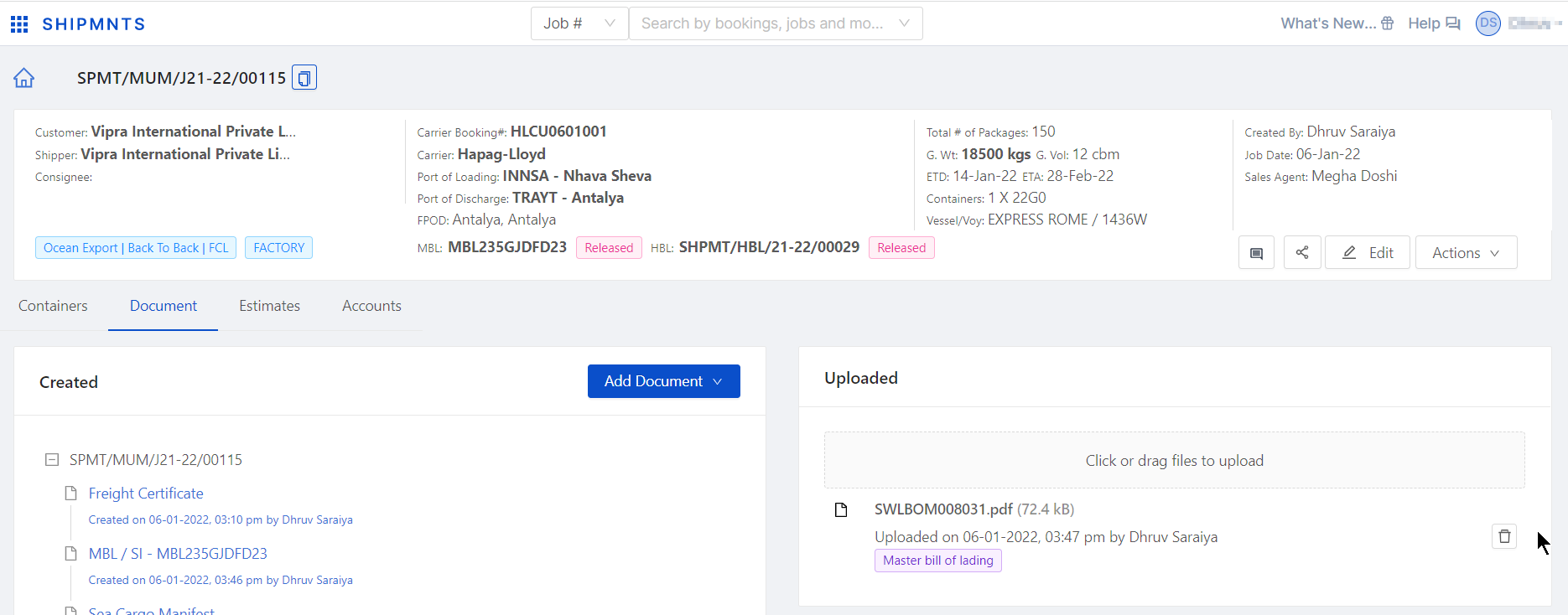
Step 2: Click on the Action button as highlighted:
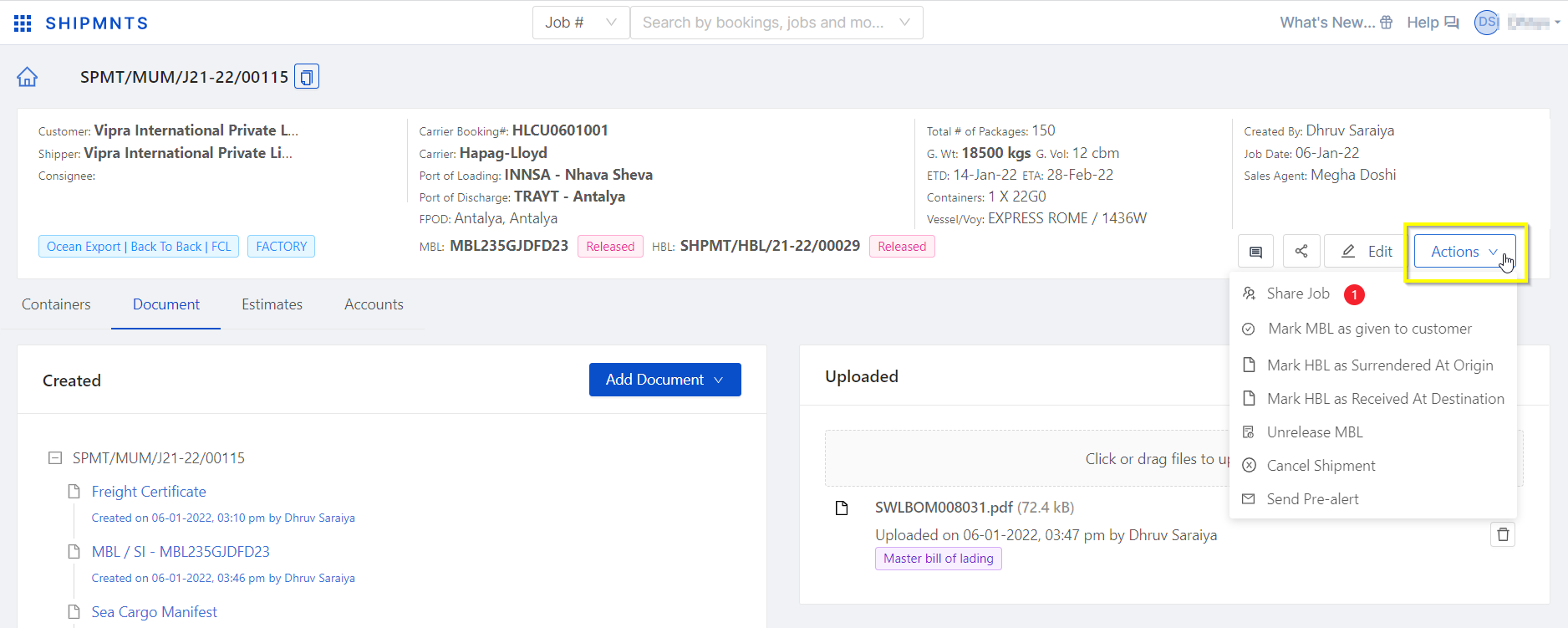
Step 3: Here, click on the "Send Pre Alert" option - It will open up the drawer where you can verify the documents which are auto fetched and related for sharing with pre-alert mail.
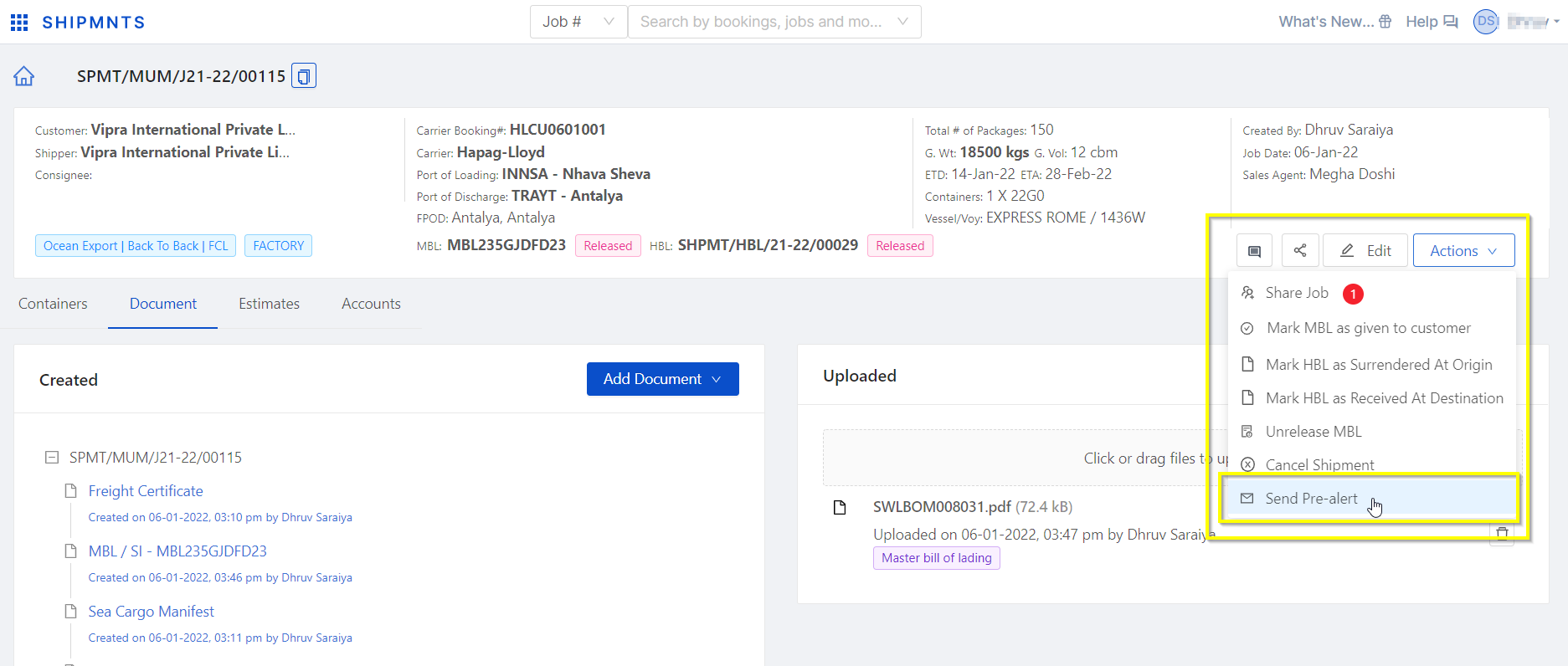
Step 4: As seen in the below screenshot, all the documents including finance vouchers are also fetched for sharing, the user can select/deselect the documents for sharing.
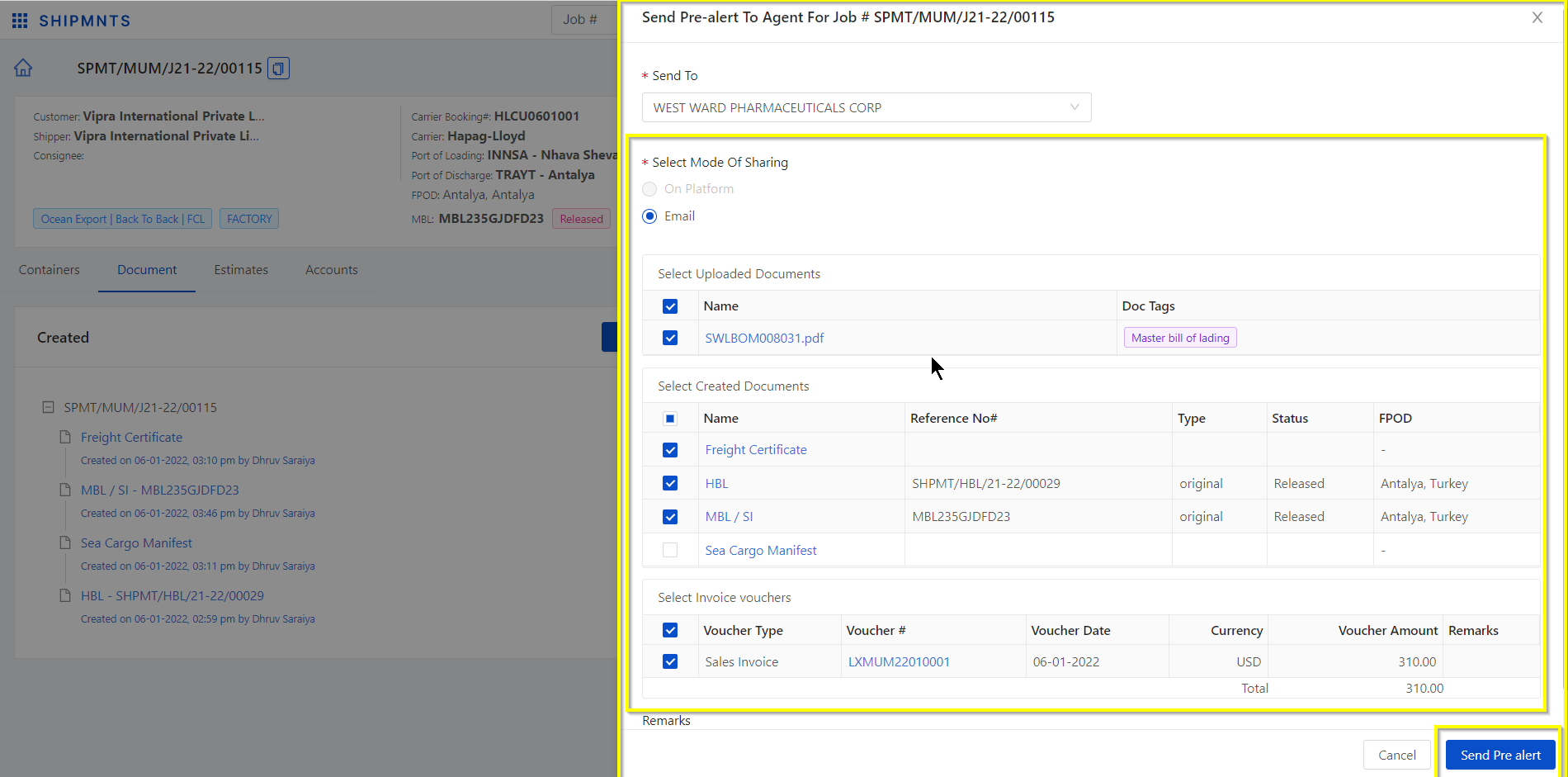
This enables the user to select the Credit/Debit note for sharing with their overseas agent the BL copy in this email and also can easily share it over the mail with their overseas (Destination) agent, the only condition it should be previously uploaded in the document section of the shipment summary screen.
Step 5: Now just click on the "Send Pre Alert" button. It will open up the Email drawer with the standard format of mail and with all attached documents which were previously selected for sharing.
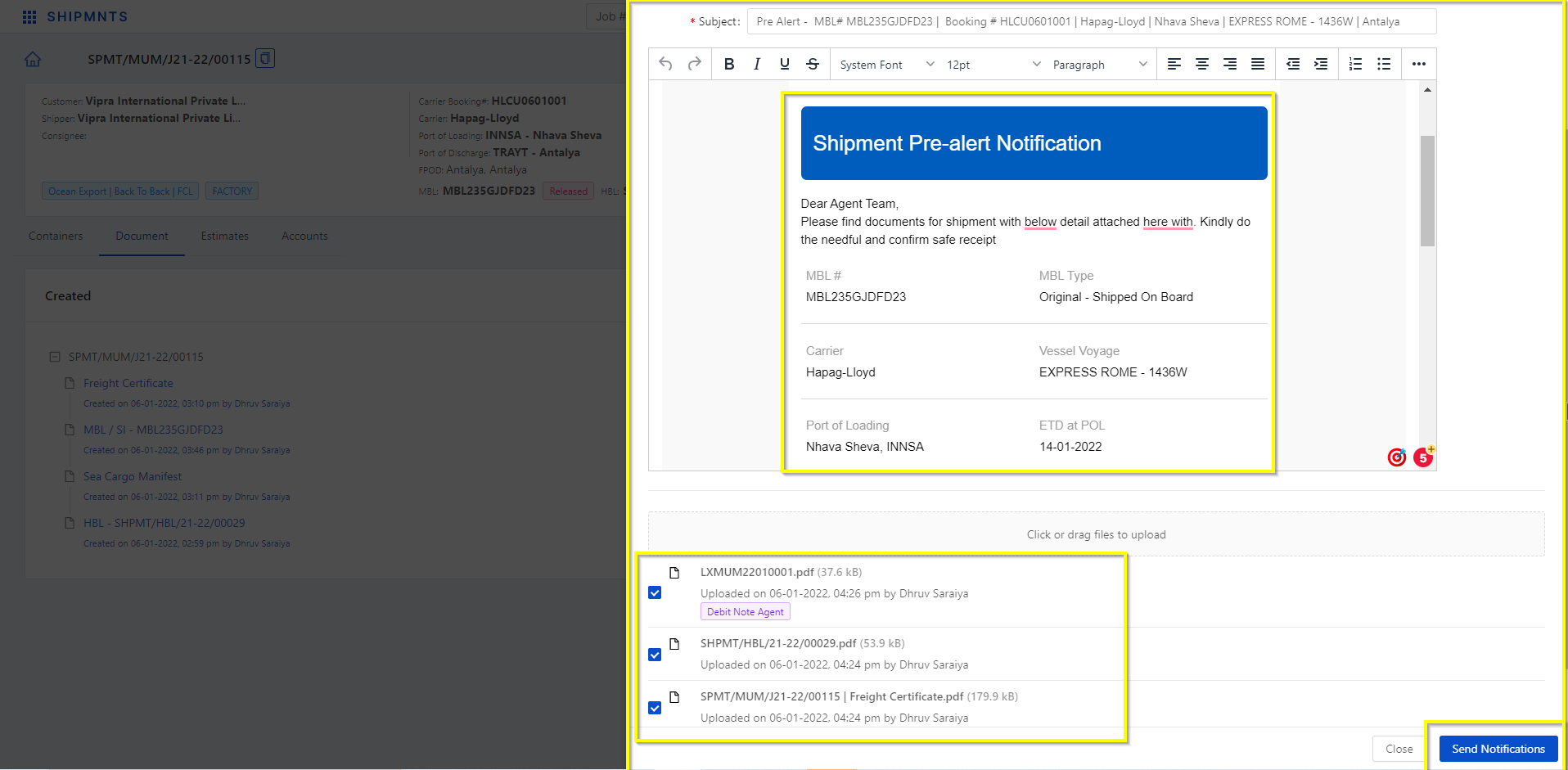
And it's shared! this is a very quick process to share CN/DN with BL via Send Pre-alert from Shipmnts App.
I am sharing the Video tutorial link here for reference. Please refer this
How to share DN/CN via Pre-alert
I hope this article is helpful to you. If you have any queries regarding this please reach out to us at support@shipmnts.com
Related Articles
Credit Note | Debit Note Share from Pre-Alert Pending Release Note
Credit and Debit notes can be shared along with all the other documents attached for that Agent in the Shipment from the Pre-alert Pending report screen as well as from the Shipment Action. Modes of sharing Pre-Alert to the agent are: On Platform ...How to Share Prealert With Customers?
Watch below to understand how you can share pre-alerts to customers.How to Share Prealert With Customers?
Watch below to understand how you can share pre-alerts to customers.How to Share Dispatch Dockets to Customer?
We have introduced a new function in order to share the Dispatch Dockets to the Customer from the Dispatch Pending Report screen and Shipment action Dispatch can be shared along with all the other documents attached for that shipment along with ...How to send Pre-alert to Agent from a shipment?