Creating an Order/ Shipment directly from Won Inquiry
1. As you are proceeding to mark your Inquiry/ Quote as won Click on 'Won & Create Shipment' Or 'Won & Create Order'. For this example we are creating a direct Shipment
Incase you would like to know how to mark an inquiry won or lost, click here.
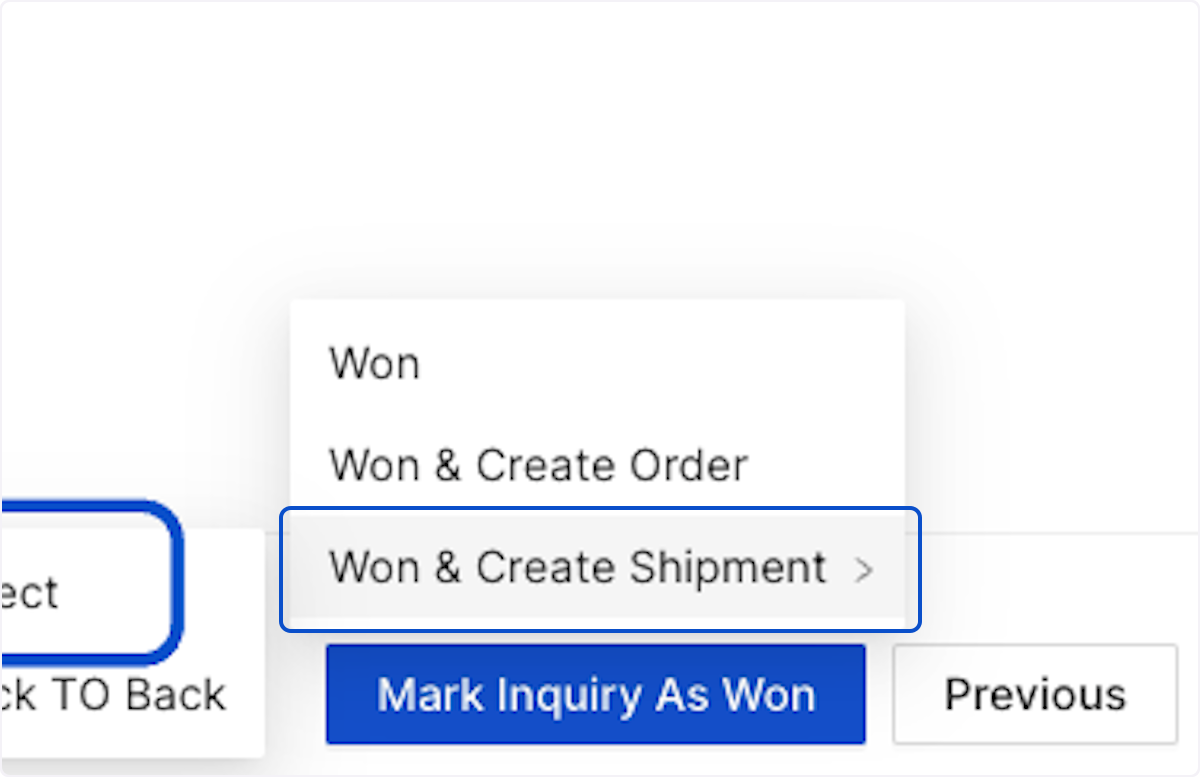
2. This will take you to the New Shipment creation page where all of the details from your Inquiry & Quote (especially charge codes) will be pre-filled for easy access.
Click here to see detailed steps on how to create a Job
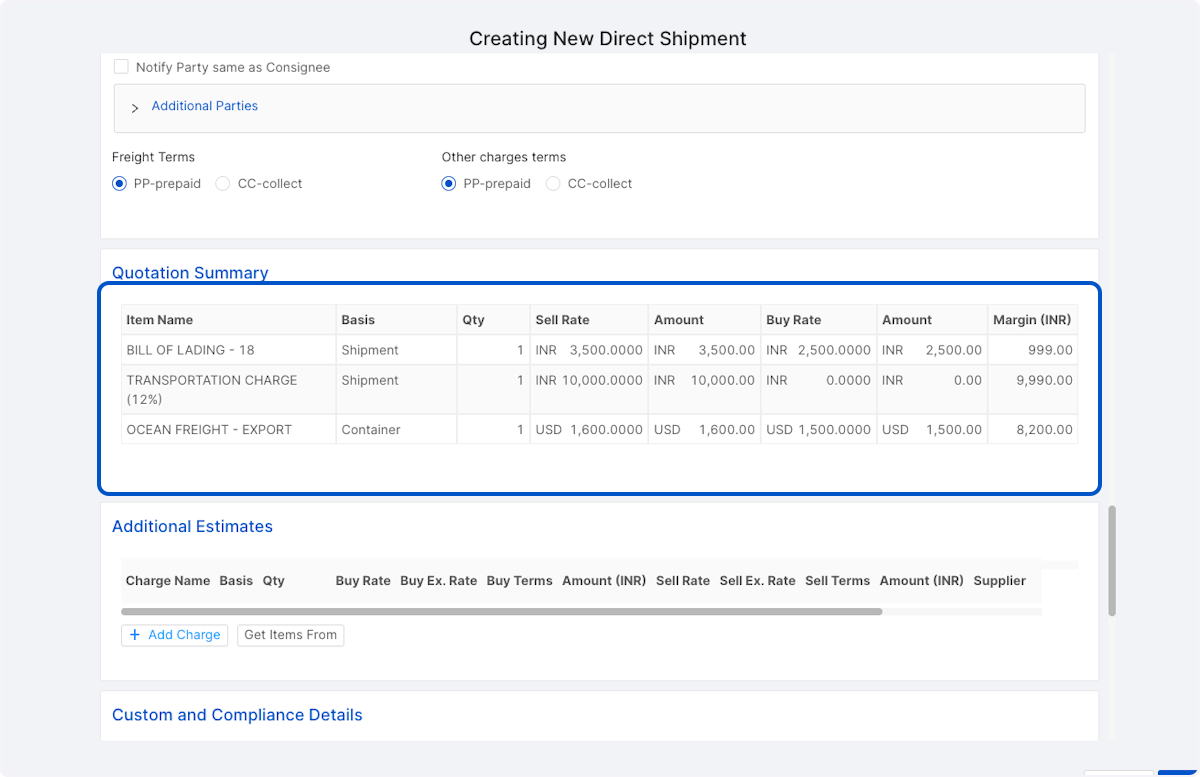
3. Click on Create Shipment
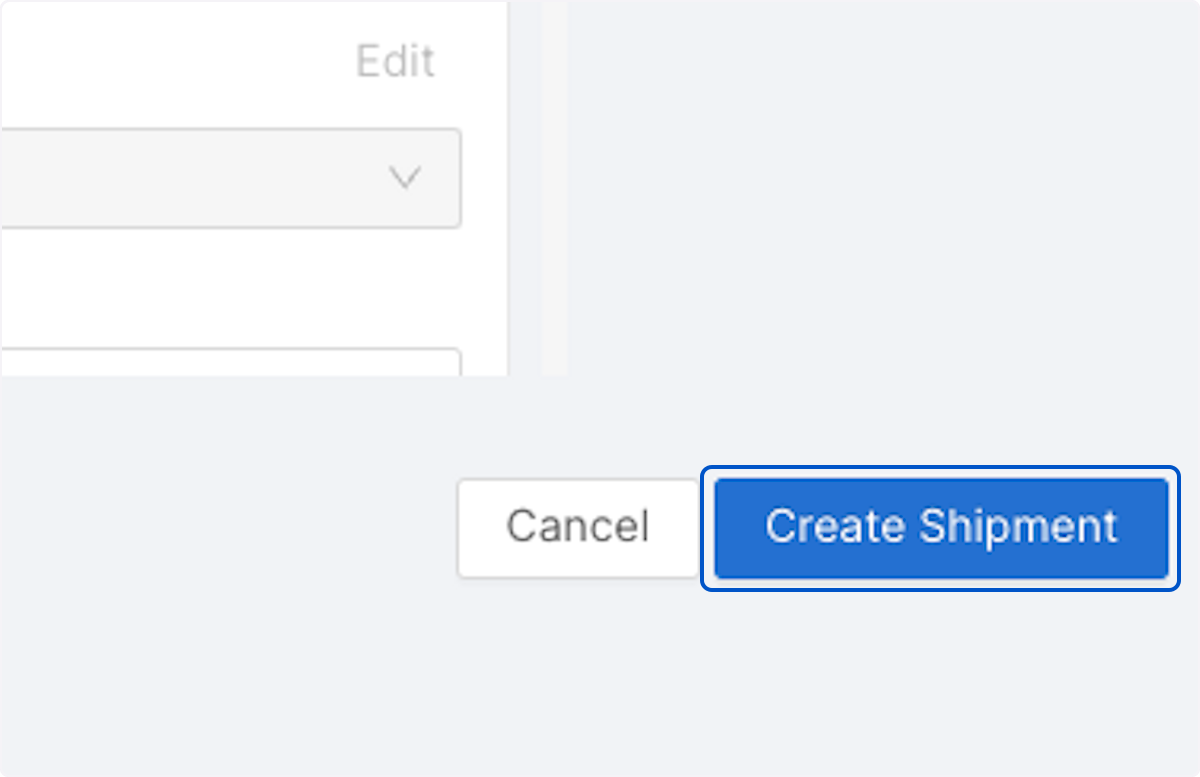
Related Articles
Creating an Order/ Shipment directly from Won Inquiry
Go to Inquiry workspace under Sales Hub 1. As you are proceeding to mark your Inquiry/ Quote as won Click on 'Won & Create Shipment' Or 'Won & Create Order'. For this example we are creating a direct Shipment Incase you would like to know how to mark ...Marking an Inquiry Won/ Lost
1. Click on 3 dots beside the Inquiry that you'd like to Mark as Won 2. Click on Mark Inquiry As Won 3. You may review and make changes in the Inquiry if needed. Click on Update & Continue 4. For Inquiry with multiple quotes check the quote that was ...Marking an Inquiry Won/ Lost
1. Click on 3 dots beside the Inquiry that you'd like to Mark as Won 2. Click on Mark Inquiry As Won 3. You may review and make changes in the Inquiry if needed. Click on Update & Continue 4. For Inquiry with multiple quotes check the quote that was ...Changing a Lost Inquiry to Won
# Go to Sales Hub Workspace 1. Click on Lost Inquiries from view 2. Click on the 3 dots under action column beside the Inquiry that you'd like to change from Lost to Won 3. Click on Mark Inquiry As Won 4. Review or change the Inquiry details at this ...Changing a Lost Inquiry to Won
# Go to Sales Hub Workspace 1. Click on Lost Inquiries from view 2. Click on the 3 dots under action column beside the Inquiry that you'd like to change from Lost to Won 3. Click on Mark Inquiry As Won 4. Review or change the Inquiry details at this ...