How to add Cargo Details at the container level?
Follow the below steps to add Cargo details at the container level:
- Go to details screen of shipment and then go to Container tab section
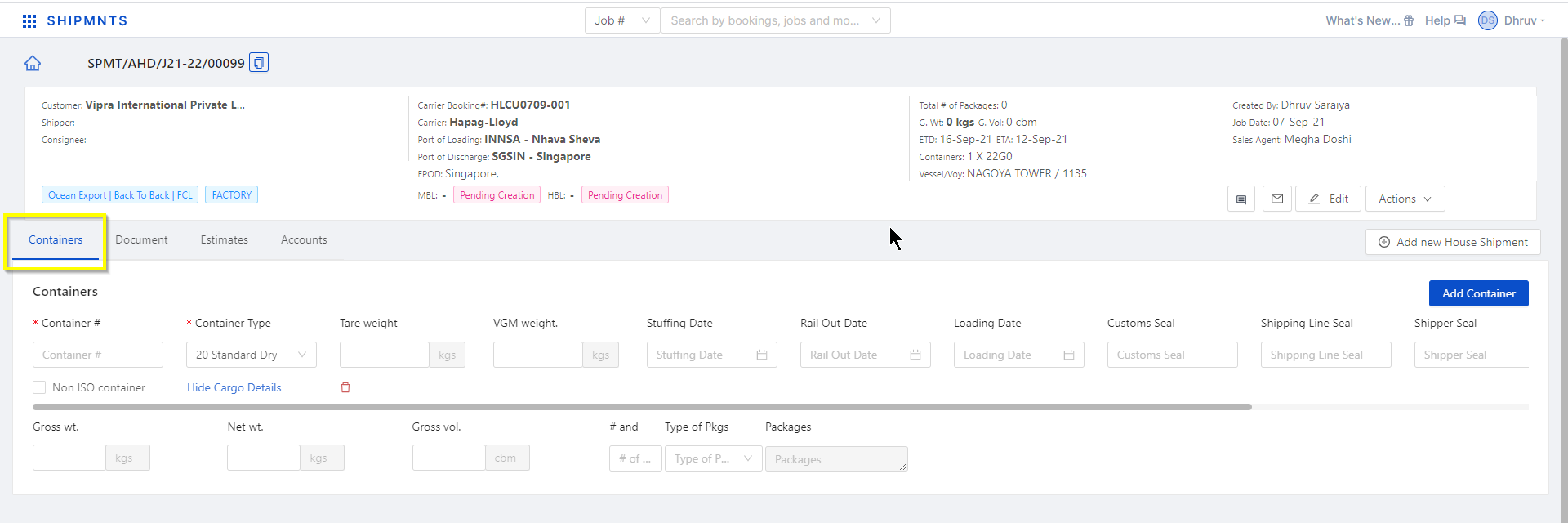
- Go here you can container details and not below the field of Container type Show Cargo Details link available, just click on that.
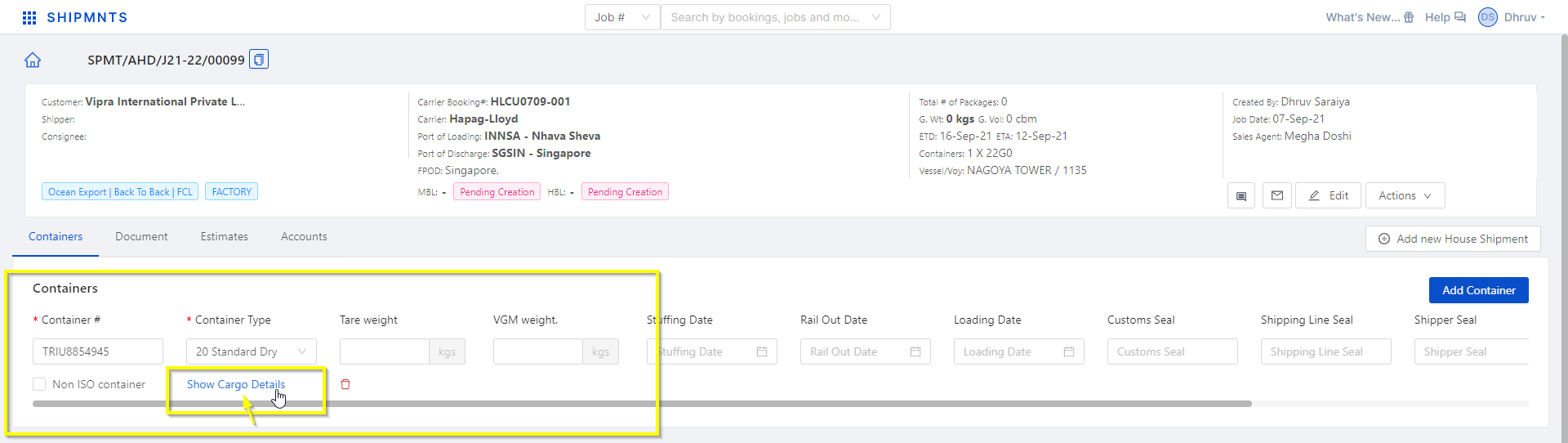
- After clicking on that link cargo details fields will appear below the container details section
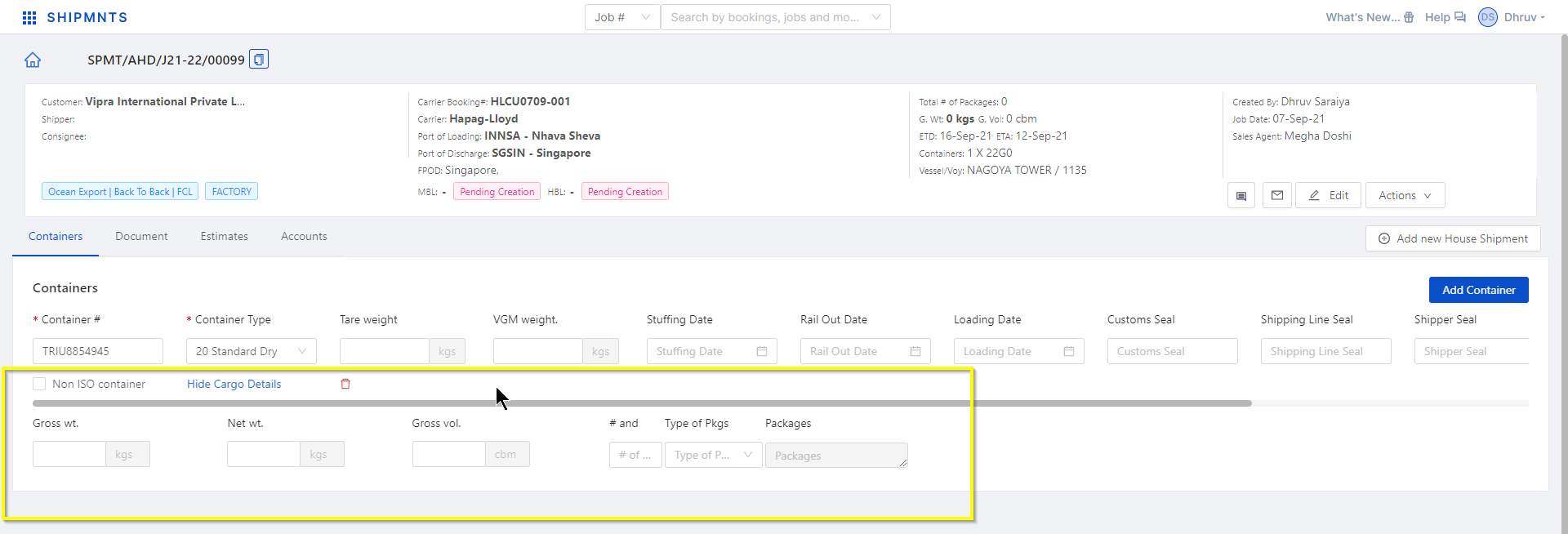
Follow the below steps to add Cargo details at the MBL/HBL editor screen:
- Go to the HBL editor screen
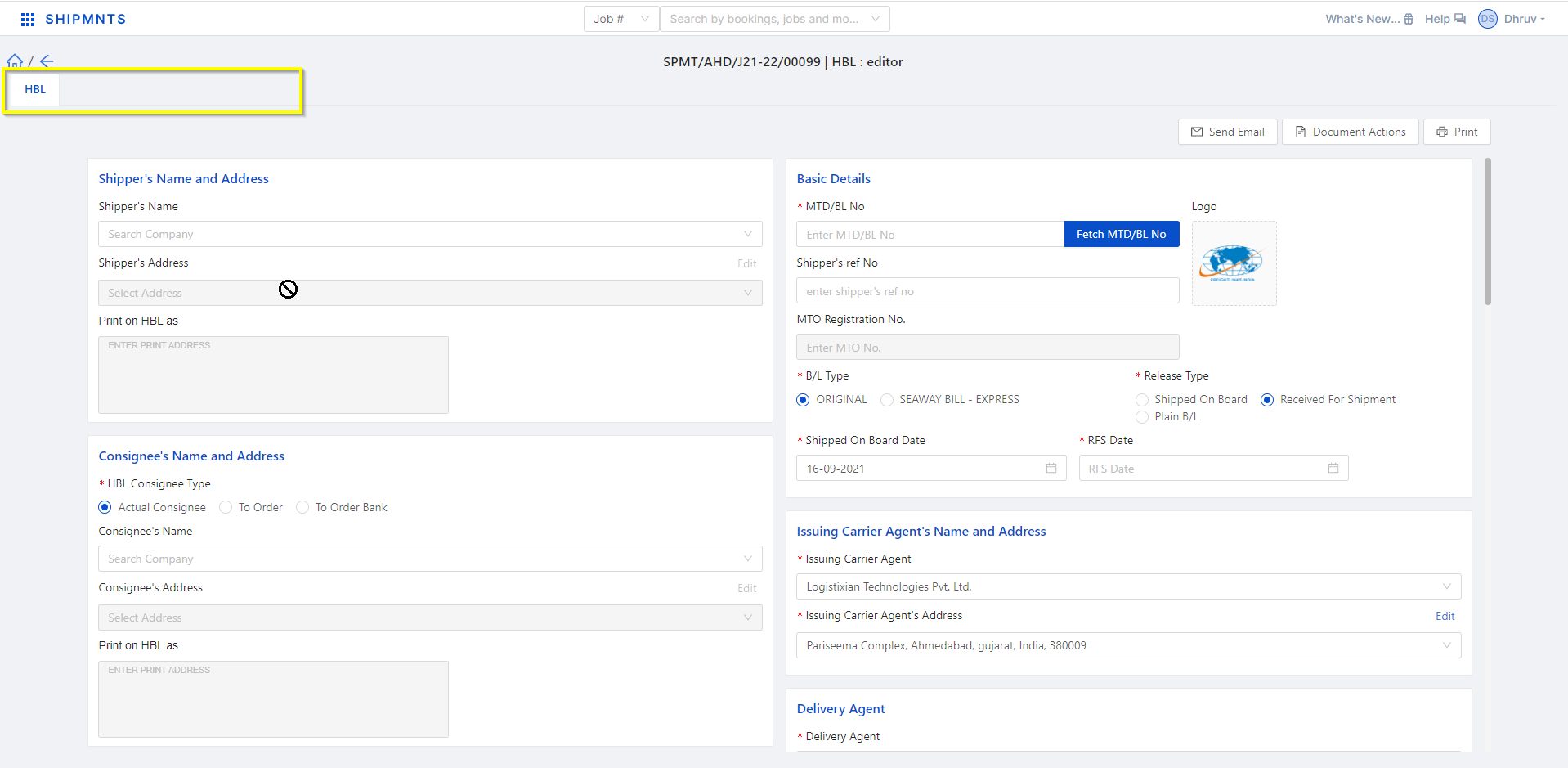
- Now here Go to the Containers in the B/L Body section
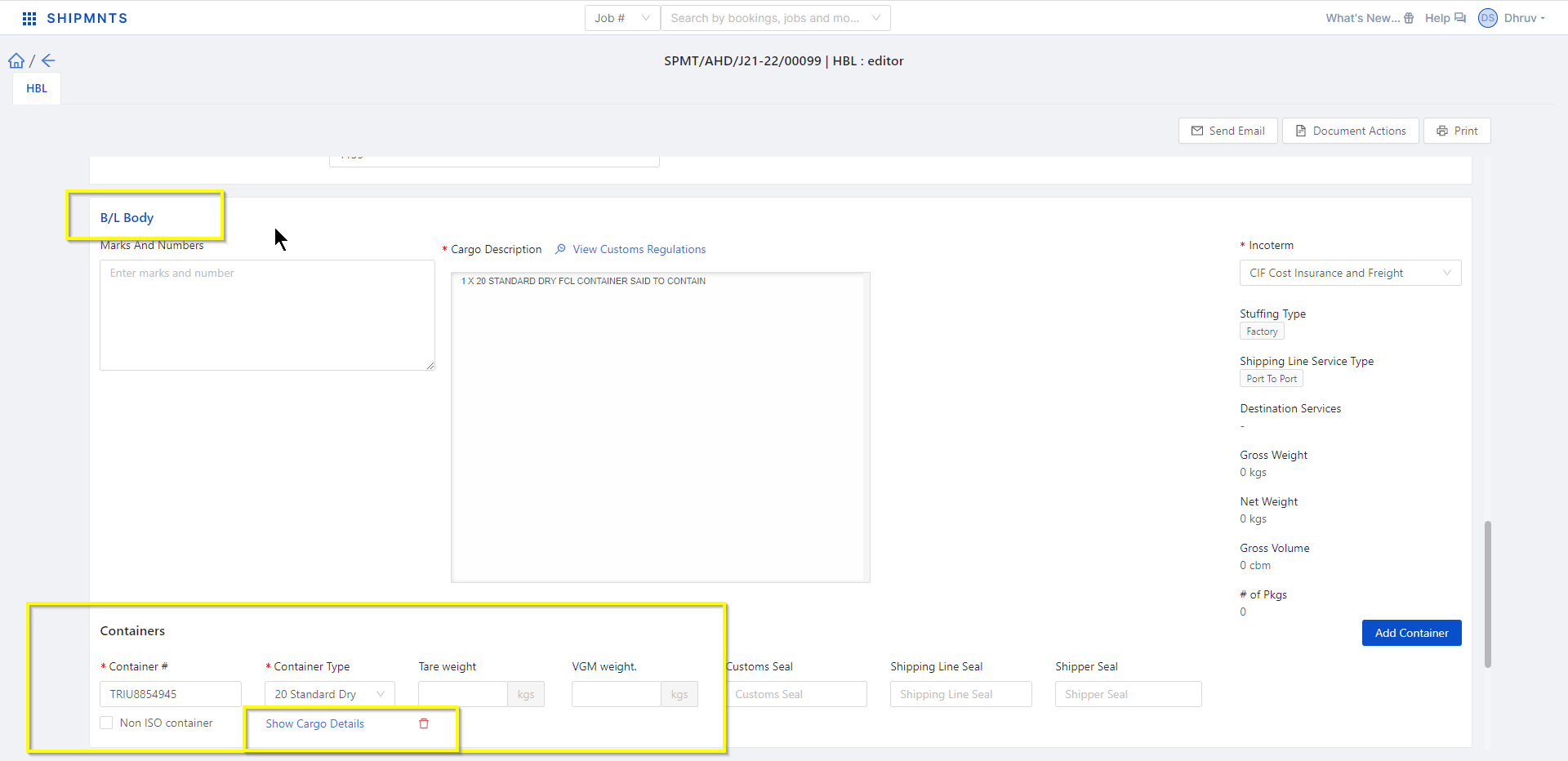
- Here Show Cargo Details link available below the container type field just click on that.
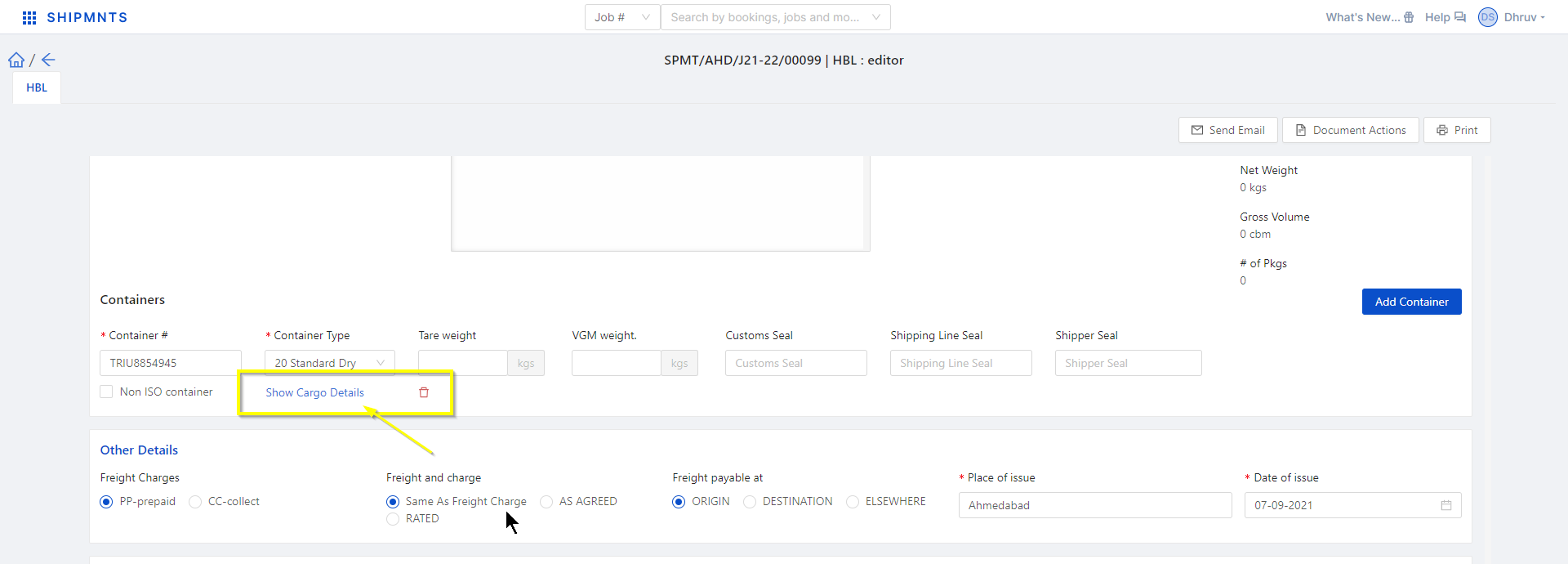
- After clicking on this link it will show cargo details fields.
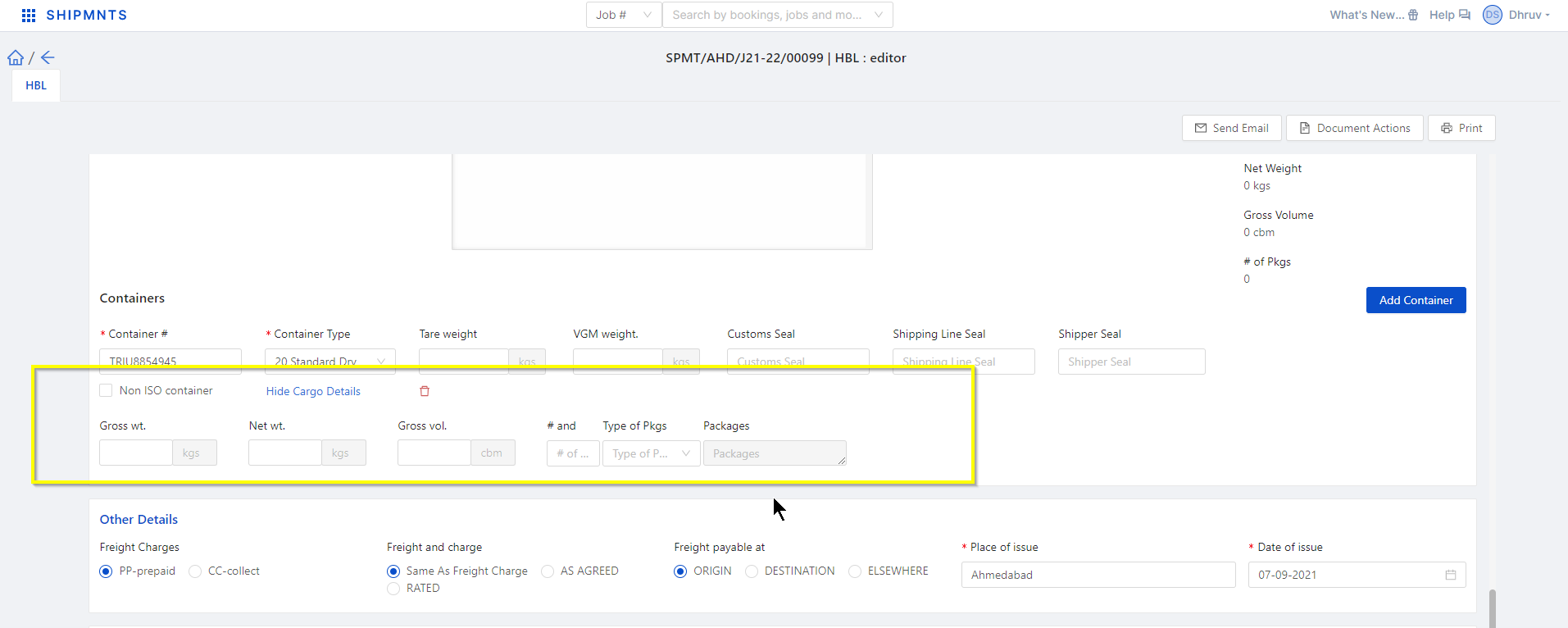
Related Articles
How to link house with added container(s) in the shipment?
Follow the below steps that how to link house in an added container at container tab level: Go to details screen of created shipment Now, Go to the container tab section here below the Container type field Show 0 Linked shipments(s) a link is ...Adding Container Details after Customer Order Creation
After the Customer order is placed next step is to add container details. This is how you can add:Adding Container Details after Customer Order Creation
After the Customer order is placed next step is to add container details. This is how you can add:How to add Routing Details?
Users can navigate from Go to Navigation Icon → Ocean module → New FCL customer order → Routing Details section How to add Pre Carriage Details? Users can navigate from Go to Navigation Icon → Ocean module → New FCL customer order → Routing Details ...How to add Container Details?