How to link house with added container(s) in the shipment?
Follow the below steps that how to link house in an added container at container tab level:
- Go to details screen of created shipment
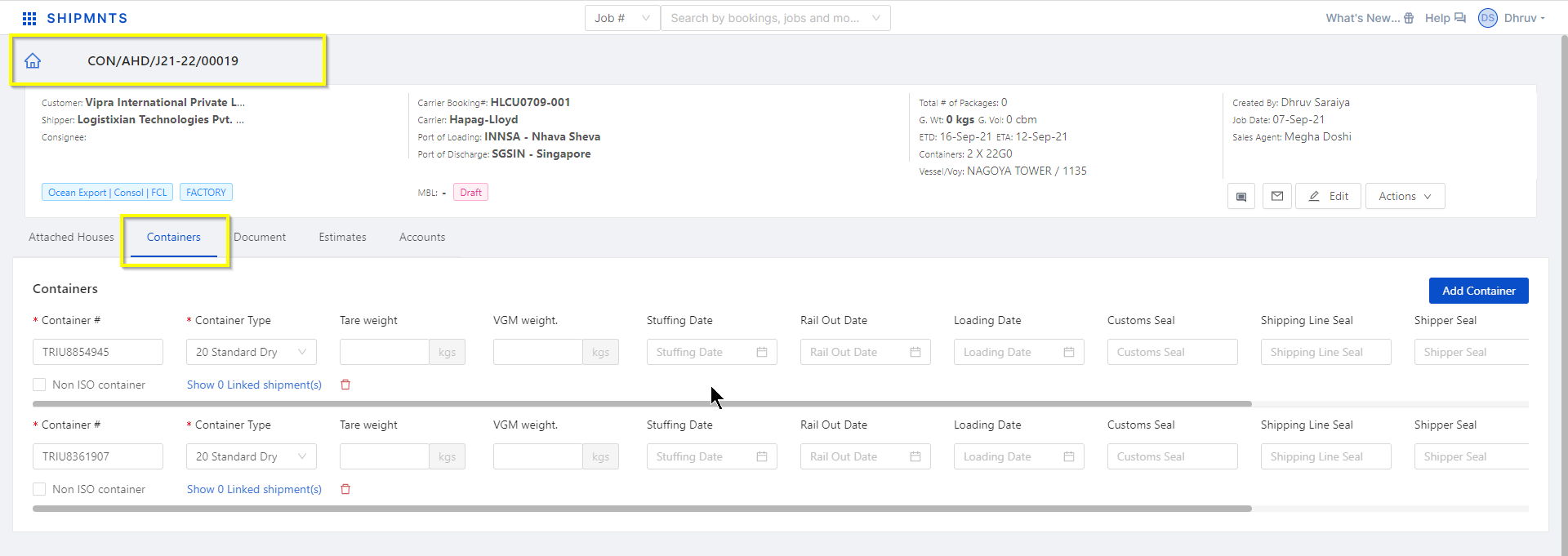
- Now, Go to the container tab section here below the Container type field Show 0 Linked shipments(s) a link is available just click on that to link any house with that container.
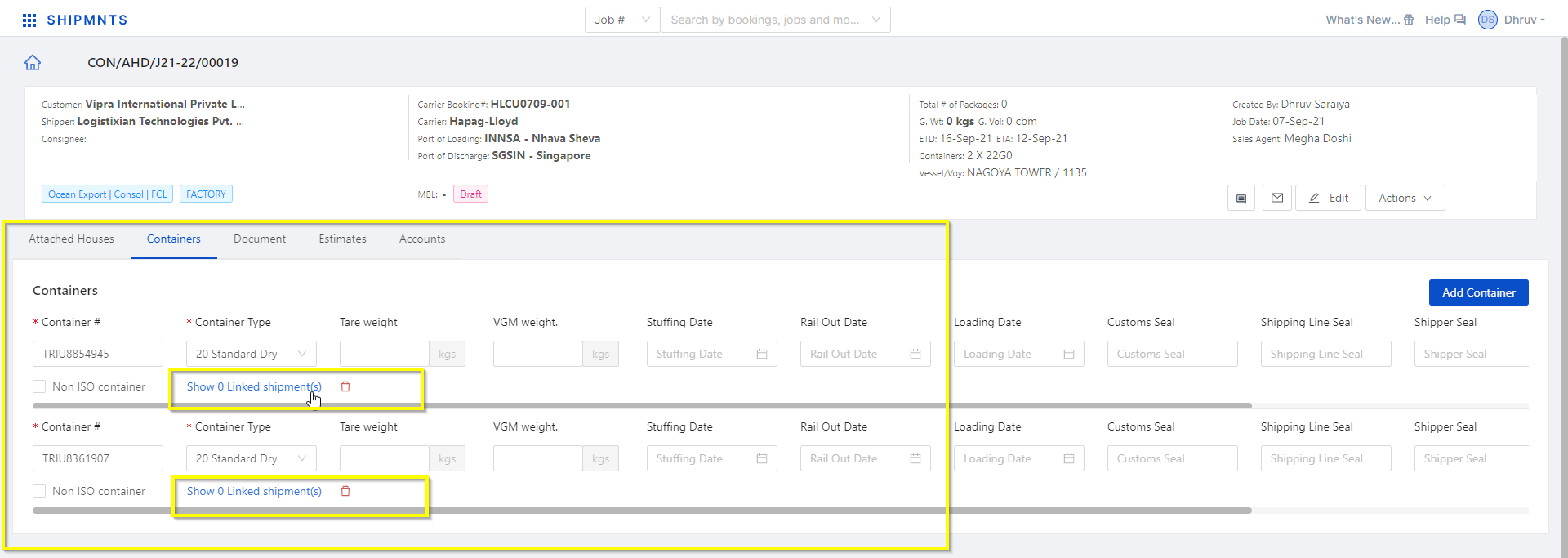
- After clicking on that system will show the house details section field wise below that container section
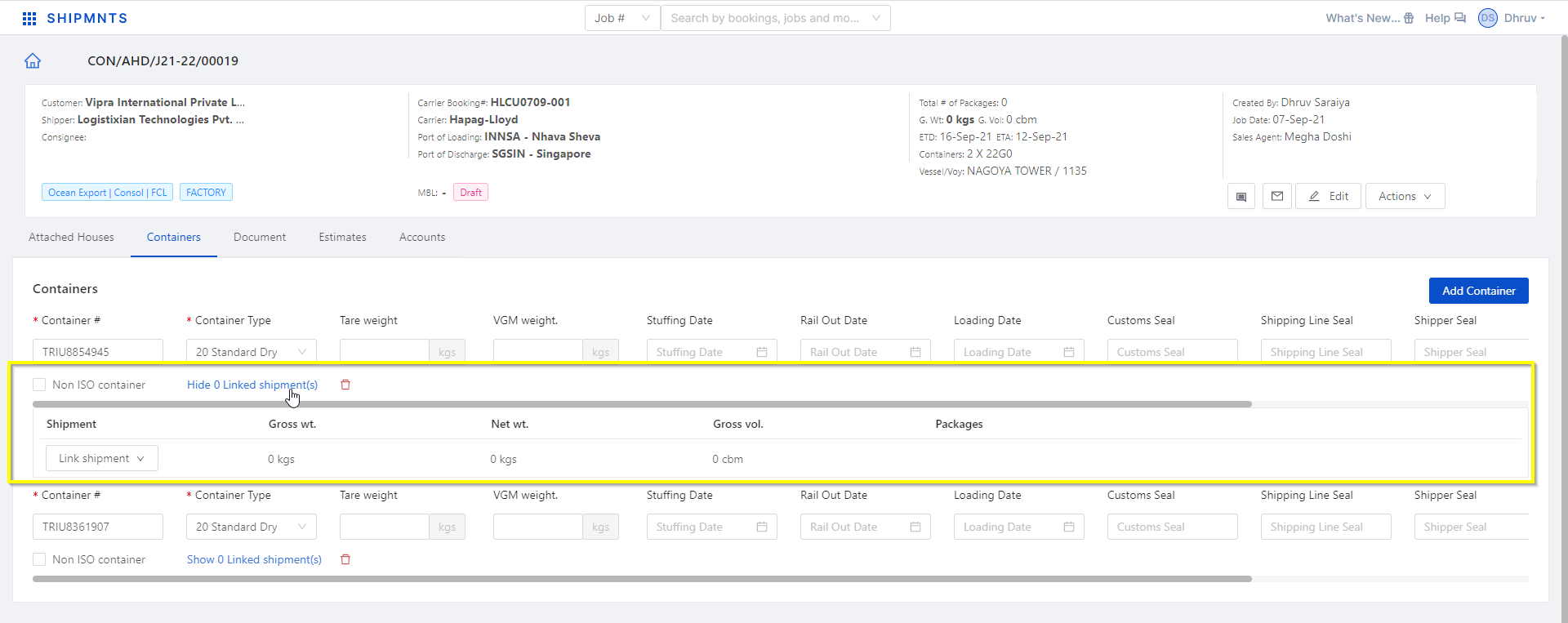
- Now, Click on the Link shipment button it will show all created house shipments, and just select any house and then add cargo details at house level.
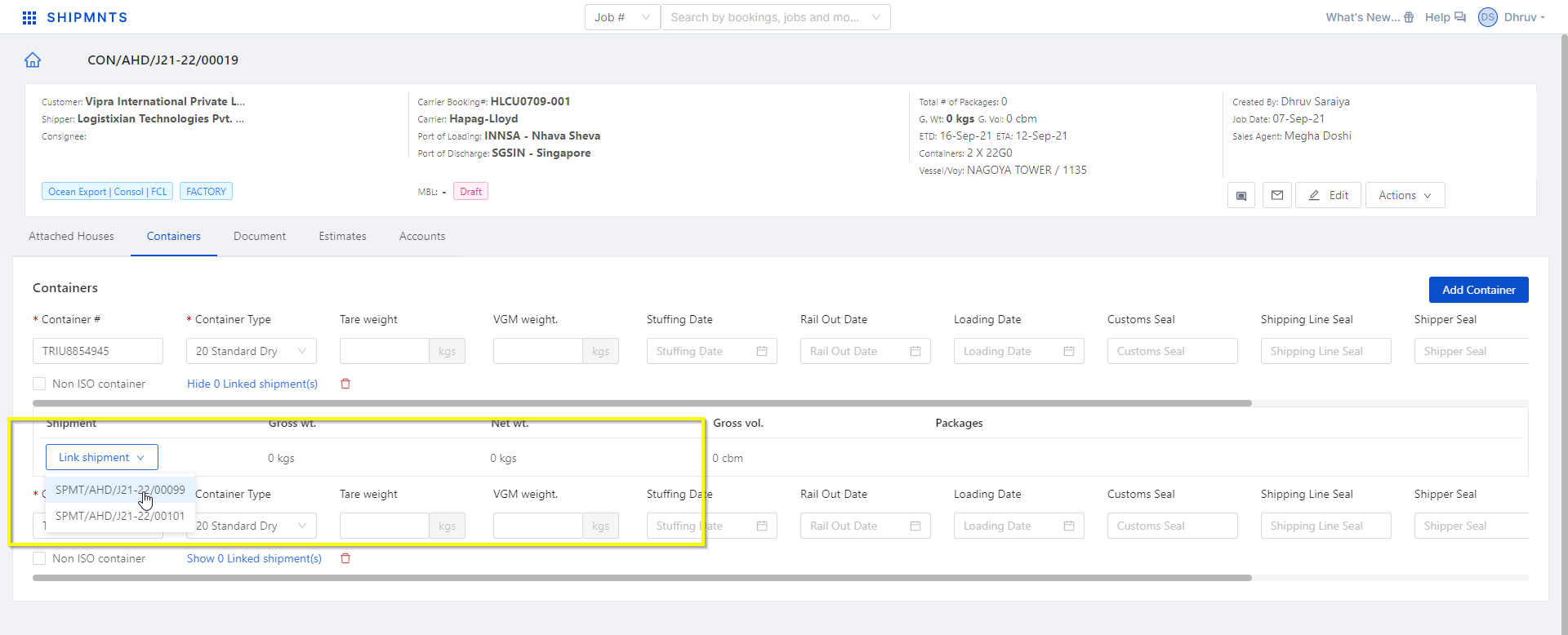
- Now, after selecting house shipment user can add cargo details at house level.
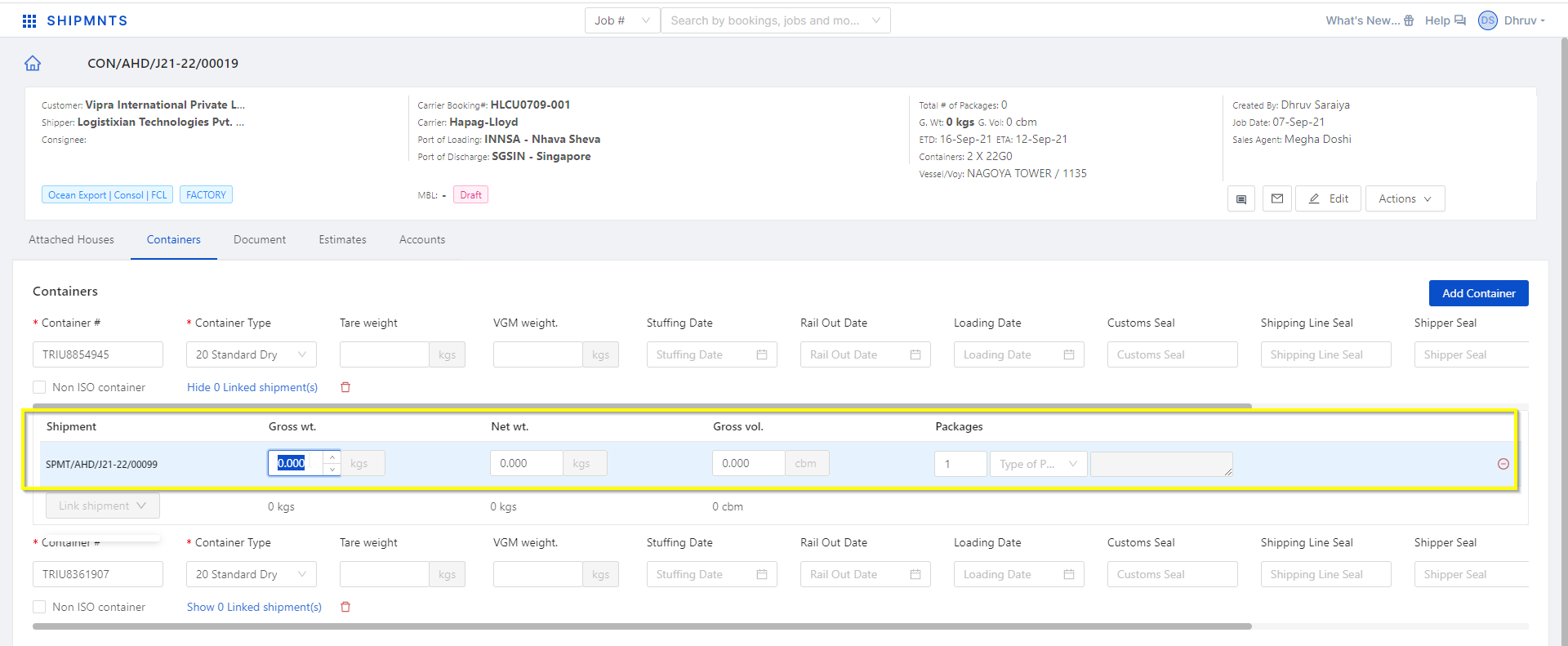
The above same steps apply at MBL/HBL document editor level.
Related Articles
How to link single | Multiple houses in one container?
Please find the below steps to link houses with containers in created Shipment: Steps: 1. Go to the Shipment container section and click on the "Show 0 Linked Shipmnts" button 2. After clicking on the button hover on the "Link Shipment" menu that ...Shipment Creation From Ocean Import Customer Order
Once the Order is created and container details are not available; you can create a shipment (Direct / Back to Back/ House) from the customer order itself.Shipment Creation From Ocean Import Customer Order
Once the Order is created and container details are not available; you can create a shipment (Direct / Back to Back/ House) from the customer order itself.Direct Shipment Creation From Ocean Import Customer Order
This is how you can create a Direct Shipment from Ocean Import Customer Order even if the container details are not added.Direct Shipment Creation From Ocean Import Customer Order
This is how you can create a Direct Shipment from Ocean Import Customer Order even if the container details are not added.