How to link single | Multiple houses in one container?
Please find the below steps to link houses with containers in created Shipment:
Steps:
1. Go to the Shipment container section and click on the "Show 0 Linked Shipmnts" button
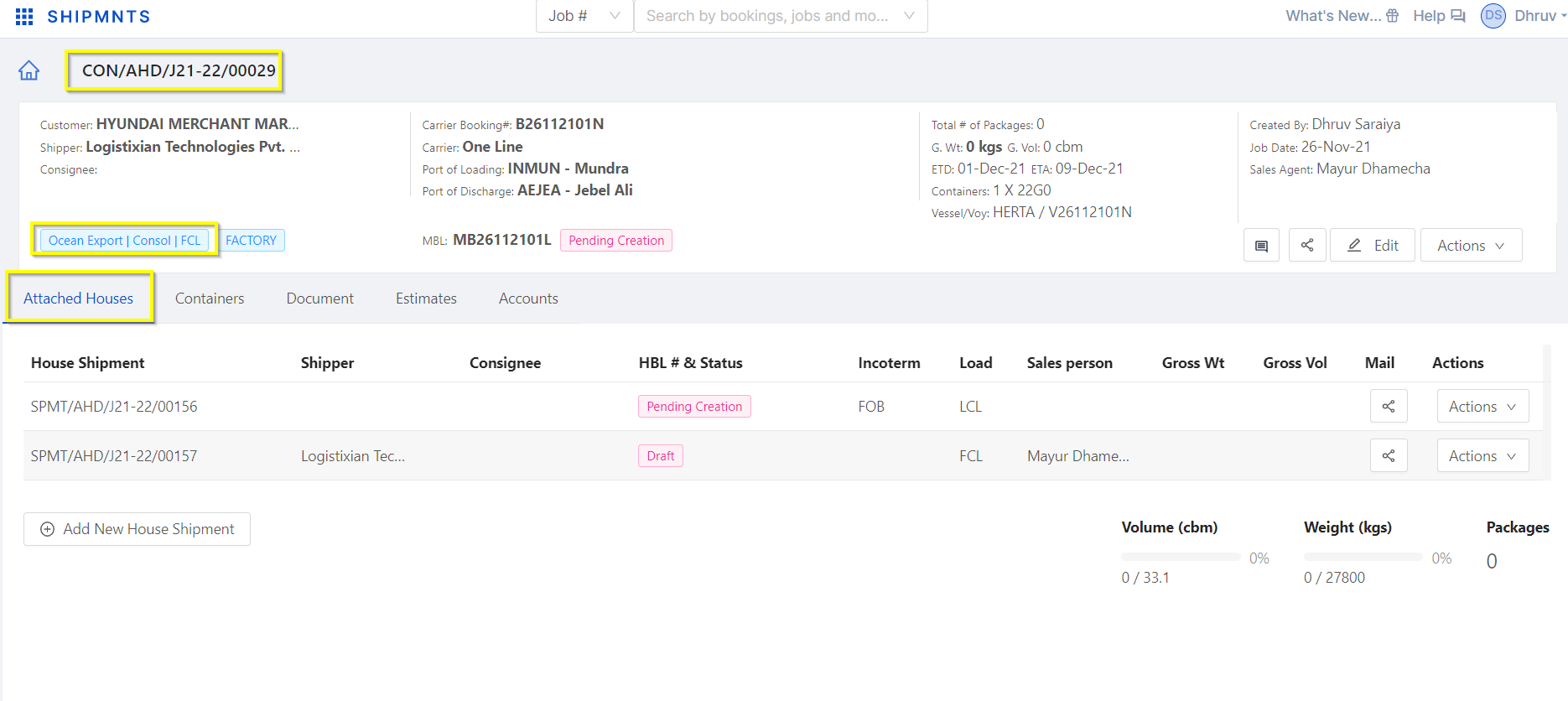
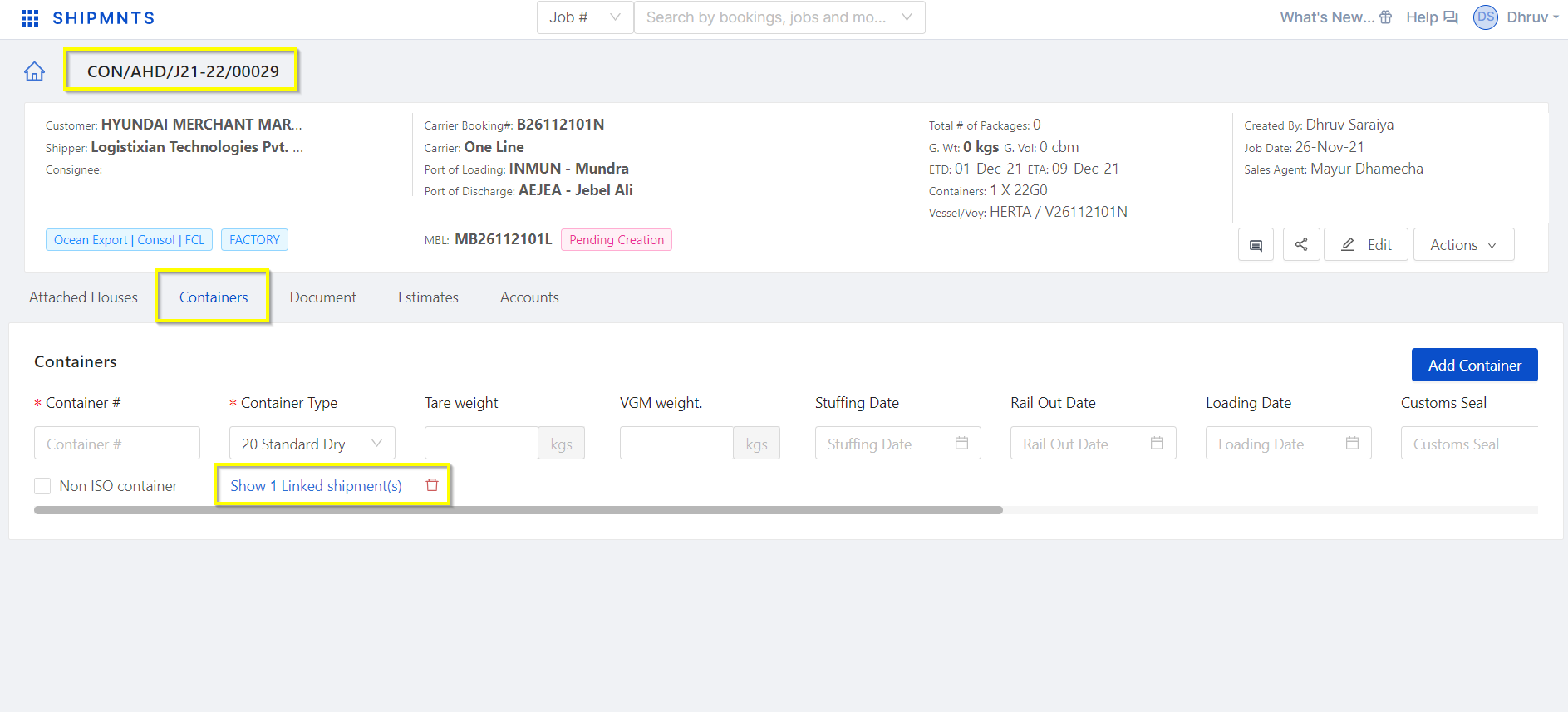
2. After clicking on the button hover on the "Link Shipment" menu that belong under the Shipment column and then select that houses that need to link
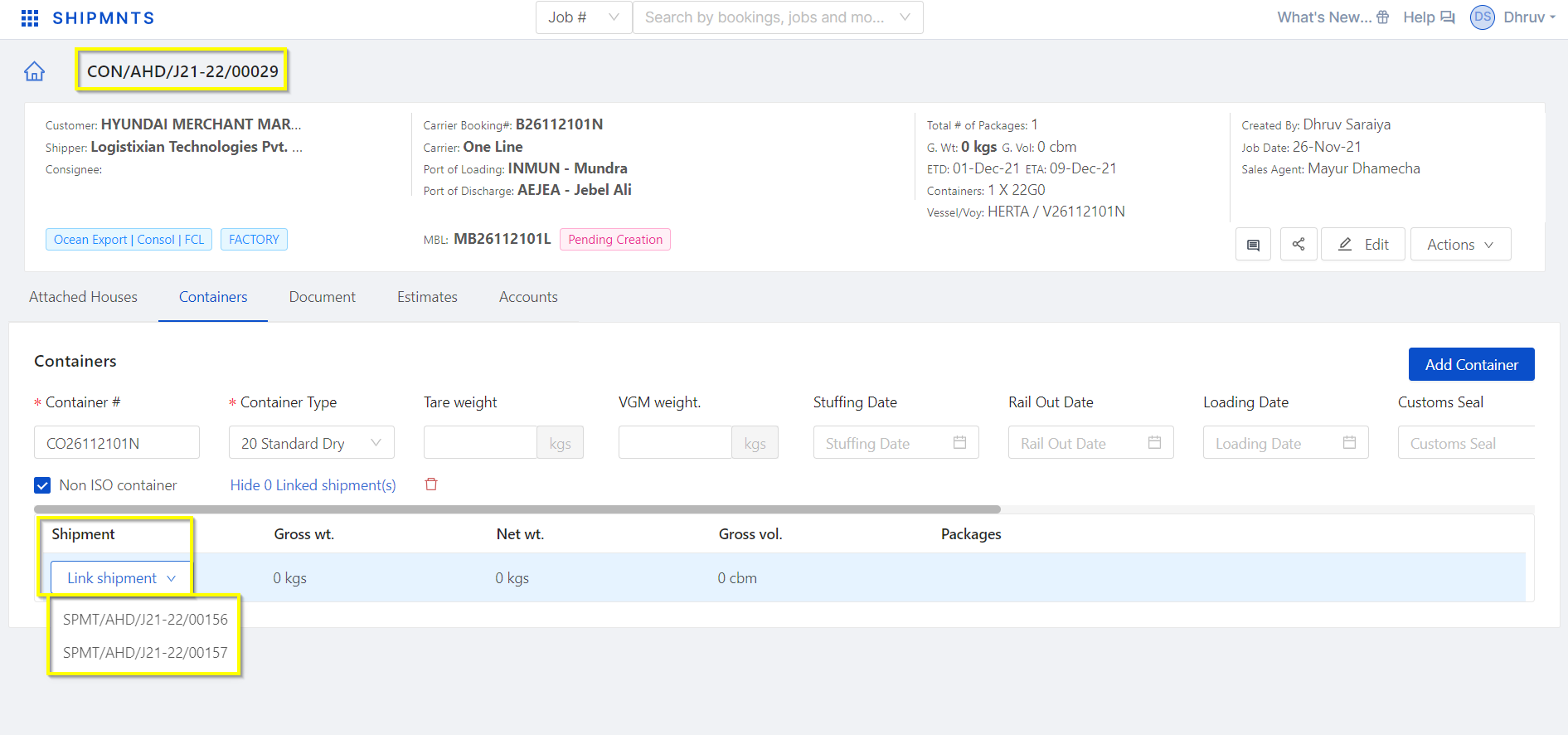
3. Now the system shows the linked houses in container tab of the shipment
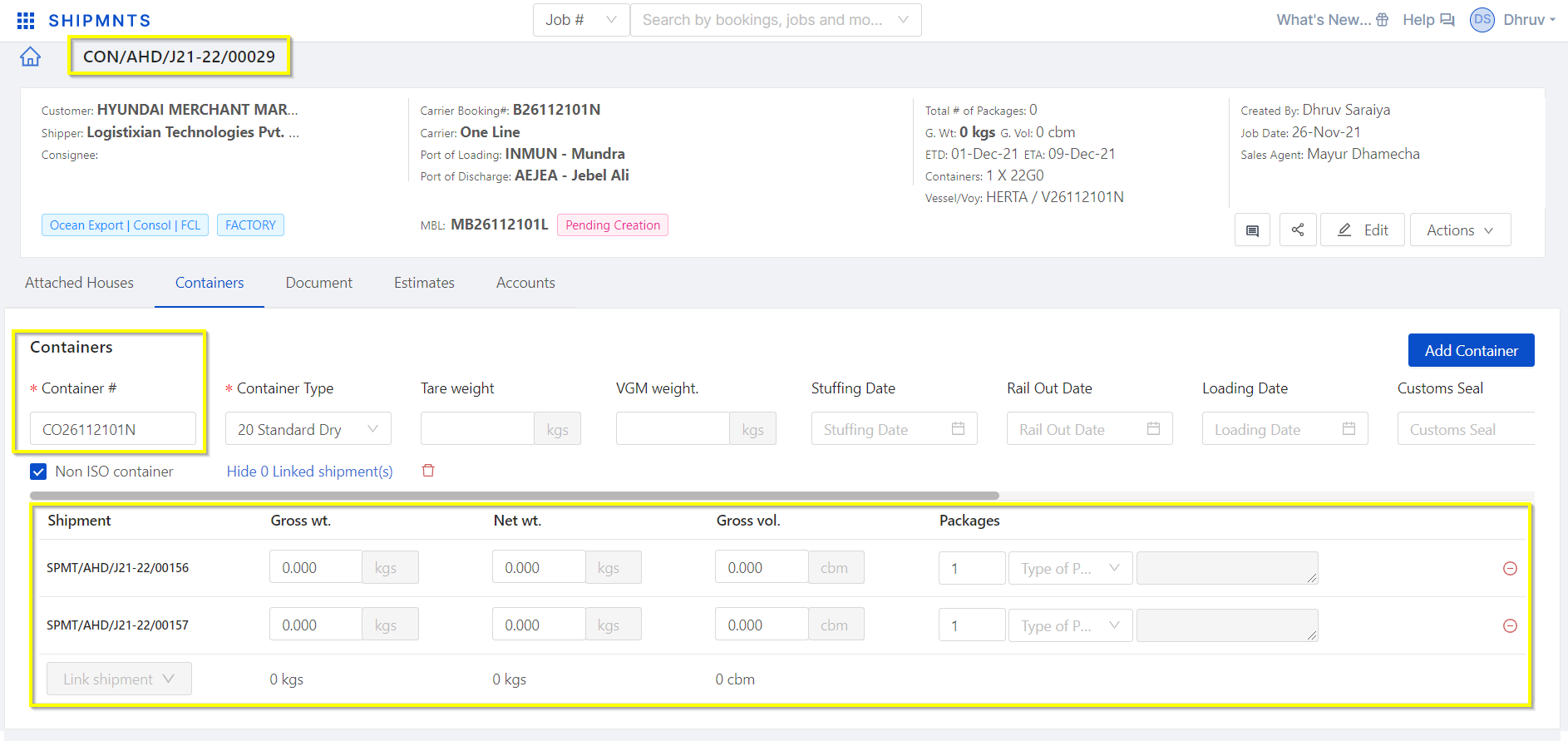
Related Articles
How to record multiple Debit Notes against Single Purchase Invoice
How to record multiple Debit Notes against Single Purchase Invoice Helps you record and adjust multiple debit notes received against a single purchase Invoice Alok Patel When you receive two or more than two debit notes against a single purchase ...How to record multiple Debit Notes against Single Purchase Invoice
How to record multiple Debit Notes against Single Purchase Invoice Helps you record and adjust multiple debit notes received against a single purchase Invoice Alok Patel When you receive two or more than two debit notes against a single purchase ...How to link house with added container(s) in the shipment?
Follow the below steps that how to link house in an added container at container tab level: Go to details screen of created shipment Now, Go to the container tab section here below the Container type field Show 0 Linked shipments(s) a link is ...How to Link Bank Account with Bank Supplier address
How to Link Bank Account with Bank Supplier address Helps you add address to a Bank and link the bank account with that address Alok Patel When you create purchase invoice, the supplier against which the purchase invoice has to be created should have ...How to Link Bank Account with Bank Supplier address
How to Link Bank Account with Bank Supplier address Helps you add address to a Bank and link the bank account with that address Alok Patel When you create purchase invoice, the supplier against which the purchase invoice has to be created should have ...