How to Link Bank Account with Bank Supplier address
When you create purchase invoice, the supplier against which the purchase invoice has to be created should have a definite address in order to calculate the respective tax and charges.
For creating purchase invoice for Bank charges, we treat the bank as a supplier and we need to create an address and link to it to the bank account to hit the respective ledger
To create address and link it to the bank account follow the given procedure:
- On the dashboard, Search for "Supplier List" in the universal search bar and filter by Supplier Group as "Bank" (Refer figure as shown)
You will see list of banks already created under the "Bank" supplier group
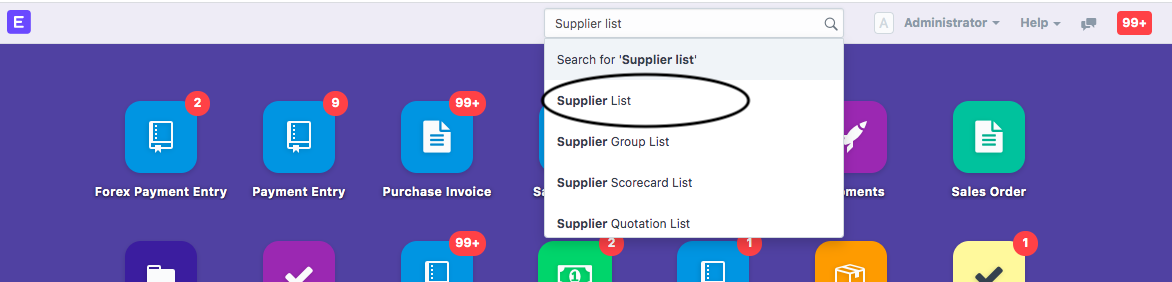
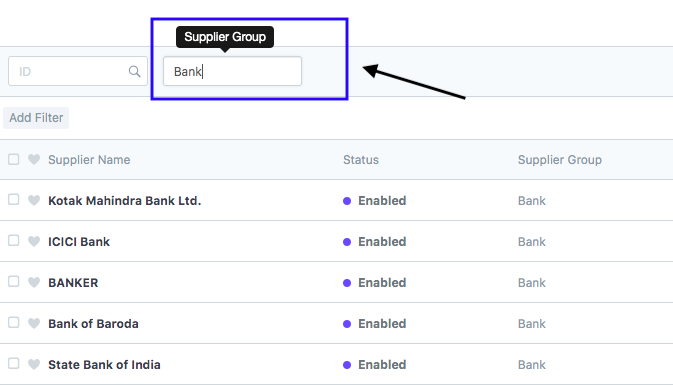
- Select the bank, go to "Address and Contact" section and click on "New Address" to enter the address details
A new page will open up to fill up the details
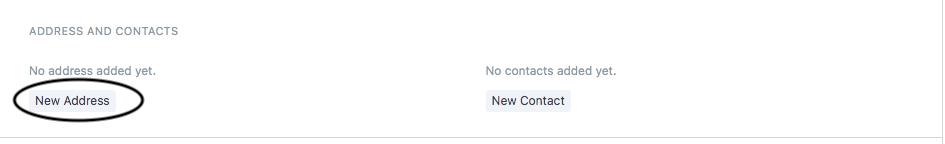
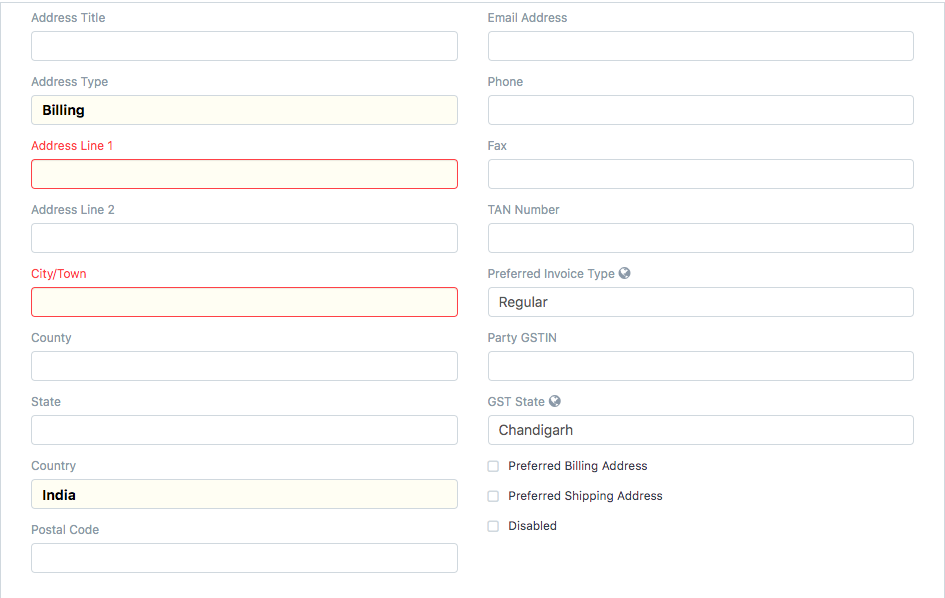
You are required to fill up the following details as per your Bank Account which you want to link
- Address Title: Fill "Address Title" for your quick reference ,if that bank has multiple location from which you receive bills, other wise system will autogenerate title if you leave it empty
- Address Line 1 & 2:Detailed Address of the Bank. These address details will appear as entered on the purchase invoice
- City & State:Enter these details as per the bank account which you are creating and linking the address for
- Party GSTN and GST State:Enter GSTIN number and state of the Bank as per the GST registration details
You will find the "Bank" as a Supplier already auto filled.You just have to add the Bank Account to be linked to that address
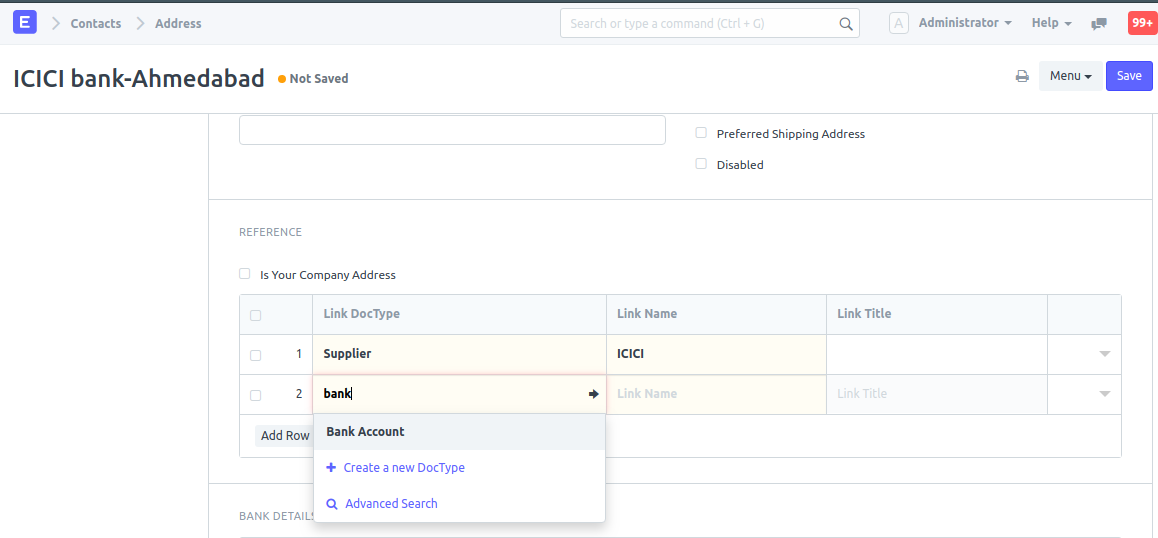
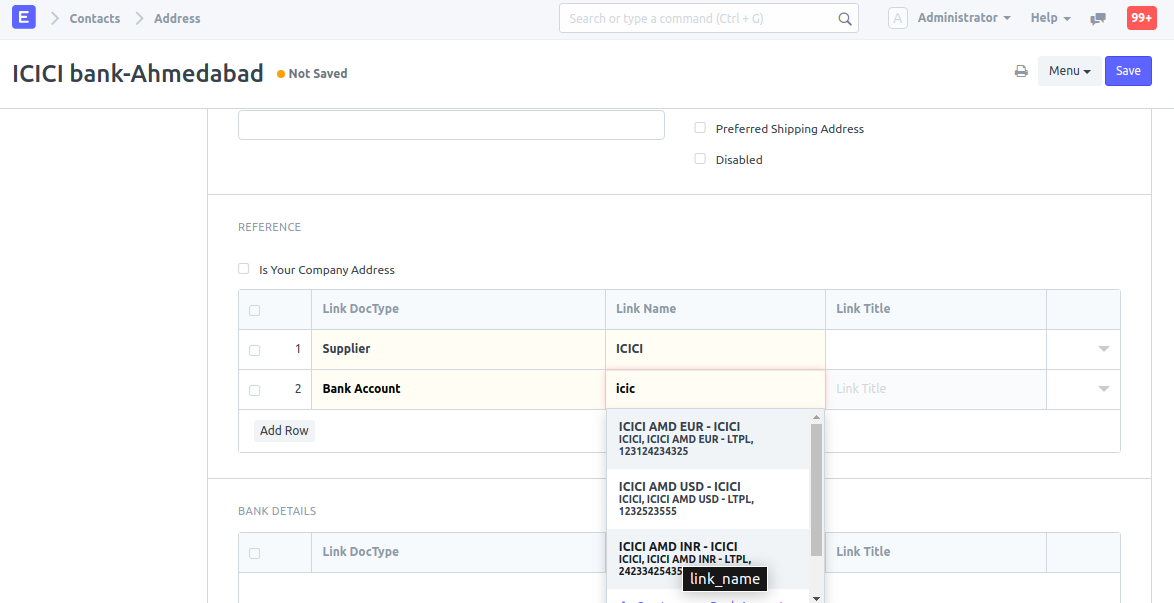
After entering all the details click on "Save"
Related Articles
How to Link Bank Account with Bank Supplier address
How to Link Bank Account with Bank Supplier address Helps you add address to a Bank and link the bank account with that address Alok Patel When you create purchase invoice, the supplier against which the purchase invoice has to be created should have ...How to book bank charges when payment entry is made
How to book bank charges when payment entry is made Helps you book the charges deducted by bank when payment entry has been recorded Alok Patel When a bank deducts charges it is a kind of expense made from your end and you can record the deducted ...How to book bank charges when payment entry is made
How to book bank charges when payment entry is made Helps you book the charges deducted by bank when payment entry has been recorded Alok Patel When a bank deducts charges it is a kind of expense made from your end and you can record the deducted ...How to Book Bank charges while making Contra entry
How to Book Bank charges while making Contra entry Alok Patel On the dashboard, search for "Journal Entry List" and filter for entries whose entry type is "Contra Entry" (Refer Figure as shown) Open the respective "Payment Entry" for which you want ...How to Book Bank charges while making Contra entry
How to Book Bank charges while making Contra entry Alok Patel On the dashboard, search for "Journal Entry List" and filter for entries whose entry type is "Contra Entry" (Refer Figure as shown) Open the respective "Payment Entry" for which you want ...