How to prepare upload format for upload & auto-reconcile CSR ?
How to prepare upload format for upload & auto-reconcile CSR ?
This will help you in understanding how to prepare upload format Shubham Pachori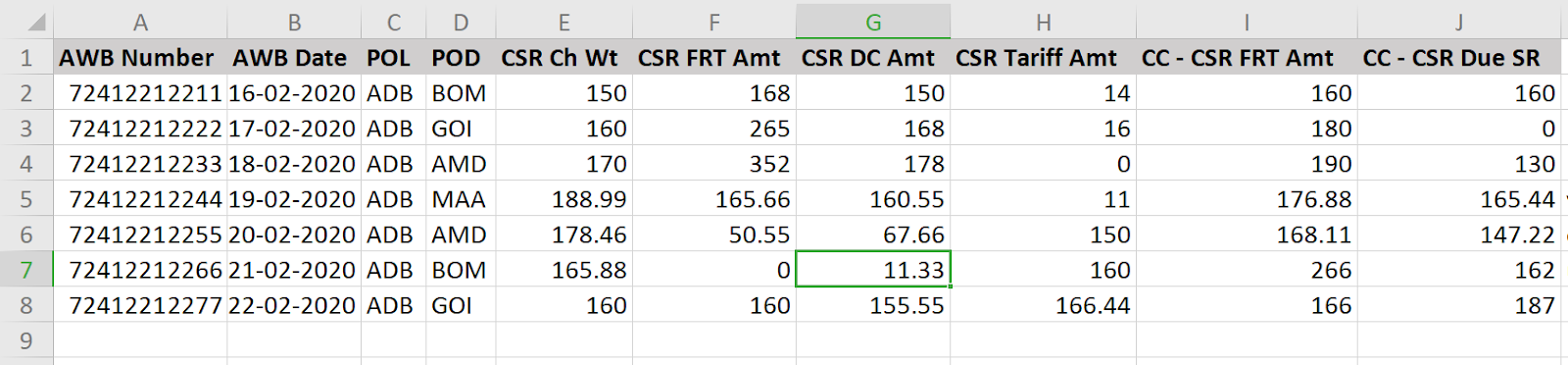
In order to use upload and auto-reconcile feature you will have to prepare the excel as per the format shown here from the actual CSR received from airline
- To convert PDF CSRs into excel you can use various online tools available one of them is - https://pdftables.com/
- Once you have converted the pdf to excel you will have to prepare the excel in our format as shown below
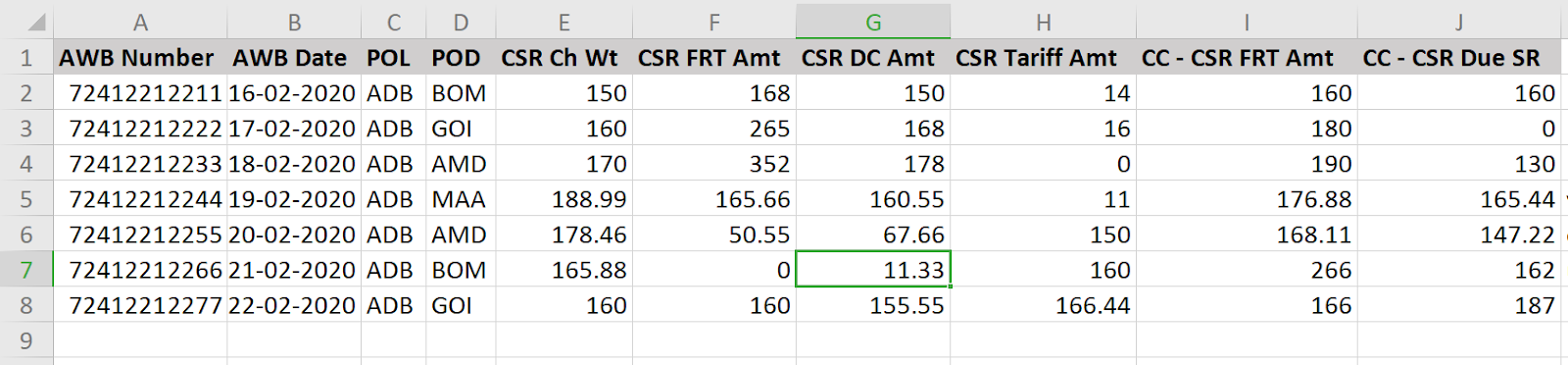
- AWB number should be 11 digit. Please make sure AWB number is with airline prefix as in CASS CSR prefix is not present in the AWB number column. Please remove any special character ('-', ' ') in between prefix and the actual MAWB number if it is present.
- Please input MAWB date in format DD-MM-YYYY or DD/MM/YYYY only. You can easily do this by using excel date format functions
- All amount columns and chargeable weight columns should not be empty, if the value is not present in the actual CSR please put 0 in that cell
Related Articles
How to prepare upload format for upload & auto-reconcile CSR ?
How to prepare upload format for upload & auto-reconcile CSR ? This will help you in understanding how to prepare upload format Shubham Pachori In order to use upload and auto-reconcile feature you will have to prepare the excel as per the format ...How to Upload and Book CSR ?
How to Upload and Book CSR ? This article will help you understanding how to use upload and book CSR feature Shubham Pachori Once you have prepared the excel format of actual CSR for upload (refer the article - how to prepare upload format ). Goto ...How to Upload and Book CSR ?
How to Upload and Book CSR ? This article will help you understanding how to use upload and book CSR feature Shubham Pachori Once you have prepared the excel format of actual CSR for upload (refer the article - how to prepare upload format ). Goto ...Configuration of Upload format For Supplier
Once the Supplier format is configured into the system next step is to make the excel sheet for uploading purchase invoices in bulk. Follow the below link to view the excel format for upload. Click HereConfiguration of Upload format For Supplier
Once the Supplier format is configured into the system next step is to make the excel sheet for uploading purchase invoices in bulk. Follow the below link to view the excel format for upload. Click Here