How to run Job Profitability Report
In order to run the job profitability report, you need to follow the given procedure:
- On the dashboard of our accounting module, search for "Job Profitability" and select "Report Job Profitability" (as shown in figure)
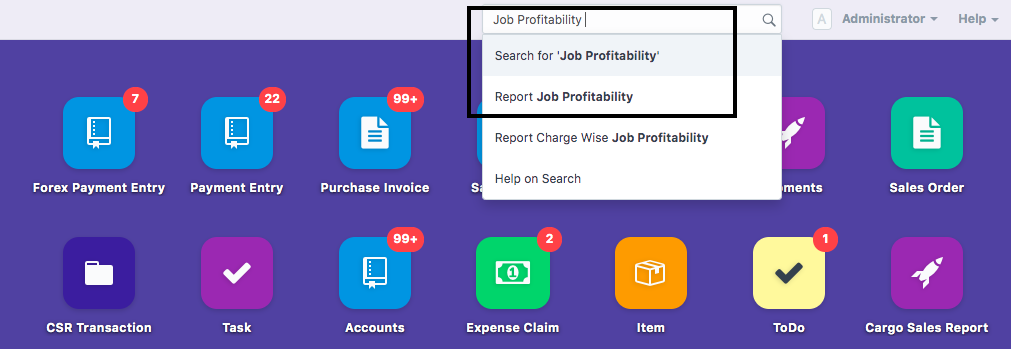
Once you select this report, you will be able to see the following page :
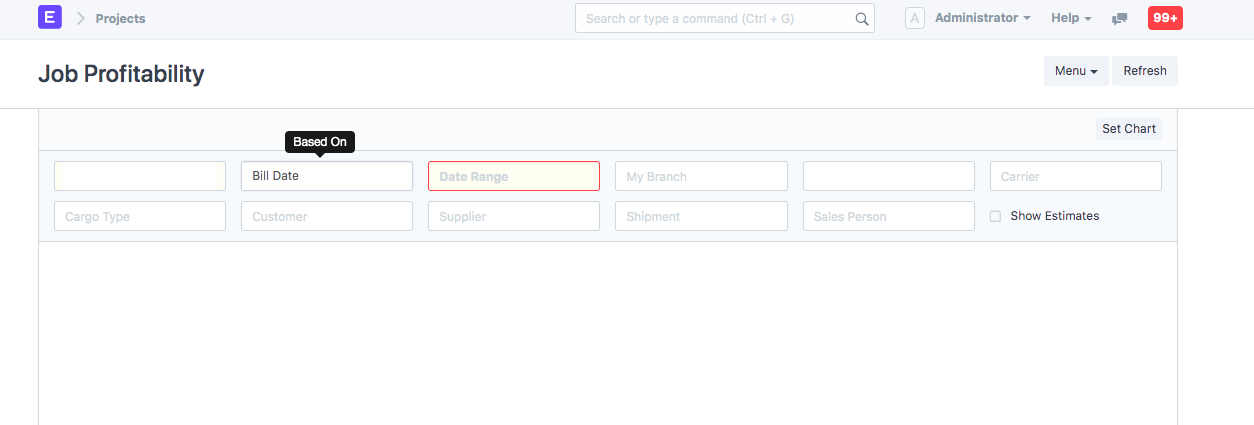
How to run this report
In order to run this report, you need to select a following things
Based On - Time period criteria on which the profitability report will be run for a particular time period
- Bill date - refers to the the basis on which the invoice is made.Note: At-least one sales invoice should be made in that particular period to fetch the profitability
- Accounting Txn. Date - includes the jobs on which their invoices should hit the ledger
- JOB Date - includes the shipments made in a particular date range
Date Range - Particular date range for the selected based on option
Company - For single company setups company will be selected by default
Note: You can select your company if you are have multiple companies setup in the finance module.
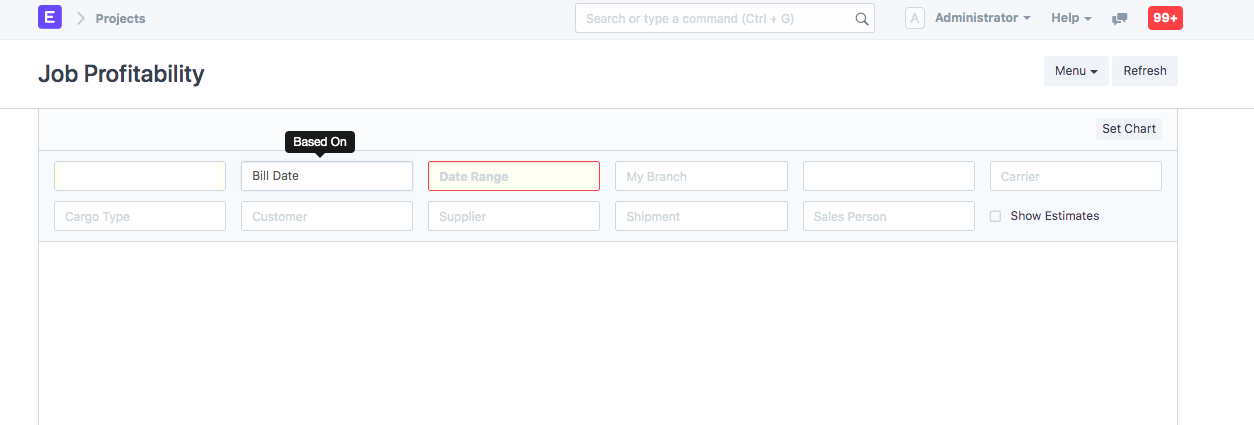
How to apply filters in Job Profitability Report
Once you have run the report with basic details, you can apply various filters for the same
- My Branch - You can filter out the profitability report based on a particular or multiple branches of your company
- Shipment Type - You can filter out the profitability report based on a particular type of shipment - Air Export, Air Import, Ocean Export, Ocean Import and General
- Carrier - You can filter out the profitability report based on a particular airline / shipping line
- Cargo Type - You can filter out your profitability report based on particular cargo type as Perishable, Hazardous, General and so on
- Customer - You can filter out profitability report based on a particular or multiple customers
- Supplier - You can filter out the profitability report based on a particular or multiple suppliers
- Shipment - You can filter out the profitability report based on a particular or multiple Shipment / Job Number
- Sales Person - You can filter out the profitability report for a particular Sales Person to help you know whether the shipments of that sales person were profitable or not
How can you compare between actual expense/income and estimated expense/income
You can compare the actual profitability along with estimated section by checking the check-box "Show Estimates" (as shown in figure)
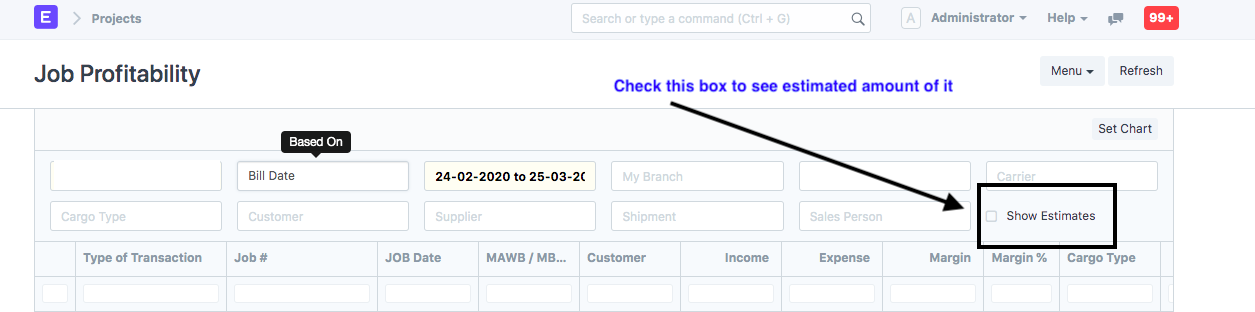
How to Download Job Profitability Report
You can download the report by following the given procedure:
- Click on "Export" in the report page (as shown in figure)
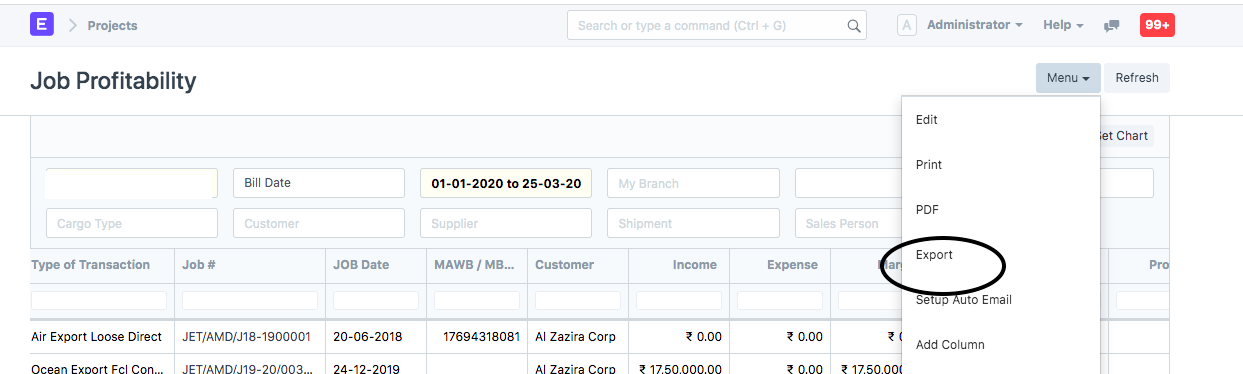
- Select the format in which you want to download and click on "Download"
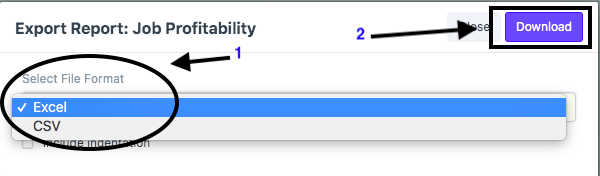 Did this answer your question?
Did this answer your question?Related Articles
How to run Job Profitability Report
How to run Job Profitability Report Helps you run the job profitability report and understand the profit and profit margin against a job Alok Patel In order to run the job profitability report, you need to follow the given procedure: On the dashboard ...How to run Report Charge-wise job profitability
How to run Report Charge-wise job profitability Helps you get Income / Expense combined from estimate ID or Item Name or Income / Expense Ledger if found in the given order. Alok Patel In order to generate a report of Income/Expense combined from ...How to run Report Charge-wise job profitability
How to run Report Charge-wise job profitability Helps you get Income / Expense combined from estimate ID or Item Name or Income / Expense Ledger if found in the given order. Alok Patel In order to generate a report of Income/Expense combined from ...Job Closing Report
The job closing report shows you all the jobs which are open, marked as billing complete and closed. you can analyze the actual income and expenses & estimated income and expenses booked against the jobs along with the Actual & Estimated margin. Job ...Job Closing Report
The job closing report shows you all the jobs which are open, marked as billing complete and closed. you can analyze the actual income and expenses & estimated income and expenses booked against the jobs along with the Actual & Estimated margin. Job ...