How to add supplier address while creating purchase invoice
How to add supplier address while creating purchase invoice
Helps you create a new address for a supplier while creating a purchase invoice, if the address does not exist Alok Patel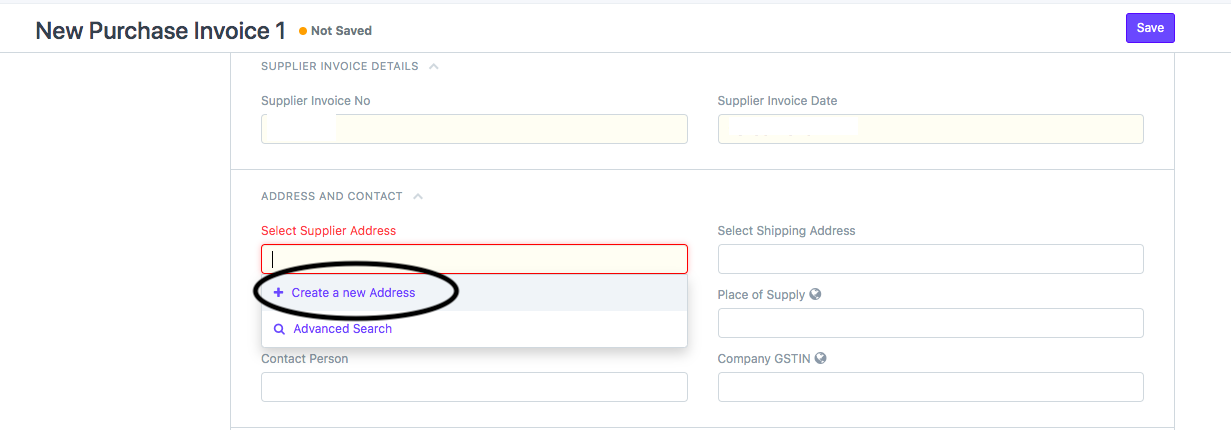
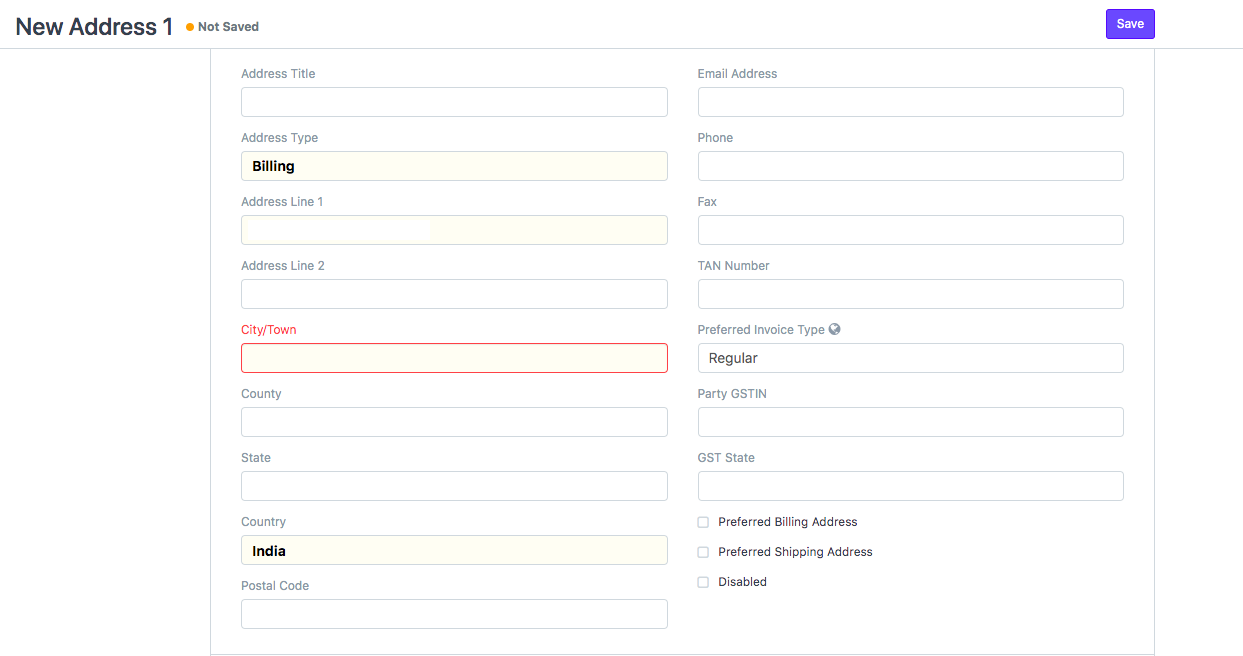
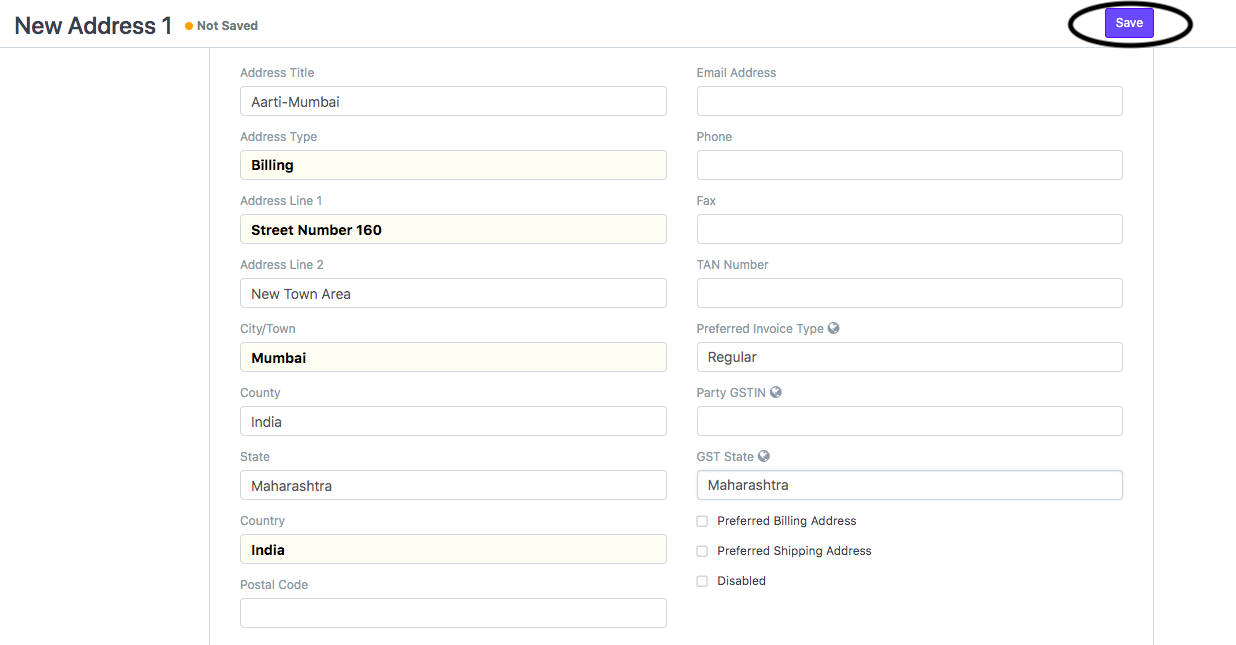
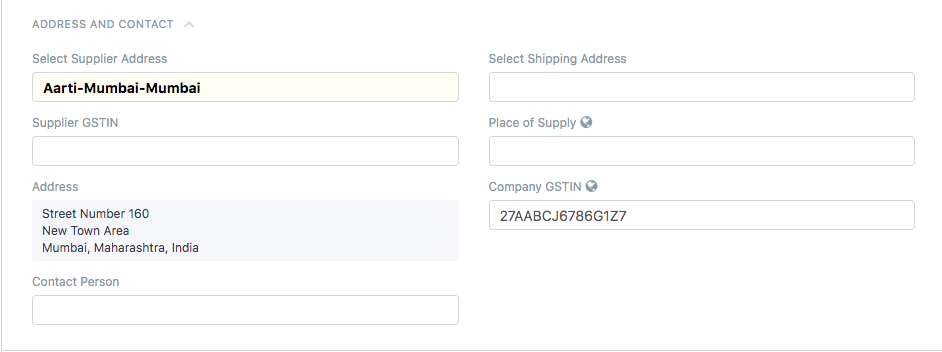 Did this answer your question?
Did this answer your question?
While making Purchase invoice, after adding the name of the supplier, you find that you need to create a new address for the supplier.
For the process of adding a new address while creating purchase invoice, you need to follow the given procedure:
- In the Address section of supplier, click on "Create New Address" (as shown in figure)
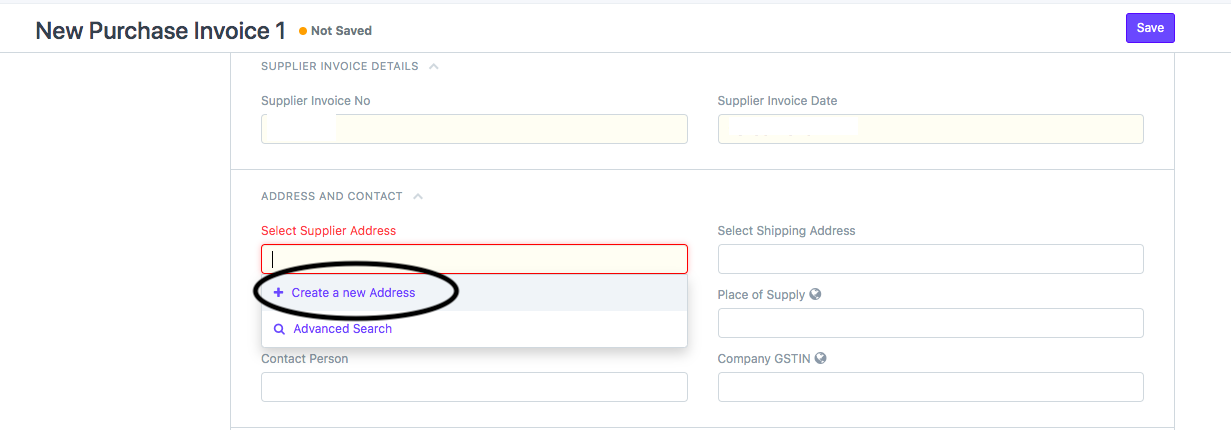
- On click of "Create New Address" you will be redirected to the address details page for the concerned supplier (as shown in figure)
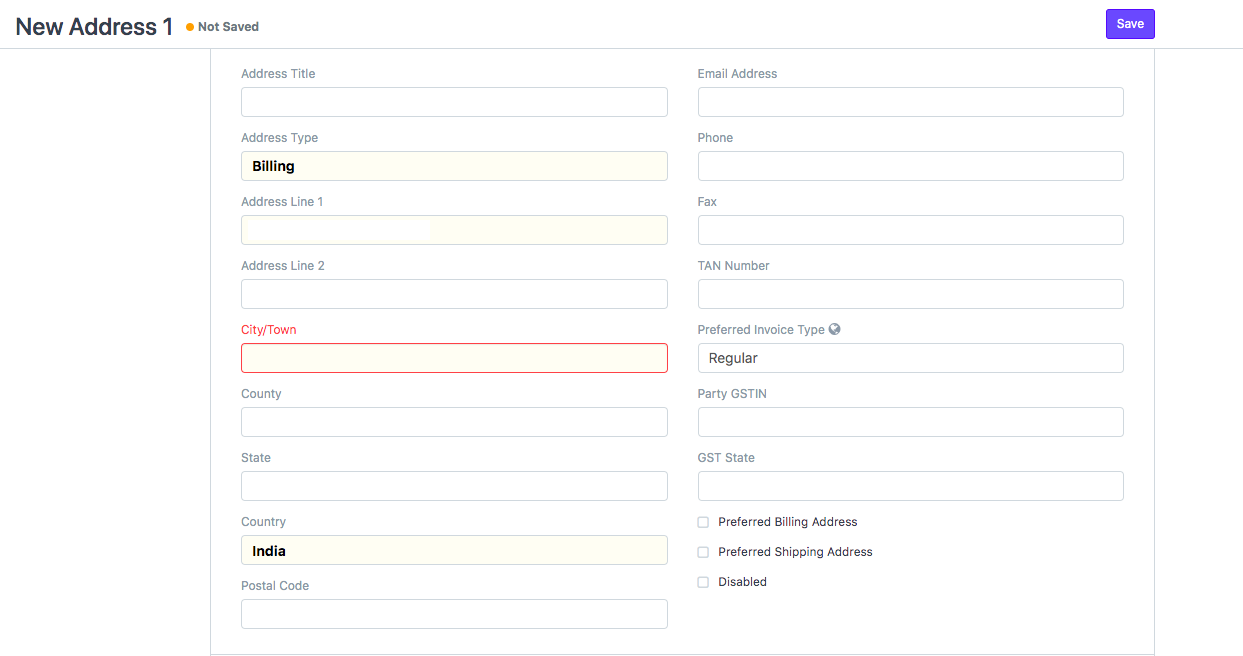
Enter the following details of your supplier
- Address Title: Fill "Address Title" for your quick reference if that supplier has multiple location from which you receive purchase bills, other wise system will autogenerate title if you leave it empty
- Address Line 1 & 2: Detailed Address of this Supplier/Company. These address details will appear as entered on the sales invoice print of the customer
- City/Town/State/PIN Code: Enter these details as per the details given by the supplier
- Party GSTIN - Enter GSTIN number as per the GST registration details of the supplier you have received
- GST State - Enter the GST registration state of that supplier
- Preferred Invoice Type - For all customers based out of India select "Regular", for all customer based out of India but registered in a Special Economic Zone select "SEZ" and for all customers based outside of India select "Export / Import"
Note: Based on this Preferred Invoice Type, GST tax templates for GST calculations will be applied automatically in purchase invoice
Once you fill up all the details, click on "Save" (as shown in figure)
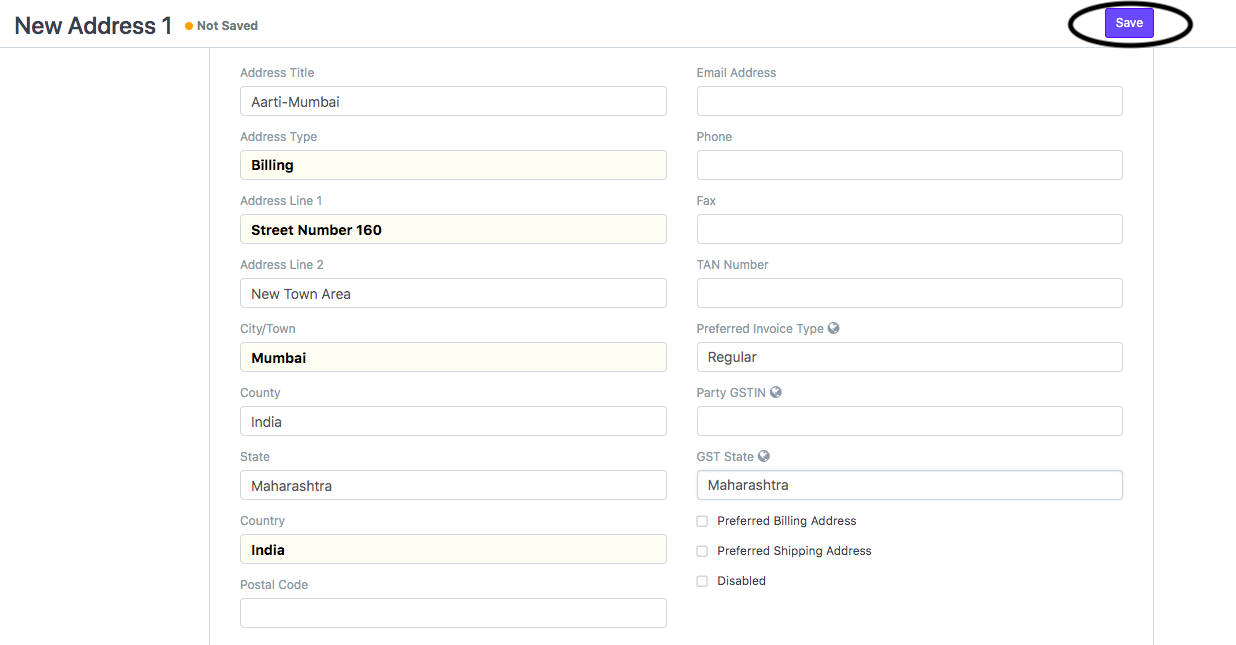
- On clicking of "Save" your address will be saved and you would be redirected to your purchase invoice for continuing the creation of the invoice (as shown in figure)
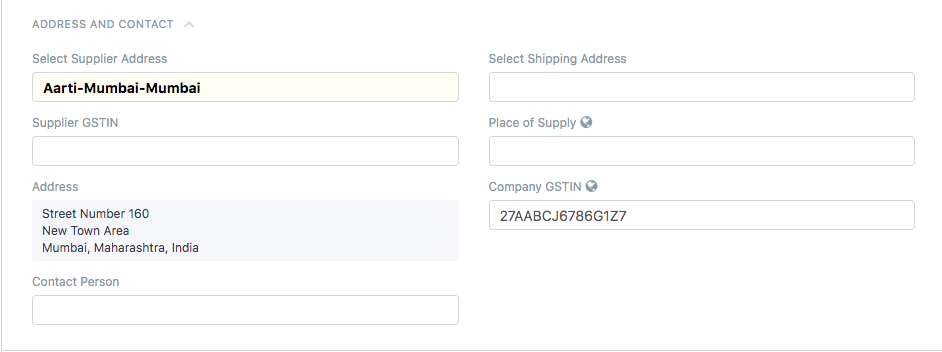 Did this answer your question?
Did this answer your question?Related Articles
How to add supplier address while creating purchase invoice
How to add supplier address while creating purchase invoice Helps you create a new address for a supplier while creating a purchase invoice, if the address does not exist Alok Patel While making Purchase invoice, after adding the name of the ...How to add supplier while creating Purchase Invoice
How to add supplier while creating Purchase Invoice Helps you create a new supplier, if not present while creating a purchase invoice Alok Patel In case you find a supplier is not present while creating a purchase invoice you need to follow the given ...How to add supplier while creating Purchase Invoice
How to add supplier while creating Purchase Invoice Helps you create a new supplier, if not present while creating a purchase invoice Alok Patel In case you find a supplier is not present while creating a purchase invoice you need to follow the given ...How to Add Customer Address during sales invoice creation
How to Add Customer Address during sales invoice creation Helps you create new address for a customer while creating invoice Alok Patel If you are creating an invoice, and the address of the customer is missing you can follow the given steps: Click ...How to Add Customer Address during sales invoice creation
How to Add Customer Address during sales invoice creation Helps you create new address for a customer while creating invoice Alok Patel If you are creating an invoice, and the address of the customer is missing you can follow the given steps: Click ...