How to allocate container quantity against the transporter?
Please find the below steps to Allocate container quantity against the added Transporter in Customer Order:
Steps:
1. Go to the Customer Order Edit view then scroll the screen and go to the Pickup Orders section
2. In that section, click on the "Update" icon to add the Quantity against the Transporter
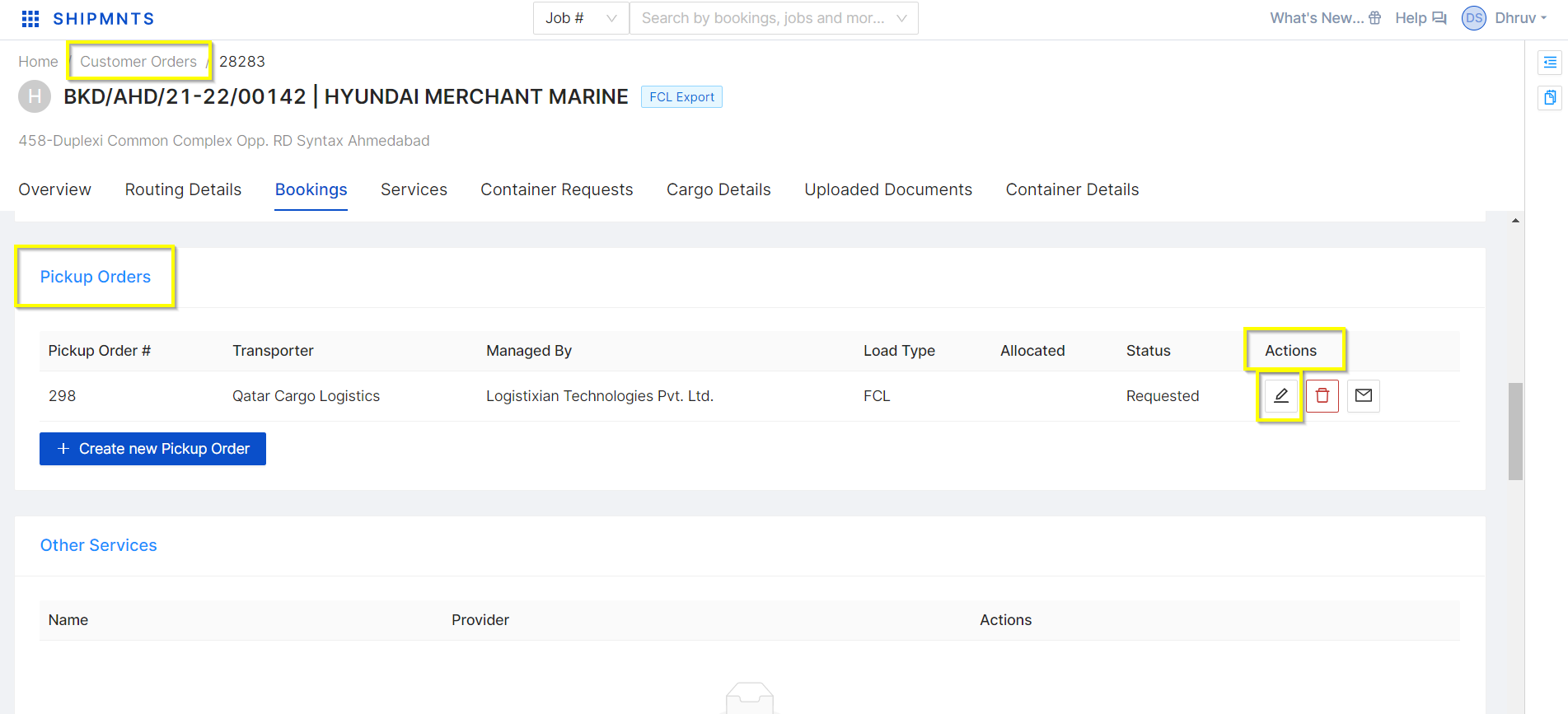
3. After clicking on that Allocate the Container Quantity to that Transporter and click on the "Submit" button
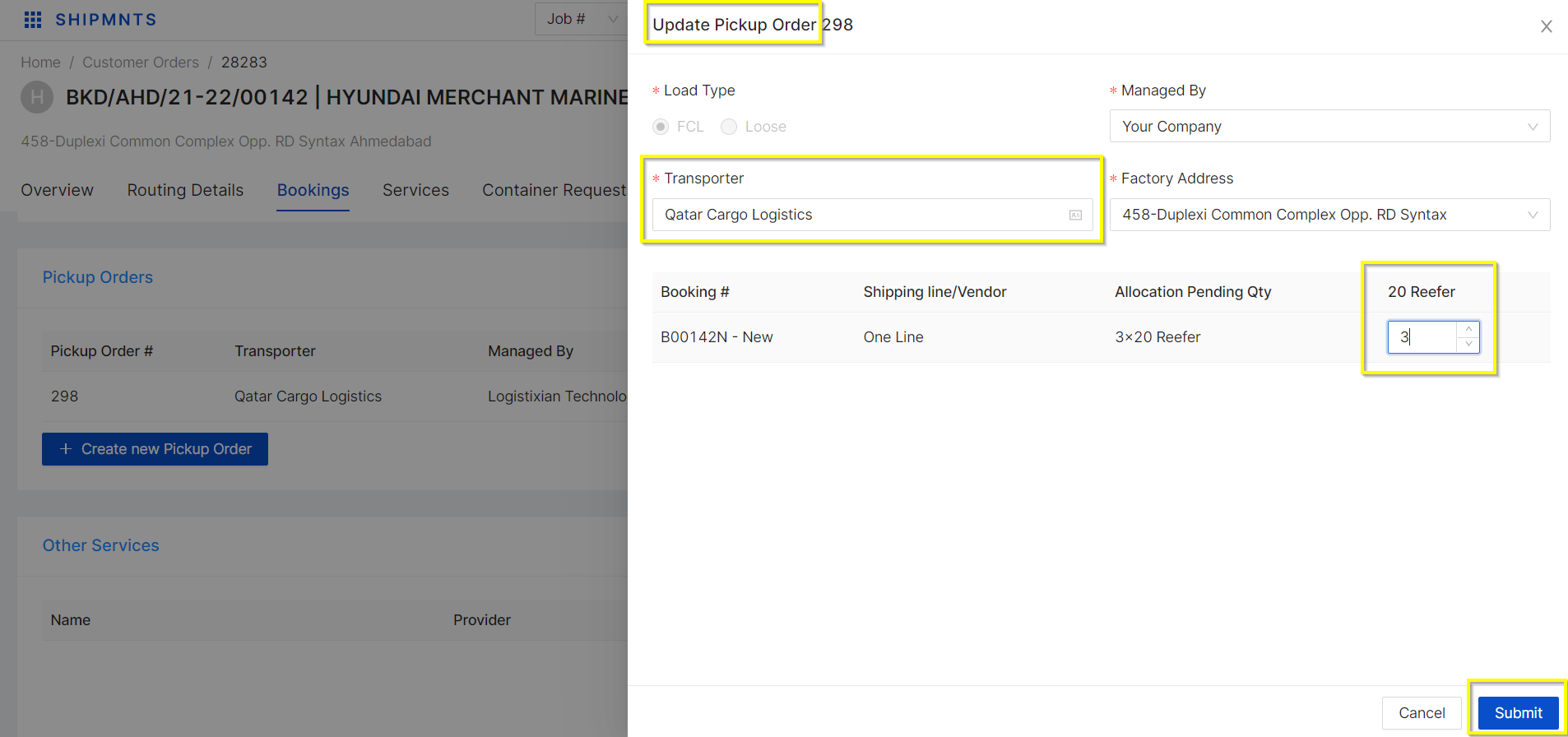
4. Now the system shows the allocated quantity against that transporter in the Pickup Orders section
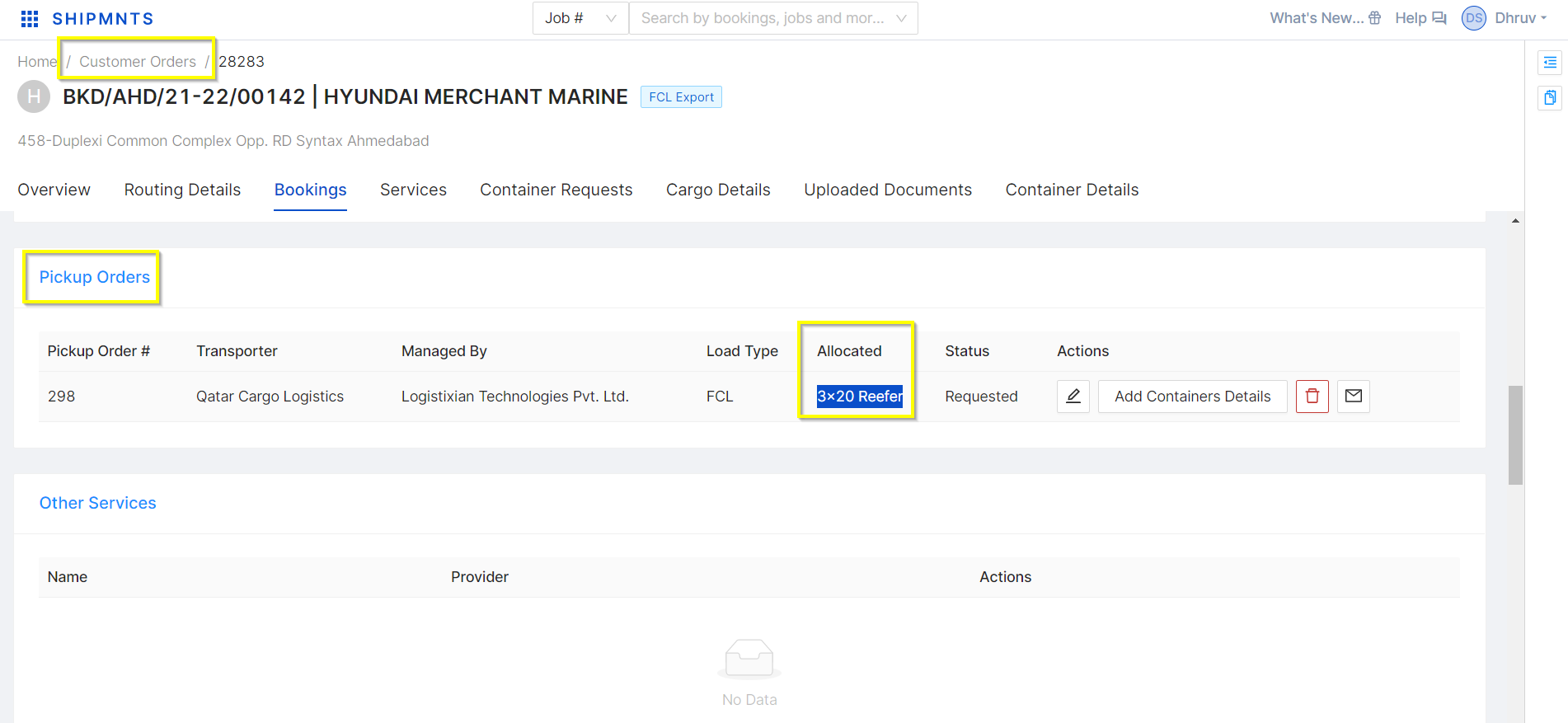
Related Articles
How to Restore the container to the previous stage?
Dear user, here we have our latest new feature release called Container restoring to the previous stage which allows you to revert the container milestones restored back to their previous stage in the system. As we know that in the system there are ...How to perform an action for the container to the previous stage “Pickup Pending” from “Factory Gate In Pending”?
While Transporter service gave into the customer order then perform below steps: Steps: 1. Go to the “Gate In Pending” report screen 2. Apply filter or select the container you wish to restore to the previous stage and in the actions column find the ...How to perform an action for the container to the previous stage “Pickup Pending” from “Factory Gate In Pending”?
While Transporter service gave into the customer order then perform below steps: Steps: 1. Go to the “Gate In Pending” report screen 2. Apply filter or select the container you wish to restore to the previous stage and in the actions column find the ...How to get advance allocate to your purchase invoice
How to get advance allocate to your purchase invoice Helps you make a record of the advance payment made to the supplier against the invoice Alok Patel On the dashboard, search for "Purchase Invoice List" in the universal search bar and select it ( ...How to get advance allocate to your purchase invoice
How to get advance allocate to your purchase invoice Helps you make a record of the advance payment made to the supplier against the invoice Alok Patel On the dashboard, search for "Purchase Invoice List" in the universal search bar and select it ( ...