How to cancel a purchase invoice
How to cancel a purchase invoice
In case you want to remove a purchase invoice permanently, you can do so by cancelling it Alok Patel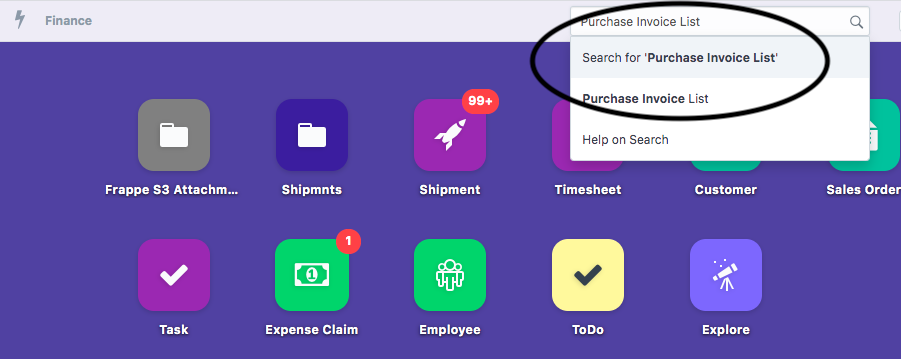
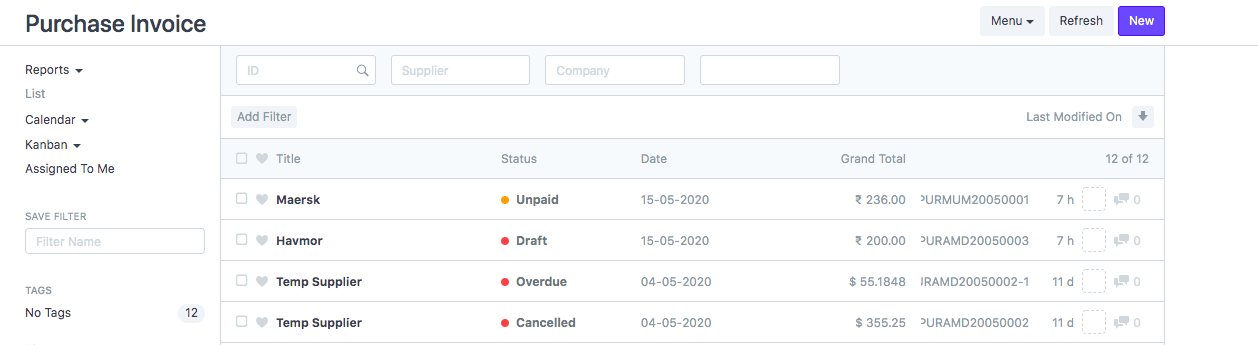
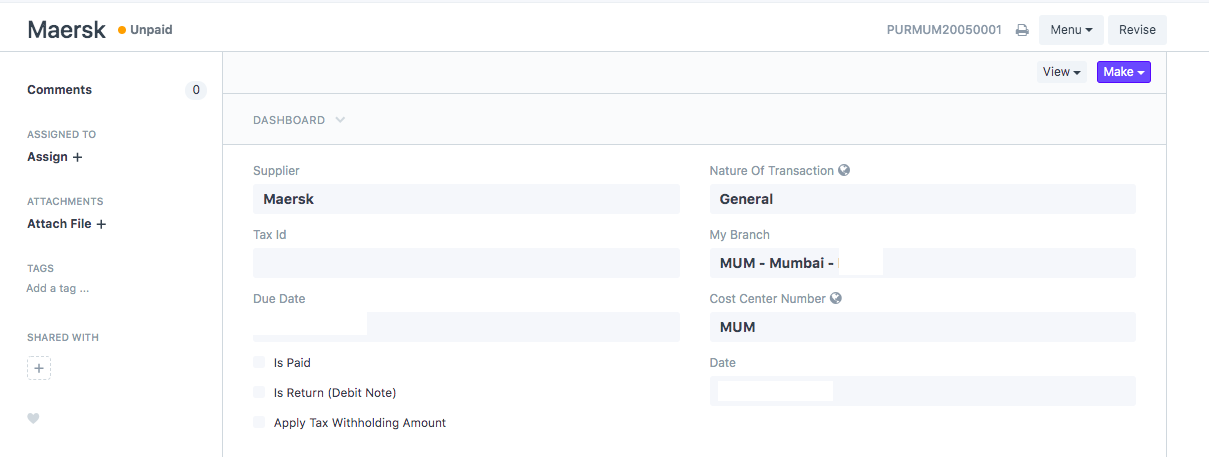
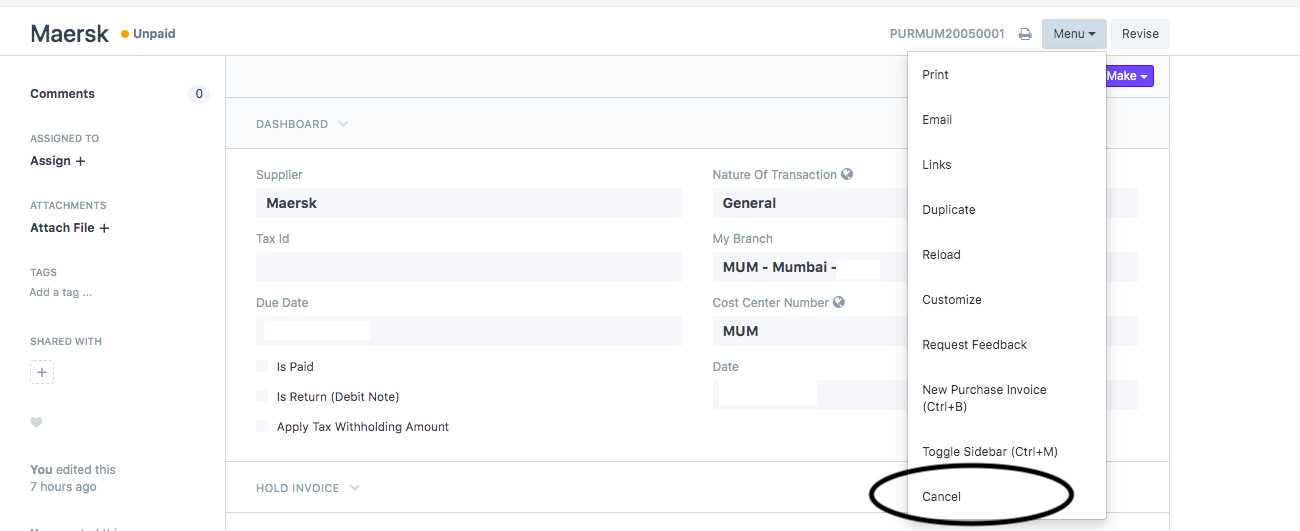
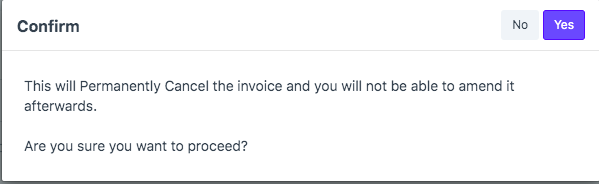
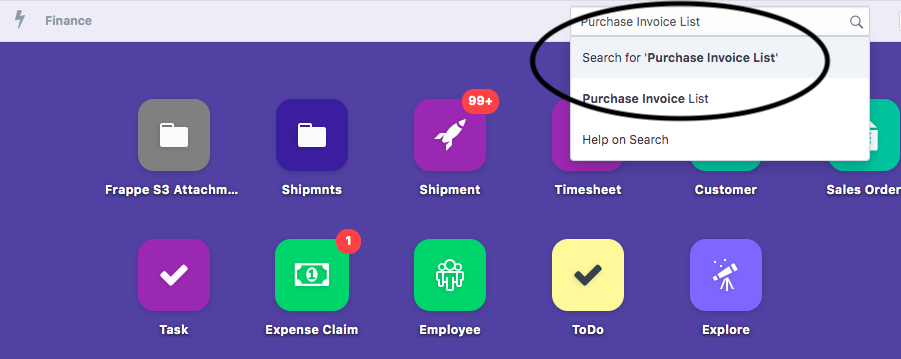
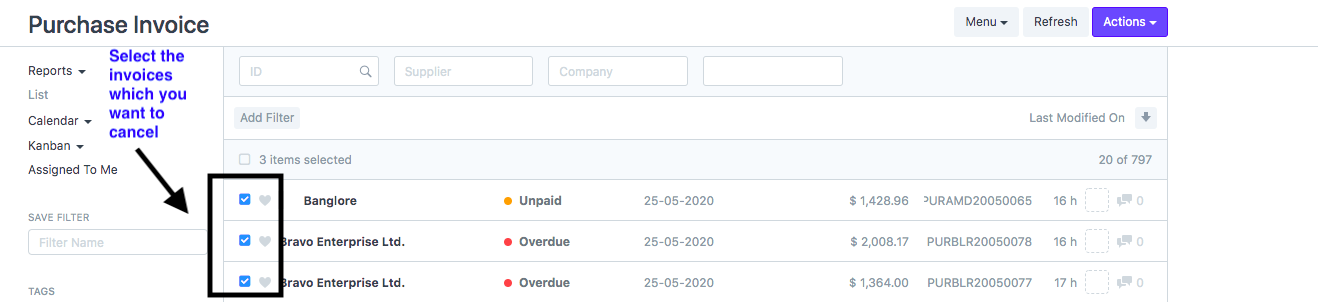
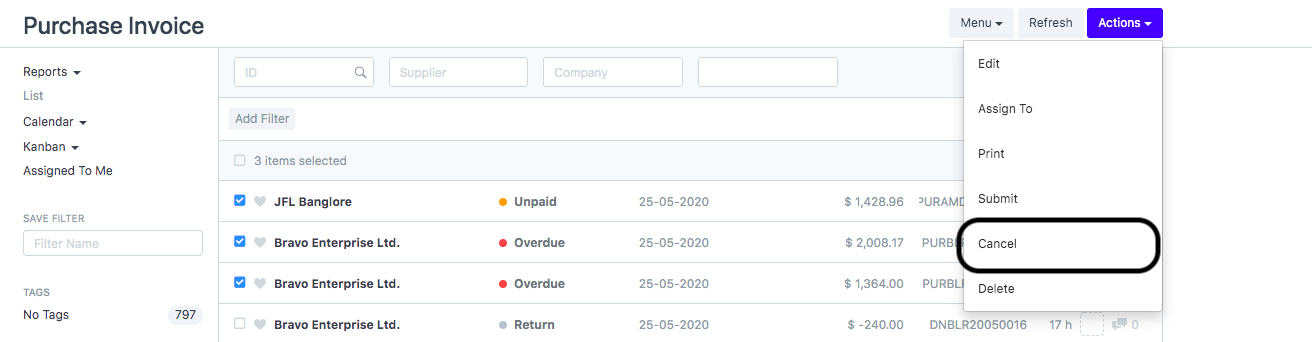
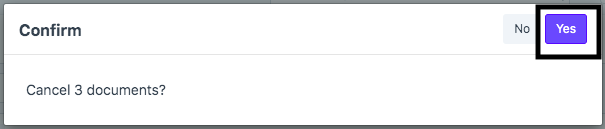
You can cancel the invoices if you want to remove the invoice permanently from the system
Note: You cannot amend a purchase invoice once it is cancelled
To cancel a particular purchase invoice, you need to follow the given procedure:
- On the dashboard, search for “Purchase Invoice List”
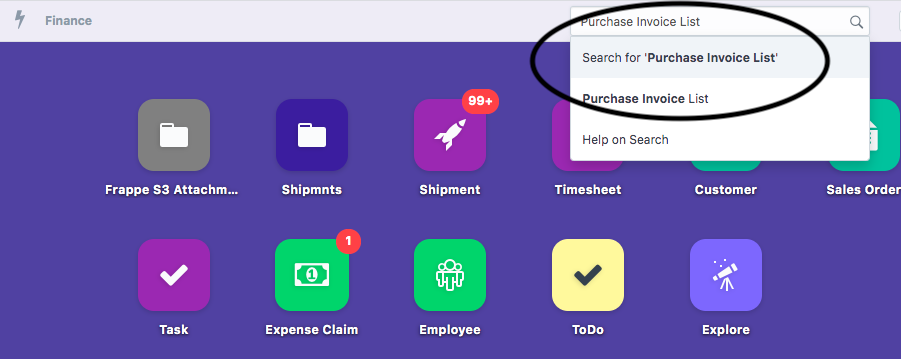
- Page will open up with list of all purchase invoices. Open the invoice that you wish to cancel (as shown in figures)
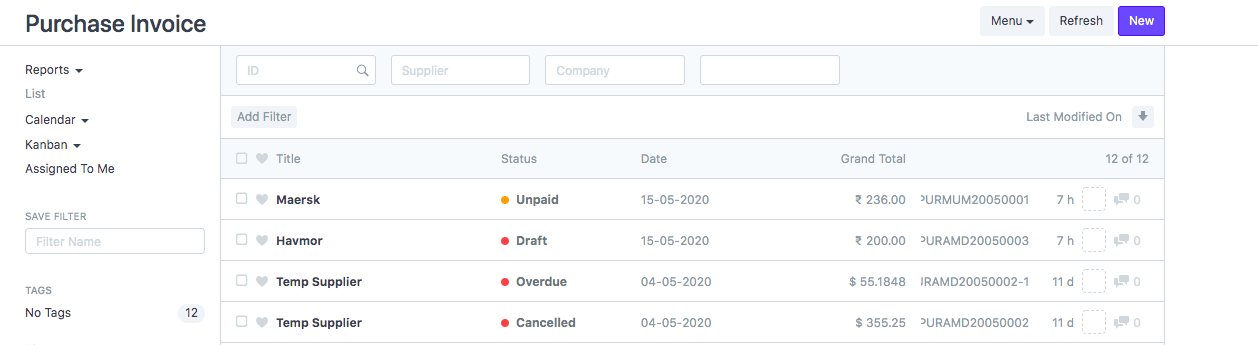
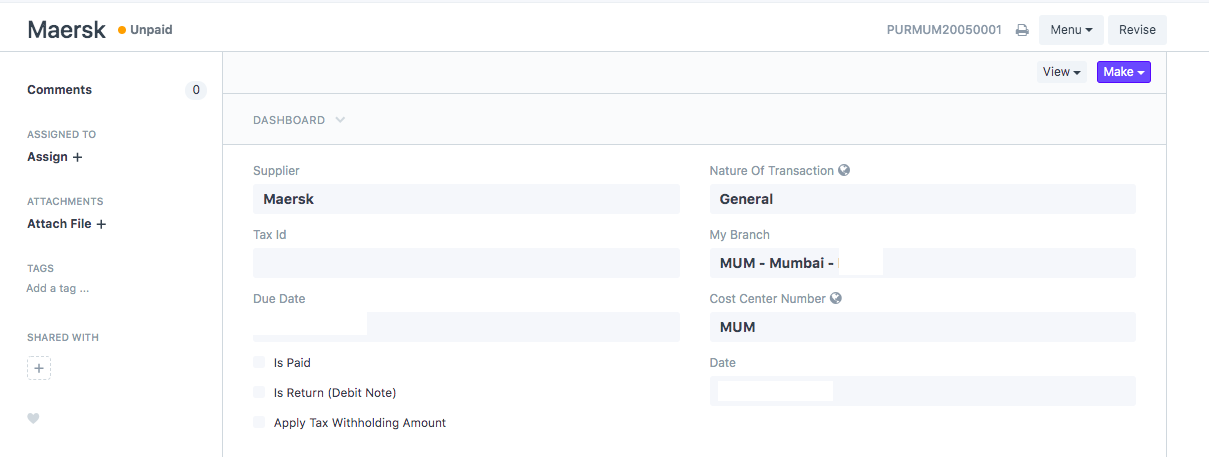
- Click on "Cancel" option under the "Menu" button (as shown in figure)
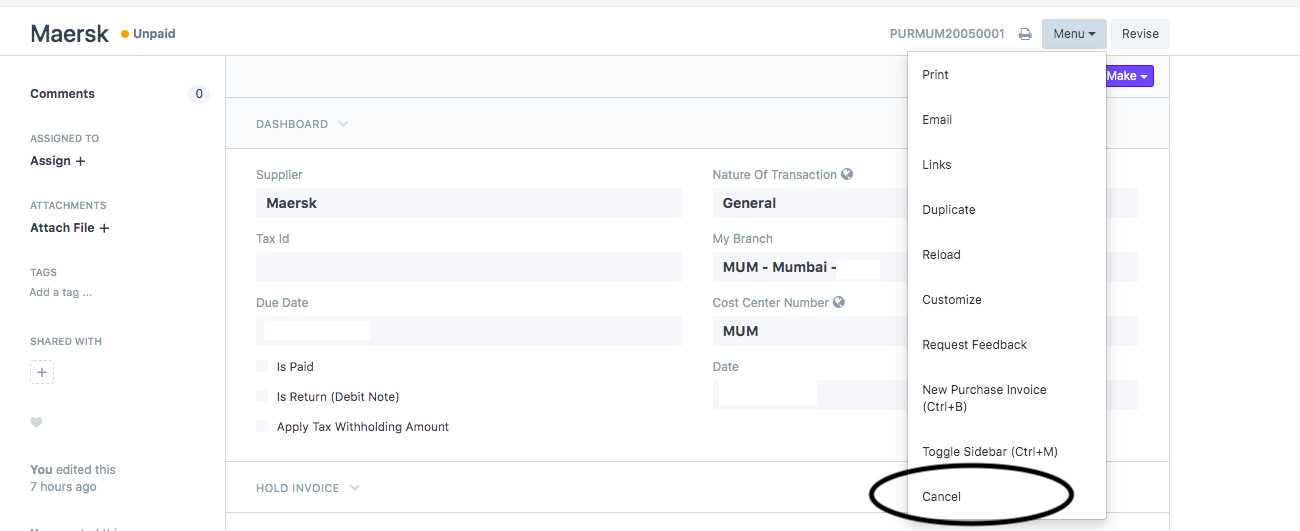
- You will see a dialogue box open up for confirmation. Click on “Yes” to confirm (as shown in figure)
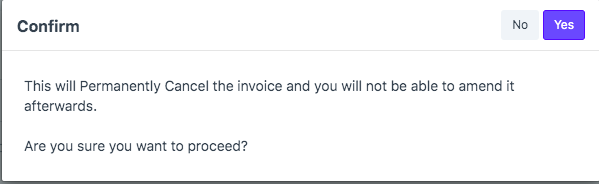
Your invoice is permanently canceled
How to cancel single/ multiple purchase invoices in one go
- On the dashboard, search for “Purchase Invoice List”
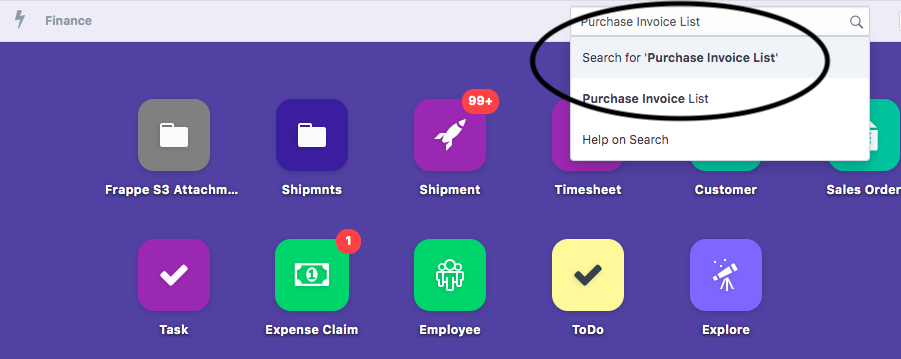
- Page will open up with list of all purchase invoices. Select the invoice/invoices which you want to cancel ( as shown in figure)
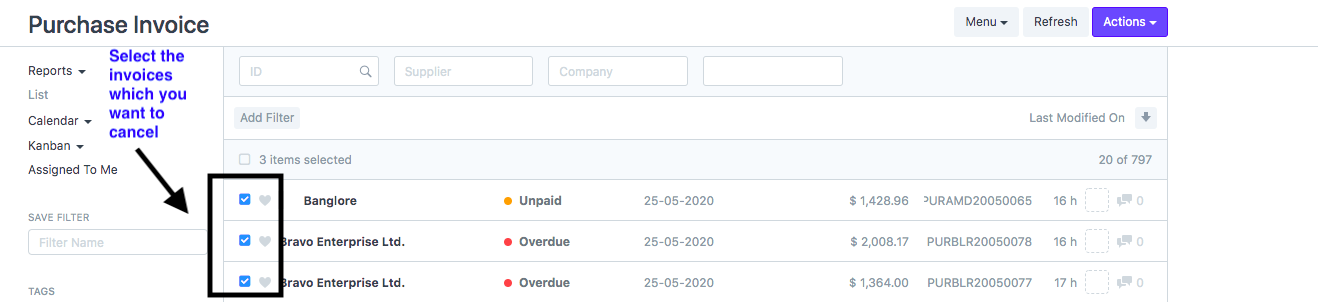
- Select "Cancel" option under "Actions" button ( as shown in figure)
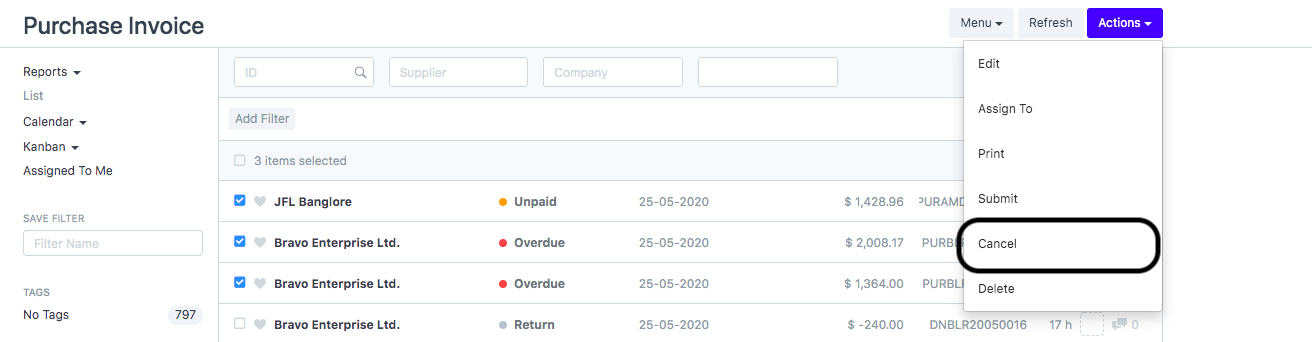
- Pop-up will appear to confirm cancellation. Click on "Yes" to confirm ( as shown in figure)
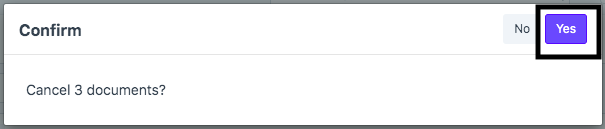
Your invoice/invoices are permanently canceled
Did this answer your question?Related Articles
How to cancel a purchase invoice
How to cancel a purchase invoice In case you want to remove a purchase invoice permanently, you can do so by cancelling it Alok Patel You can cancel the invoices if you want to remove the invoice permanently from the system Note: You cannot amend a ...Purchase Invoice Training
Learn with us How to Book Purchase Invoice in SHIPMNTS Video with Timestamp 0:00 Intro 0:01 Navigation Purchase Invoice Pending Report 0:17 Purchase Invoice Pending Report Mechanism 3:07 Estimate for the Purchase (Buy Rate) 3:31 Add Supplier against ...Purchase Invoice Training
Learn with us How to Book Purchase Invoice in SHIPMNTS Video with Timestamp 0:00 Intro 0:01 Navigation Purchase Invoice Pending Report 0:17 Purchase Invoice Pending Report Mechanism 3:07 Estimate for the Purchase (Buy Rate) 3:31 Add Supplier against ...How to cancel a Sales Invoice
How to cancel a Sales Invoice In case you want to remove a sales invoice permanently, you can do so by cancelling it Alok Patel You can cancel the invoices if you want to remove the invoice permanently from the system Note: You cannot amend a sales ...How to cancel a Sales Invoice
How to cancel a Sales Invoice In case you want to remove a sales invoice permanently, you can do so by cancelling it Alok Patel You can cancel the invoices if you want to remove the invoice permanently from the system Note: You cannot amend a sales ...