How to reconcile and mark adjustment actions in a Booked CSR ?
Once you have booked CSR by uploading excel or manual booking process, you will see entries with status unreconciled and entries highlighted in red due to exceptions. This article will explain reconciliation and adjustment process in detail
Reasons for Unreconciled Status
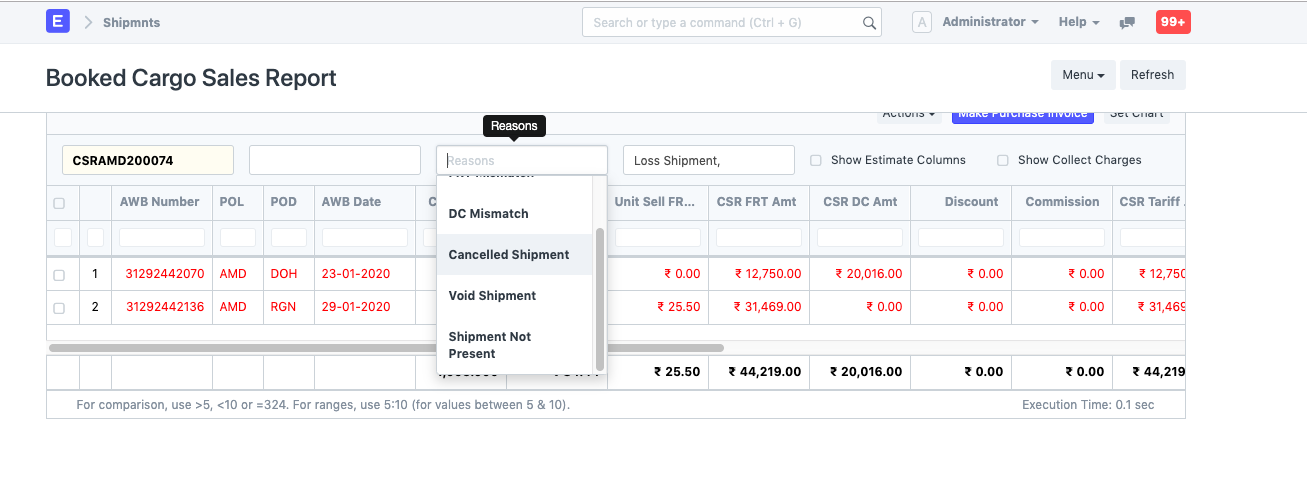
Shipment Not Present
These are MAWBs which you have uploaded as per actual CSRs (as executed MAWBs) but there is not stock entry, booking or shipment present in operations module with the corresponding MAWB #. This can be an MAWB which may have been wrongfully charged by airline in your account, hence you can mark it as to be adjusted by airline
Cancelled Shipment
These are MAWBs which you have uploaded as per actual CSRs (as executed MAWBs) but the booking / shipment against the MAWB number has been marked as cancelled by operations / booking team in the operations module. This can be an MAWB which may have been wrongfully charged by airline in your account, hence you can mark it as to be adjusted by airline
Void Shipment
These are MAWBs which you have uploaded as per actual CSRs (as executed MAWBs) but the booking / shipment against the MAWB number has been marked as void (back to town from origin port) by operations / booking team in the operations module. This can be an MAWB which may have been wrongfully charged by airline in your account, hence you can mark it as to be adjusted by airline
Mismatch in amounts
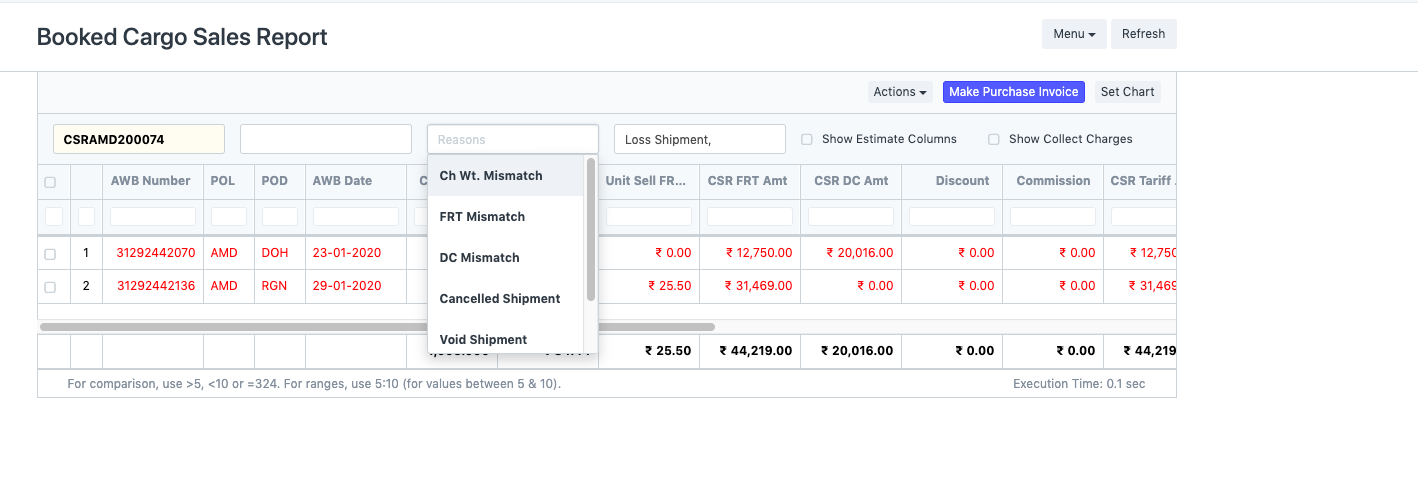
- Chargeable Weight - chargeable weight as per the actual CSR and MAWB executed in operations module don't match. You can followup with operations team to cross check which chargeable weight has is correct and what adjustment action has to be taken in future
- FRT Mismatch - Freight rate as per the actual CSR and MAWB executed in operations module don't match. You can followup with pricing team to cross check which rate is correct and what adjustment action has to be taken in future
- DC Mismatch - Due carrier total amount as per the actual CSR and MAWB executed in operations module don't match. You can followup with operations team to cross check which amount is correct and what adjustment action has to be taken in future
How to mark adjustment action against unreconciled MAWBs ?
- Select the MAWBs which are in unreconciled status
- Click on actions and then click on Adjusted by airline, if airline is going to make corrections for corresponding MAWBs in next CSR cycle
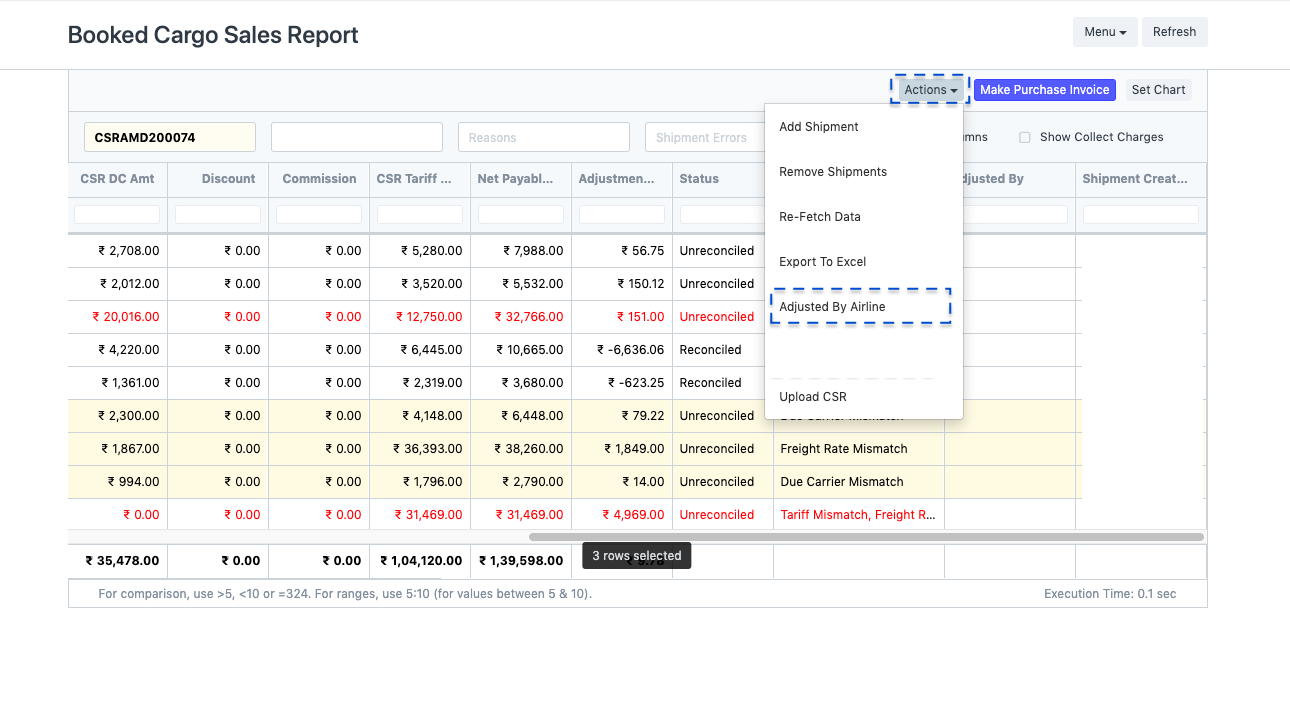
- Click on actions and then click on Adjusted by Sales Person, if sales person is going to make corrections in next MAWBs
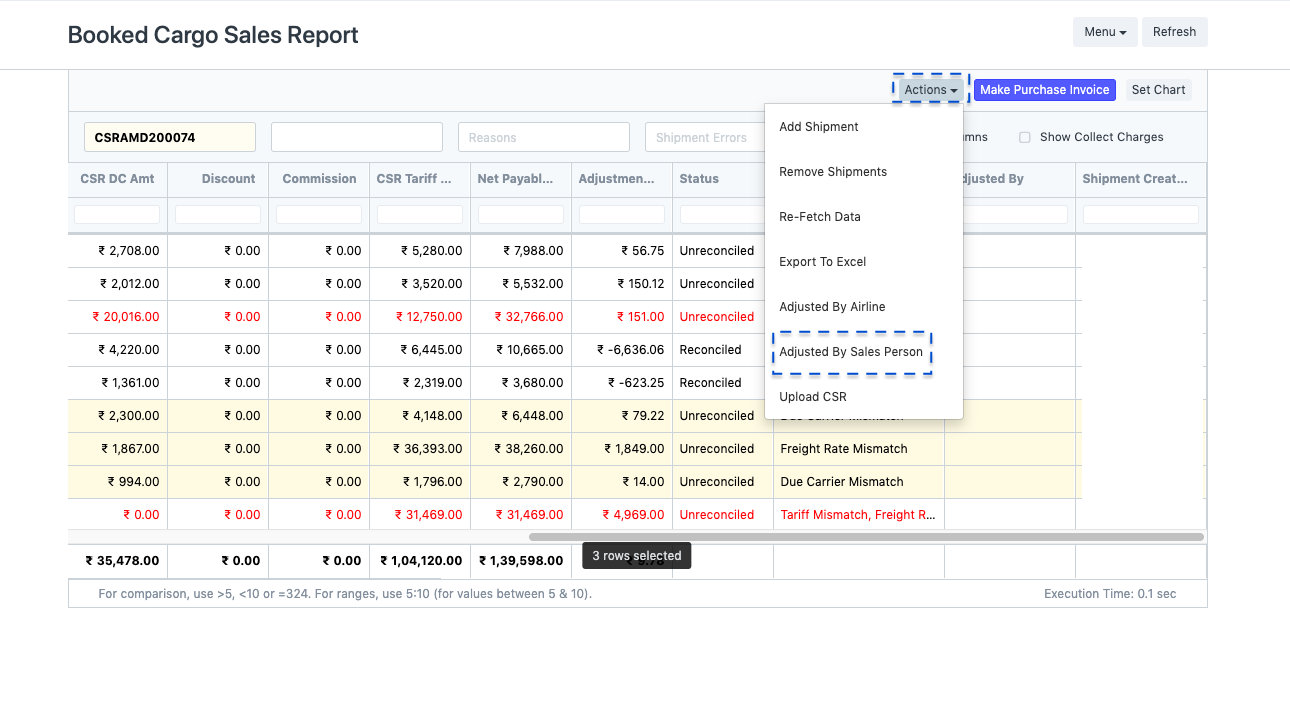 Did this answer your question?
Did this answer your question?Related Articles
How to reconcile and mark adjustment actions in a Booked CSR ?
How to reconcile and mark adjustment actions in a Booked CSR ? This will help you in identifying unreconciled entries and taking corrective action against them Once you have booked CSR by uploading excel or manual booking process, you will see ...How to prepare upload format for upload & auto-reconcile CSR ?
How to prepare upload format for upload & auto-reconcile CSR ? This will help you in understanding how to prepare upload format Shubham Pachori In order to use upload and auto-reconcile feature you will have to prepare the excel as per the format ...How to prepare upload format for upload & auto-reconcile CSR ?
How to prepare upload format for upload & auto-reconcile CSR ? This will help you in understanding how to prepare upload format Shubham Pachori In order to use upload and auto-reconcile feature you will have to prepare the excel as per the format ...How to Upload and Book CSR ?
How to Upload and Book CSR ? This article will help you understanding how to use upload and book CSR feature Shubham Pachori Once you have prepared the excel format of actual CSR for upload (refer the article - how to prepare upload format ). Goto ...How to Upload and Book CSR ?
How to Upload and Book CSR ? This article will help you understanding how to use upload and book CSR feature Shubham Pachori Once you have prepared the excel format of actual CSR for upload (refer the article - how to prepare upload format ). Goto ...