How to run Purchase Reconciliation Statement Report
How to run Purchase Reconciliation Statement Report
Helps you see the transactions uploaded and check outstanding Alok Patel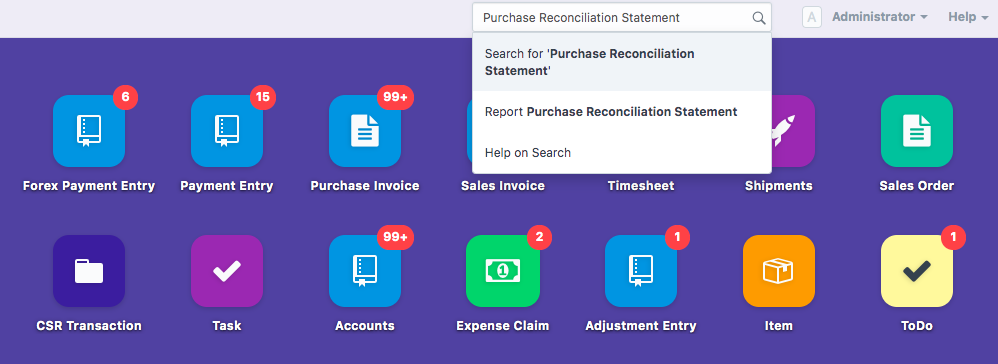
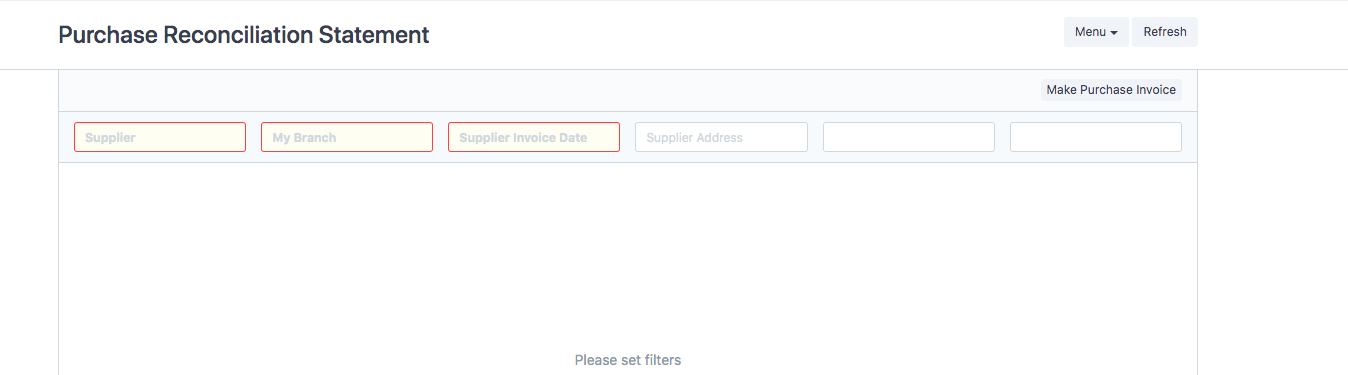
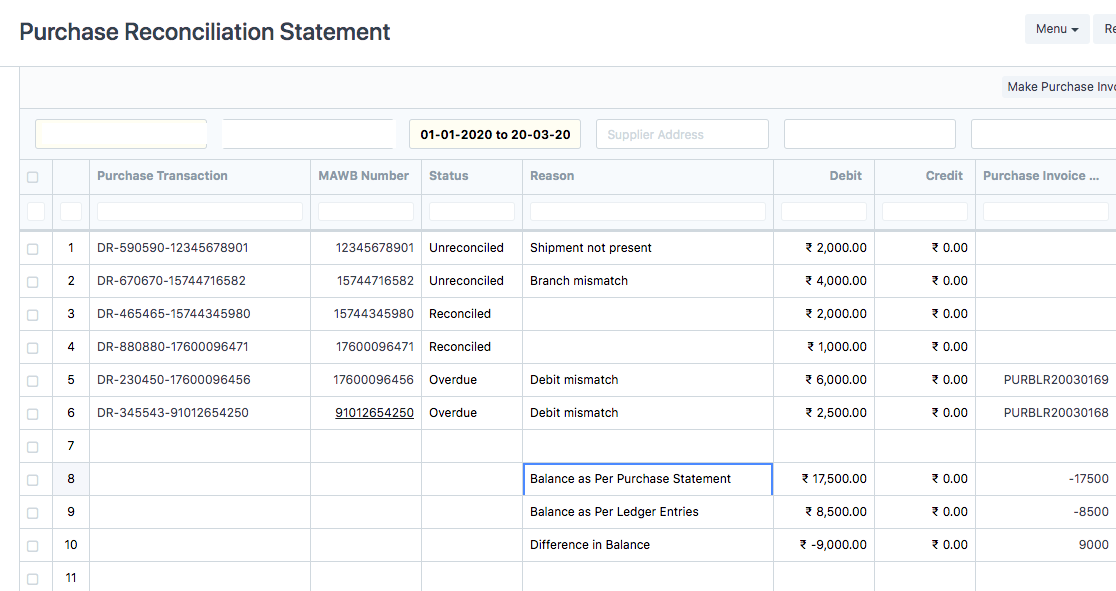
In order to check a report format of purchase reconciliation you need to follow the given procedure:
- On the dashboard of finance module, search for "Purchase Reconciliation Statement" and select "Report Purchase Reconciliation Statement"
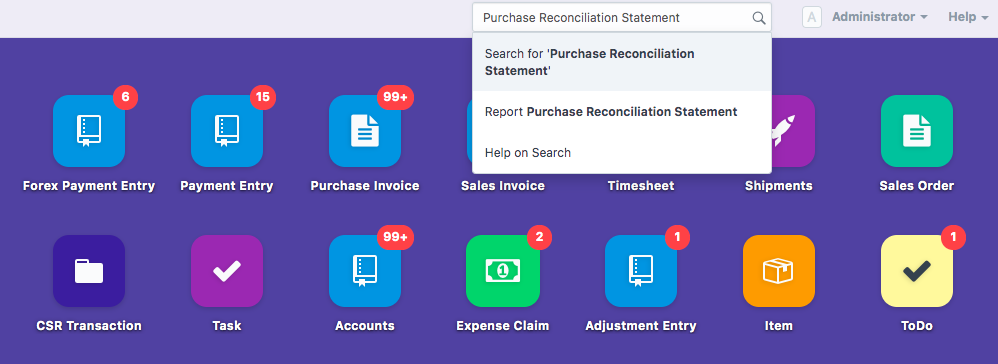
Following report page will open up:
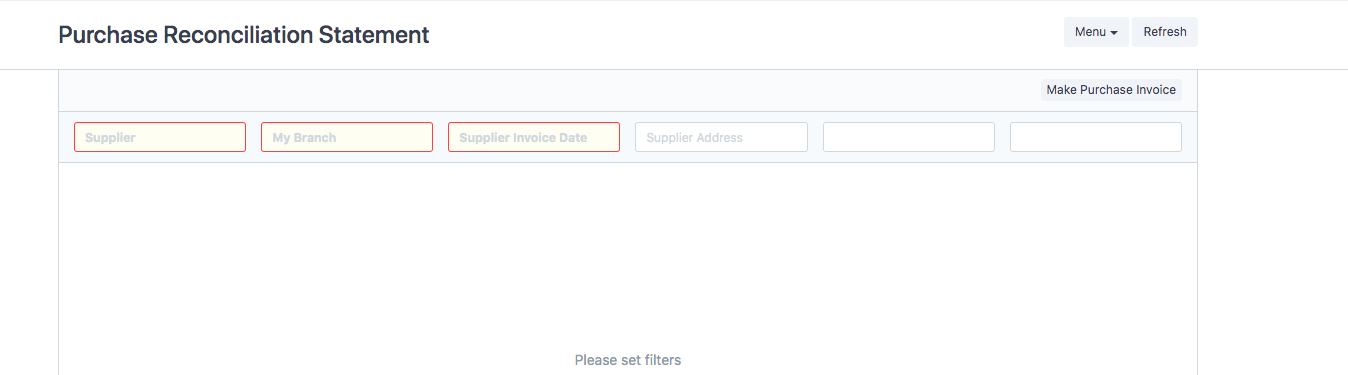
You need to select the following details to start making the purchase invoice
- Supplier: Supplier for whom the purchase invoice is being made
- My Branch: Your branch from where this purchase invoice is supposed to be raised
- Date: Date range in which you want to see the uploaded PD with both reconciled and un-reconciled status
Once you have filled up these basic details you will be able to see the transaction of the given date range along with reasons why it is unreconciled (For example,Branch mismatch,Shipment not present and so on) [as shown in figure]
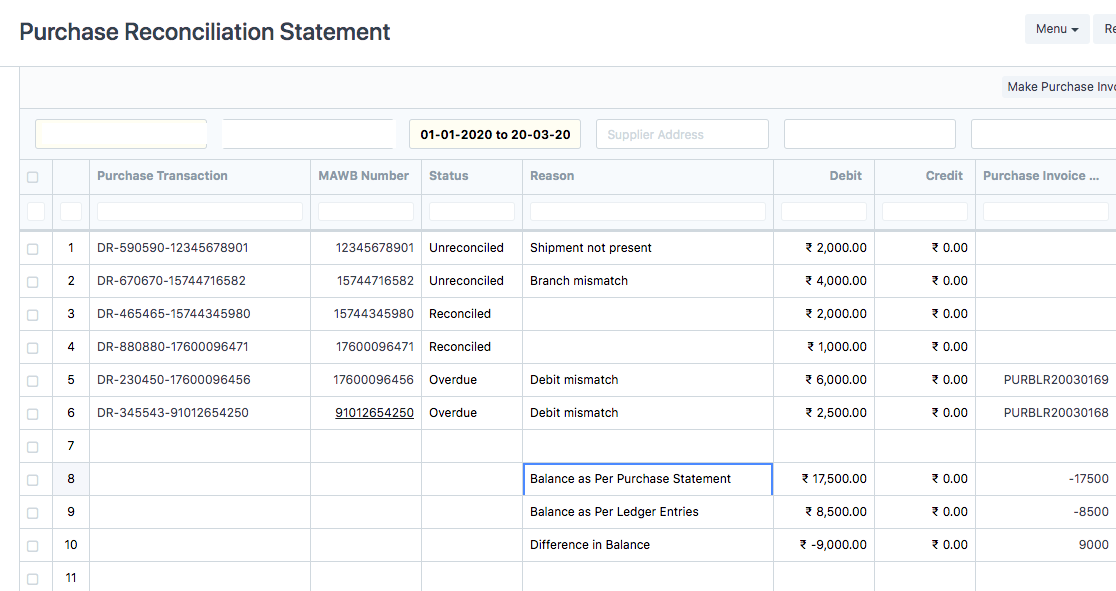
You would be able to check the following data points in the "Purchase Reconciliation Report" (as shown in above figure)
- Balance as Per Purchase Statement: Balance amount as per the statement that has been uploaded by us
- Balance as Per Ledger Entries: Balance as per the entry that has hit the ledger after making concerned payment entries for the invoices
- Difference in Balance:Difference in amount between actual ledger and purchase statement
Related Articles
How to run Purchase Reconciliation Statement Report
How to run Purchase Reconciliation Statement Report Helps you see the transactions uploaded and check outstanding Alok Patel In order to check a report format of purchase reconciliation you need to follow the given procedure: On the dashboard of ...How to run Bank Reconciliation Statement?
Go to Menu > Cash & Bank Management > Bank Reconciliation > Bank Reconciliation Statement - It will open Bank Reconciliation Statement screen. Select the Bank Account which reconciliation statement you want see. Select the Summary date and Date range ...How to export Bank Reconciliation Statement?
Run the Bank Reconciliation Statement and go to Menu, there are three option 1> Print, 2> PDF, 3> Export. You can also send email this report direct using SEND EMAIL option.How can we do manual reconciliation without upload bank statement?
Sometime we have only 10-15 transactions in bank statement, in that case if you don’t want to upload statement and reconcile all entries manually. Go to Menu > Cash & Bank Management > Bank Reconciliation > Bank Reconciliation Statement - It will ...How to Run Accounts Payable Detailed and Summary Report
How to Run Accounts Payable Detailed and Summary Report Report to know all the payments that has to be done Alok Patel It is a statement which lets you know the amount that you are supposed to pay against each transaction/invoice (individually) in ...