How to record a Contra Entry
On the dashboard of "Accounting Module" search for "Journal Entry List" in the global search bar and click on "New" on the page that opens up (as shown in figure)
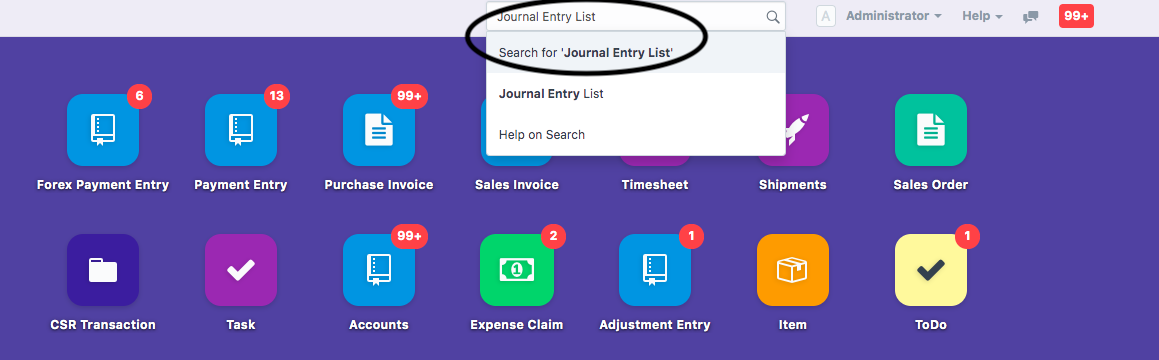

- Once you click on "New" following page will open up (as shown in figure)
You need to enter the following details in the page
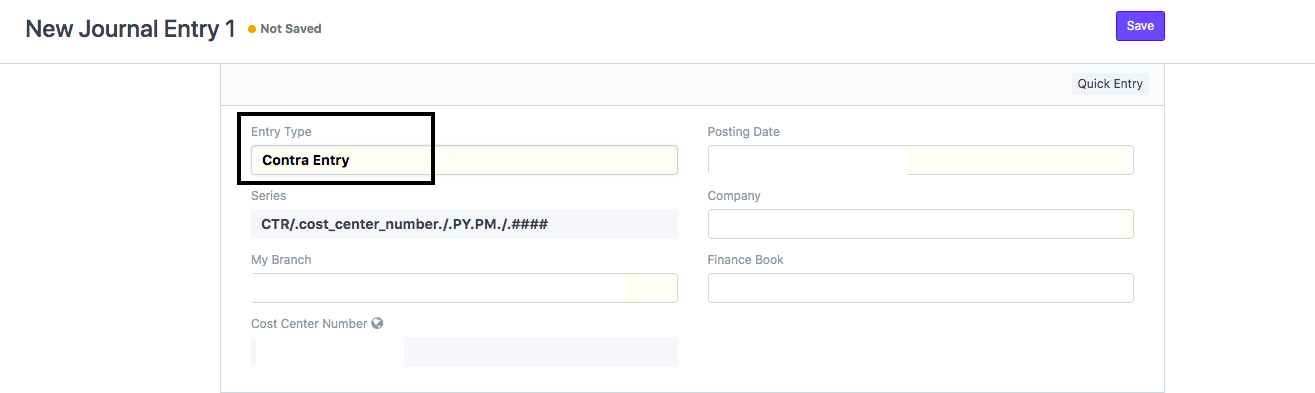
- Entry Type: You need to select " Contra Entry" in the entry type to make a Contra entry
- Posting Date: Date on which the entries should hit the ledger
- My Branch: Your company's branch for which you are making the respective entry
Company, cost center and series will be auto-filled
- In the next section, you need to make the entry of the accounting ledger in which the entry should hit the books (as shown in figure)
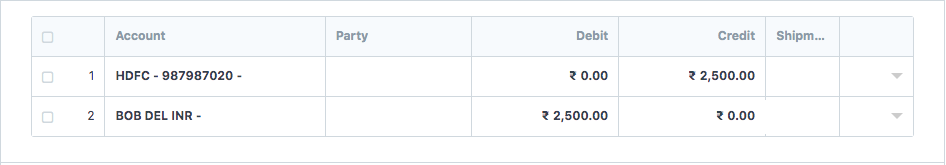
You need to make a dual entry as per Journal entry rules, so select both debit and credit accounts for the same.
- You can enter the reference number, reference date and narration in the section (as shown in figure) [OPTIONAL]
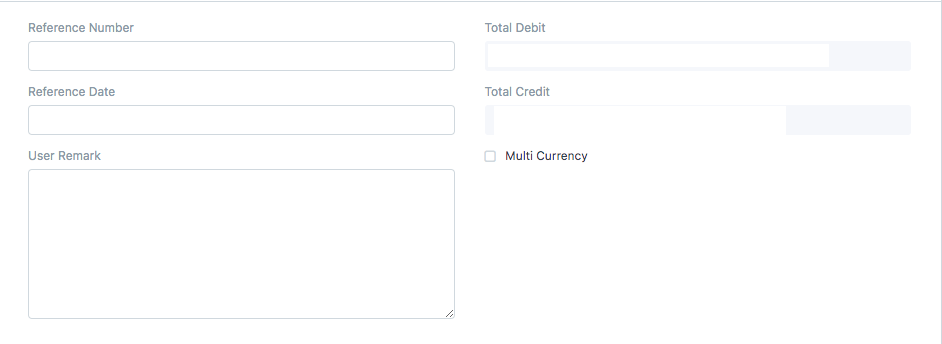
- Click on "Save" to make the respective journal entry
How to view Ledger Entry of the concerned entry
Once you have made the contra entry , you may want to see the ledger entry for the same in your accounting books.
To view the ledger entry for the same, you need to go to the respective "Contra Entry" from journal entry listing view (as shown in figure)
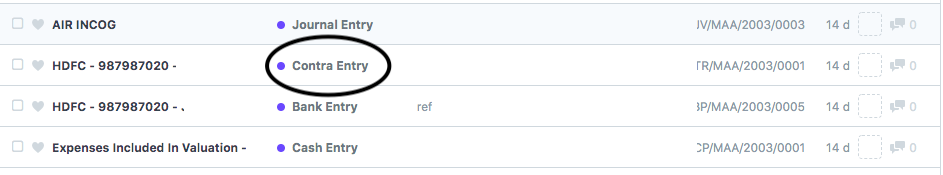
Open the respective journal entry, and click on "Ledger" (as shown in figure)
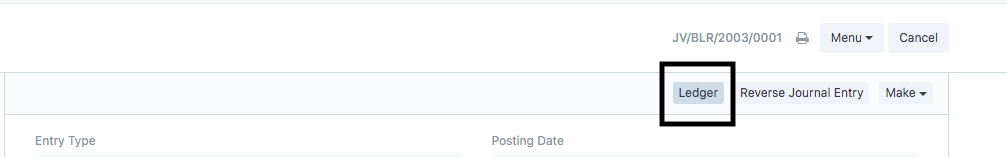
Ledger view for the following will be opened up
Did this answer your question?Related Articles
How to record a Contra Entry
How to record a Contra Entry Helps you record a contra entry in our system using the concept of dual entry Alok Patel On the dashboard of "Accounting Module" search for "Journal Entry List" in the global search bar and click on "New" on the page that ...How to book Bank to Bank Contra Entry (Same Branch)?
Go to Menu > Cash & Bank Management > Internal Transfers (Contra) > New bank to bank transfer - It will open contra entry form. Select the Posting Date Select the Company(if multi company) and select the Posting Branch (If you have access of only one ...How to Book Bank charges while making Contra entry
How to Book Bank charges while making Contra entry Alok Patel On the dashboard, search for "Journal Entry List" and filter for entries whose entry type is "Contra Entry" (Refer Figure as shown) Open the respective "Payment Entry" for which you want ...How to Book Bank charges while making Contra entry
How to Book Bank charges while making Contra entry Alok Patel On the dashboard, search for "Journal Entry List" and filter for entries whose entry type is "Contra Entry" (Refer Figure as shown) Open the respective "Payment Entry" for which you want ...How to record an entry for cheque bounce
How to record an entry for cheque bounce Helps you record an entry and cheque the respective ledger entry for cheque bounce Alok Patel In certain cases you have received a cheque from your customer and the cheques has bounced. You can follow the ...